Hi I have just got a Texecom Excel alarm and I'm in the process of fitting PIR's etc. I have been trying to get my head around EOL wiring (i've never come accross this before) and I was hoping someone could advise me if I have understood it correctly and my proposed wiring is correct.
From what I have read this panel uses 4K7 and 2K2 resistors, luckily the PIR's I have got have built in resistors (they are Texecom as well) so I dont need to use any addtional resistors for these (I dont need anything at the panel end either?)?
This is my proposed wiring for the PIR:
Set Alarm Jumper to 4K7
Set Tamper Jumper to 2K2
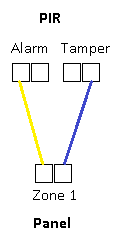
Does this look right? I will obviously have 2 wires going from - \ + on the PIR to AUX on the panel as well.
Thanks in advance.
From what I have read this panel uses 4K7 and 2K2 resistors, luckily the PIR's I have got have built in resistors (they are Texecom as well) so I dont need to use any addtional resistors for these (I dont need anything at the panel end either?)?
This is my proposed wiring for the PIR:
Set Alarm Jumper to 4K7
Set Tamper Jumper to 2K2
Does this look right? I will obviously have 2 wires going from - \ + on the PIR to AUX on the panel as well.
Thanks in advance.

