Does anyone know what these are?
They are in the Windows Temp file, can't open them and Google hasn't heard of them.
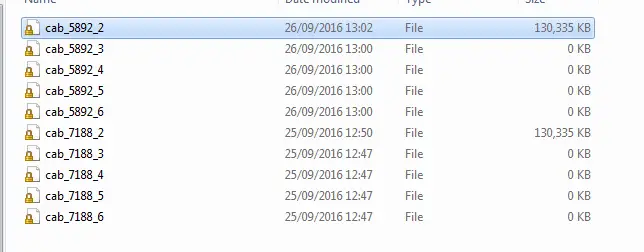
They are in the Windows Temp file, can't open them and Google hasn't heard of them.

