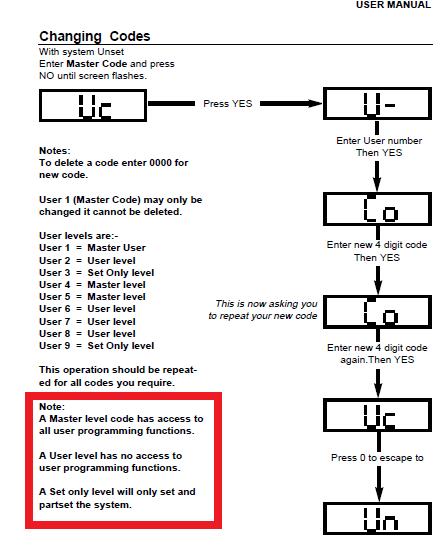I have the 360 series control panel with several PIR detectors downstairs and up with a remote keypad.
Out of the blue i am unable to activate the alarm.
The usual technique for activating the alarm: when the display shows SE, key in the user code and press YES, the display shows E (with 3 bars) and then alternate bleeps warning me to leave with a 1 in the display. When i leave and close the front door, i hear the alternate bleeps become a single tone and alarm is active.
Just last night all i get is the E (with 3 bars) and a continuous tone, i am unable to set the alarm. I have looked in the log and there is nothing unusual, it all appears normal.
Can anyone shed some light as to what could be the problem please?
I have checked the PIR by waving my hand or entering the room and watching for the built in LED to light, which is does for all PIR detectors. I have not yet put the system in test to verify the PIR detectors.
I have (visually) checked the fuse in the control board and it appears to be fine, (i can see the wire through the glass tube).
The outside bell has the usual green strobe, which it does normally anyway.
I have not as yet checked any voltages across the board, but then i do not know what i am looking for (guessing 240V input is a start).
Can anyone advise an ex sparky what i need to check. I (think i) have the circuit diagram for the main board and the keypad.
Cheers
Out of the blue i am unable to activate the alarm.
The usual technique for activating the alarm: when the display shows SE, key in the user code and press YES, the display shows E (with 3 bars) and then alternate bleeps warning me to leave with a 1 in the display. When i leave and close the front door, i hear the alternate bleeps become a single tone and alarm is active.
Just last night all i get is the E (with 3 bars) and a continuous tone, i am unable to set the alarm. I have looked in the log and there is nothing unusual, it all appears normal.
Can anyone shed some light as to what could be the problem please?
I have checked the PIR by waving my hand or entering the room and watching for the built in LED to light, which is does for all PIR detectors. I have not yet put the system in test to verify the PIR detectors.
I have (visually) checked the fuse in the control board and it appears to be fine, (i can see the wire through the glass tube).
The outside bell has the usual green strobe, which it does normally anyway.
I have not as yet checked any voltages across the board, but then i do not know what i am looking for (guessing 240V input is a start).
Can anyone advise an ex sparky what i need to check. I (think i) have the circuit diagram for the main board and the keypad.
Cheers