Posted this in the plumbing/heating forum but realised it should be here...
Can anyone give me some advise on changing my 20 year old Drayton thermostat to a new Honeywell CM907 digital programmable thermostat.
The problem I have is none of the connections on the old thermostat correspond with those on the new, I guess things have moved on a little over the past two decades!
Here is a wiring diagram of my current thermostat with a few notes:
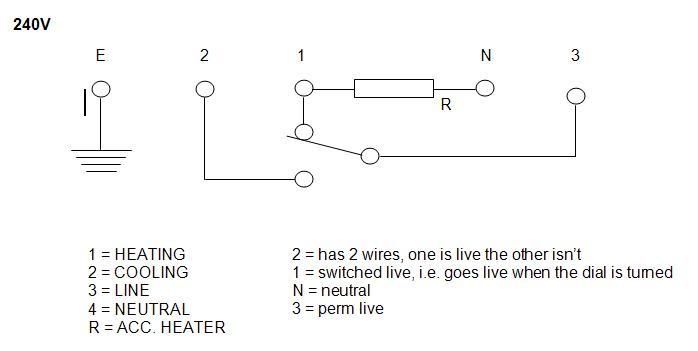
And this is the wiring diagram for the new thermostat:
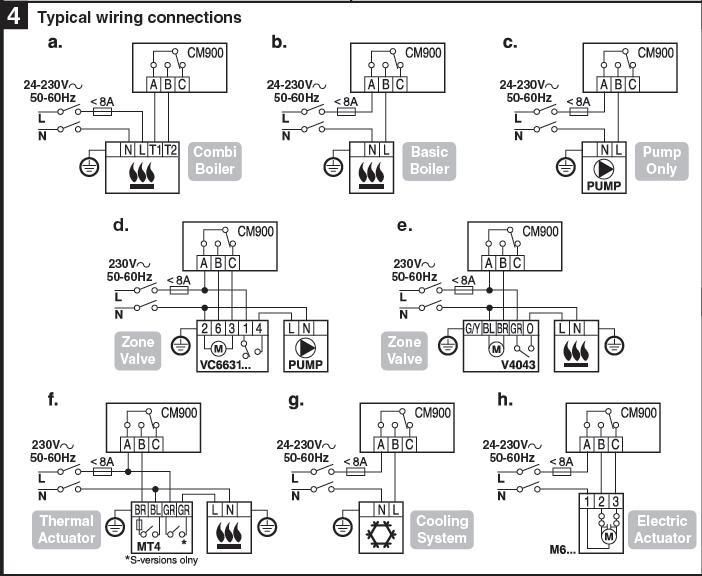
It's also worth noting that I have a combi boiler - a Thorn Olympic 38/50B.
The old thermostat has 6 wires and the diagram above suggests only two are required on the new unit?
HELP!
Thanks,
Claire.
___________________________
lynda, moderator
I have removed your post from plumbing and heating
Can anyone give me some advise on changing my 20 year old Drayton thermostat to a new Honeywell CM907 digital programmable thermostat.
The problem I have is none of the connections on the old thermostat correspond with those on the new, I guess things have moved on a little over the past two decades!
Here is a wiring diagram of my current thermostat with a few notes:
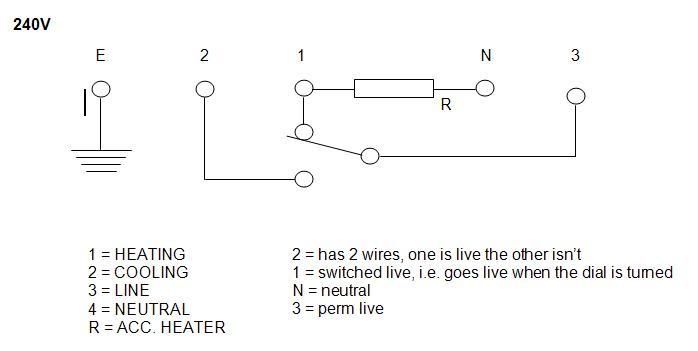
And this is the wiring diagram for the new thermostat:
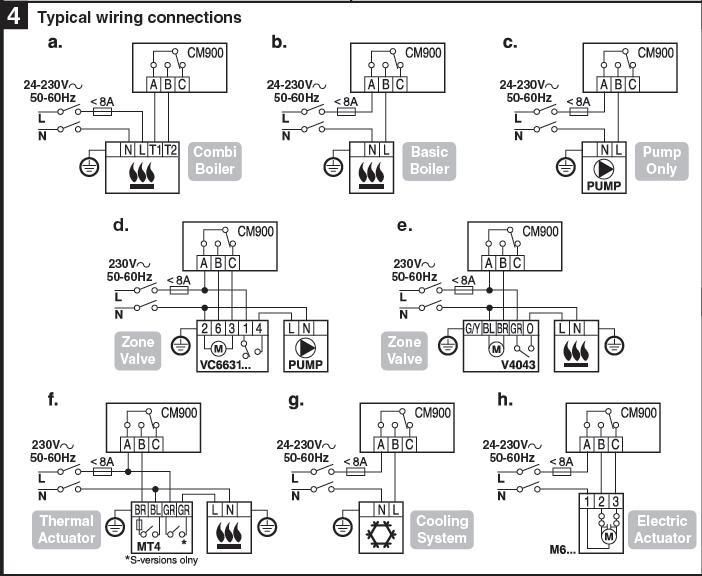
It's also worth noting that I have a combi boiler - a Thorn Olympic 38/50B.
The old thermostat has 6 wires and the diagram above suggests only two are required on the new unit?
HELP!
Thanks,
Claire.
___________________________
lynda, moderator
I have removed your post from plumbing and heating

