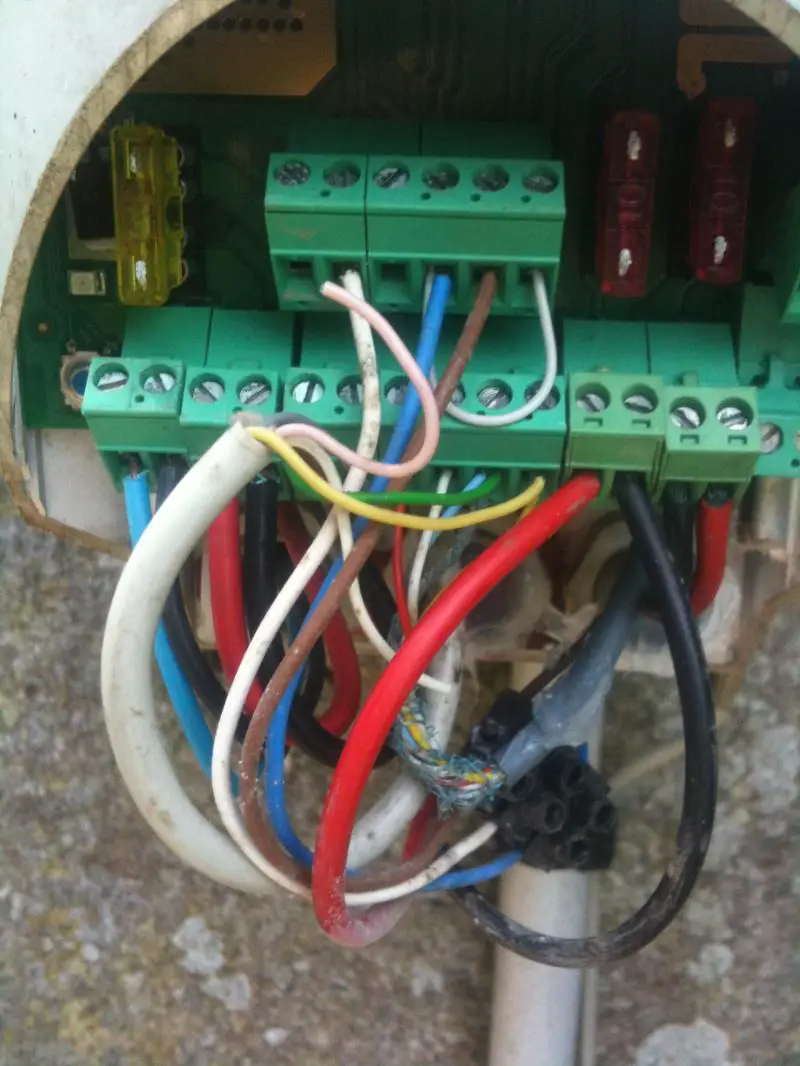- Joined
- 29 Sep 2011
- Messages
- 13
- Reaction score
- 0
- Country

Hi, looking for any help with an installation of this Videx into an existing Daitem Gate Command Module.
The Videx sends a relay signal to the Daitem if the gate needs to open.
This relay signal time can be set to 0 to 99.
My quesiton is what value should I use? Short, like 1 to 5, or long like 90 to 99?
If short would the gate just open a bit then stop, or open fully then stop?
And if long would the gate open, pause then shut?
(The gate can do either via the remote; 0 = open and shut, 1 = just open (or just shut).
Appreciate any help, I have no experience in kit like this! Thankyou
The Videx sends a relay signal to the Daitem if the gate needs to open.
This relay signal time can be set to 0 to 99.
My quesiton is what value should I use? Short, like 1 to 5, or long like 90 to 99?
If short would the gate just open a bit then stop, or open fully then stop?
And if long would the gate open, pause then shut?
(The gate can do either via the remote; 0 = open and shut, 1 = just open (or just shut).
Appreciate any help, I have no experience in kit like this! Thankyou