You are using an out of date browser. It may not display this or other websites correctly.
You should upgrade or use an alternative browser.
You should upgrade or use an alternative browser.
New Forum Help Images
- Thread starter Biggles..
- Start date
Sponsored Links
DIYnot
Staff member
- Joined
- 17 Aug 2001
- Messages
- 2,540
- Reaction score
- 623
- Country

You can drag an image into the post directly / copy and paste an image or click on picture button or the camera button:
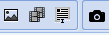
The picture button (on the left) attaches an image to your post. The camera button accesses your pictures from your albums which is where things were uploaded to on the old site.
(although the old images are still being rebuilt at the moment, so they might be a bit flaky this morning)
The picture button (on the left) attaches an image to your post. The camera button accesses your pictures from your albums which is where things were uploaded to on the old site.
(although the old images are still being rebuilt at the moment, so they might be a bit flaky this morning)
Can you still create albums?
DIYnot
Staff member
- Joined
- 17 Aug 2001
- Messages
- 2,540
- Reaction score
- 623
- Country

Yes, that is under the heading Media in the top navigation bar. The images within are available with the camera button shown above. However, this is still being rebuilt from the old forum so may not be working just yet.Can you still create albums?
Sponsored Links
DIYnot
Staff member
- Joined
- 17 Aug 2001
- Messages
- 2,540
- Reaction score
- 623
- Country

No, I'm afraid that's one feature that isn't carried forward as yet.There doesn't seem to be anything marking a thread as having an image in it?
I must say that I often wondered why that was there. Are there really some people who only look at 'picture threads'? ... and, in any event, IIRC that symbol only appeared if there was an image in the first post in the thread.There doesn't seem to be anything marking a thread as having an image in it?
Kind Regards, John
Sorry for the silly question, but whats the difference between uploading an images here and using something like Photobucket to paste the image link? I thought I always had to use photobucket as some sites dont like the consume their bandwidth or storage space on the server? Which of the two options is better?
I must say that I often wondered why that was there. Are there really some people who only look at 'picture threads'? ... and, in any event, IIRC that symbol only appeared if there was an image in the first post in the thread.There doesn't seem to be anything marking a thread as having an image in it?
Kind Regards, John
Plus 1 on this.
DIYnot
Staff member
- Joined
- 17 Aug 2001
- Messages
- 2,540
- Reaction score
- 623
- Country

Sorry for the silly question, but whats the difference between uploading an images here and using something like Photobucket to paste the image link? I thought I always had to use photobucket as some sites dont like the consume their bandwidth or storage space on the server? Which of the two options is better?
You're welcome to use the hosting on here, I'd much prefer that it consumes bandwidth on here than be hosted externally and have lots of broken/missing images months/years down the line. In terms of ease of use, I think with the new image attachments when posting with drag & drop or copy & paste, it couldn't be much easier.
Yeah but his do you get new pictures into your album?
DIYnot
Staff member
- Joined
- 17 Aug 2001
- Messages
- 2,540
- Reaction score
- 623
- Country

1. Click on the Media tab at the top.
2. On the menu down the left hand side there is a link 'Your Albums'
3. Select the orange button 'Add Media':
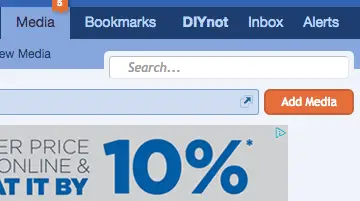
Then upload similar to before.
Here is the direct link to upload:
//www.diynot.com/diy/media/add?album=true
2. On the menu down the left hand side there is a link 'Your Albums'
3. Select the orange button 'Add Media':
Then upload similar to before.
Here is the direct link to upload:
//www.diynot.com/diy/media/add?album=true
So where is the photo of my boy that I uploaded a little earlier? Is it stored in the my data quota somewhere?
//www.diynot.com/diy/threads/searching-for-posts-with-images.436641/No, I'm afraid that's one feature that isn't carried forward as yet.There doesn't seem to be anything marking a thread as having an image in it?
There's nothing in the URL which obviously ties it to youSo where is the photo of my boy that I uploaded a little earlier? Is it stored in the my data quota somewhere?
Sponsored Links
Similar threads
- Replies
- 3
- Views
- 2K
