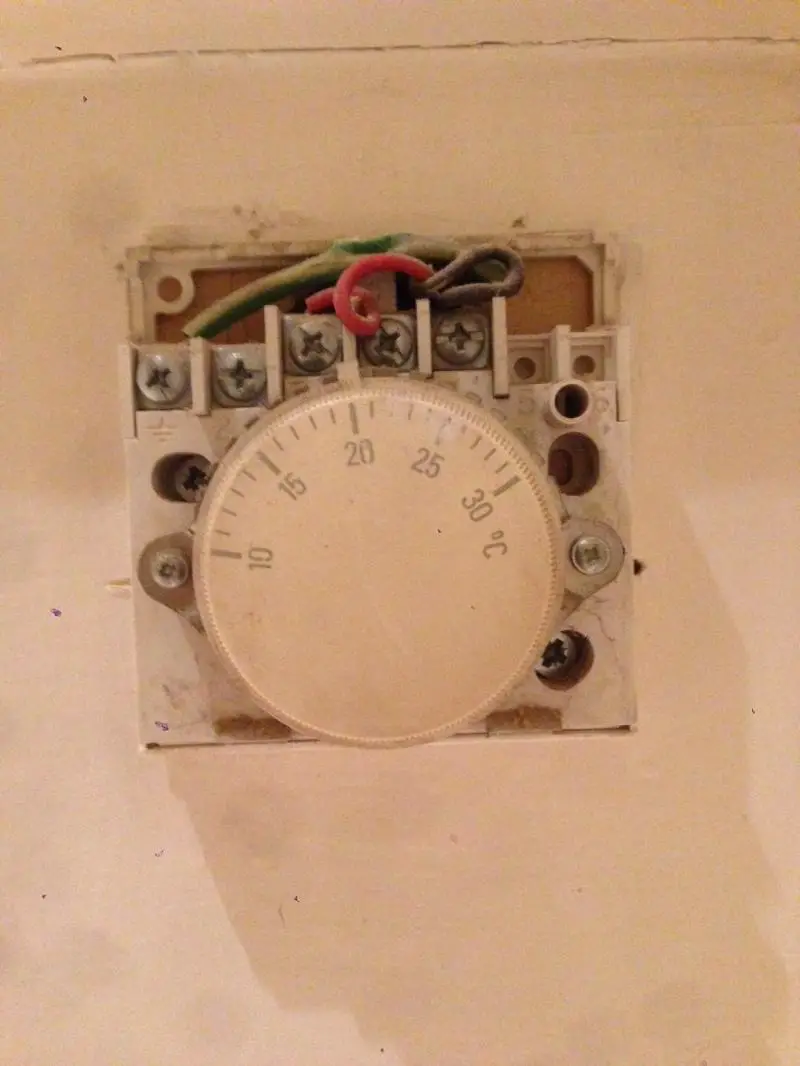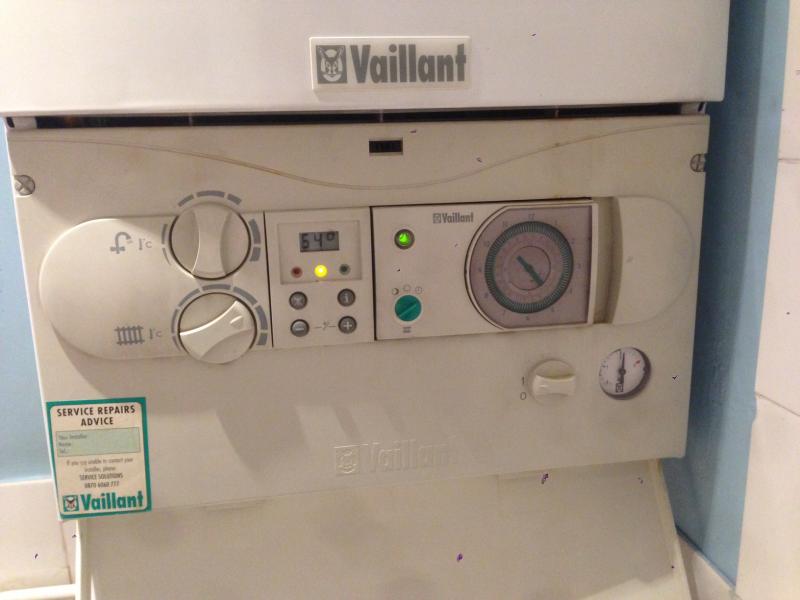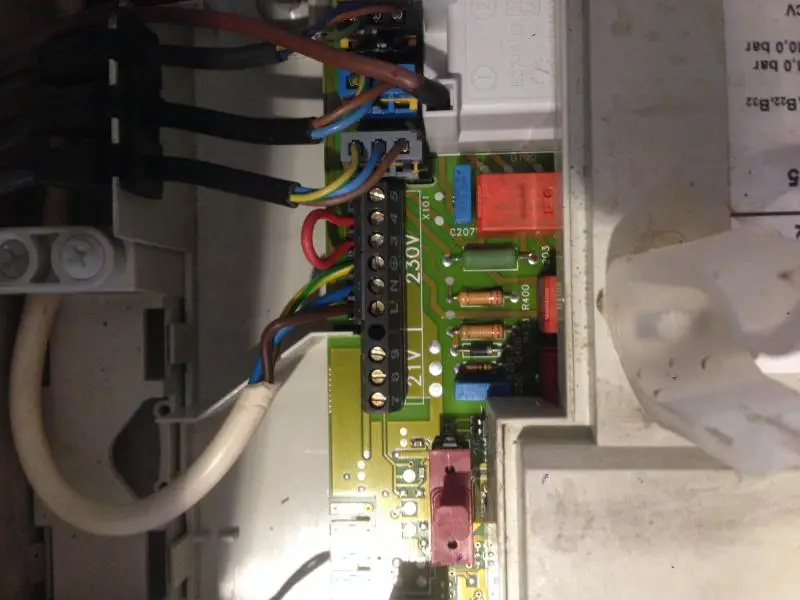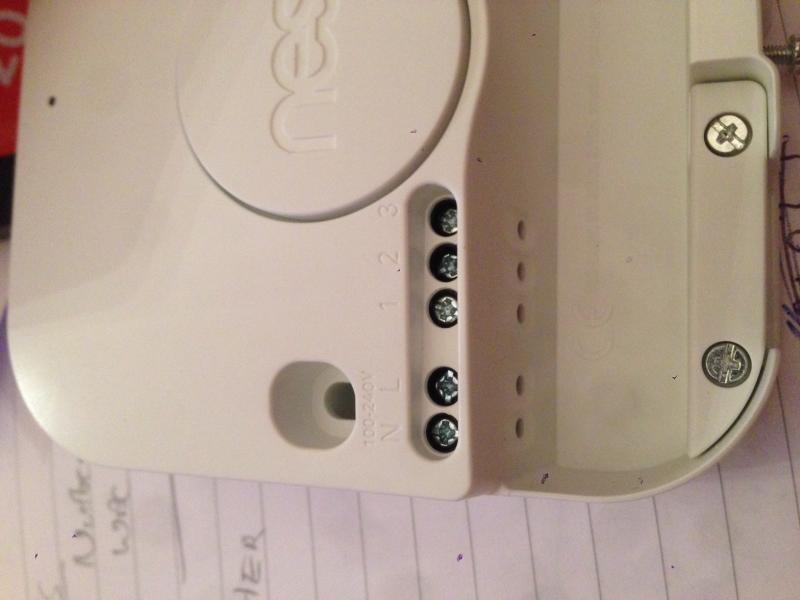Hi guys,
So the mrs is relatively convinced that the thermostat doesn't work. So she's gone and ordered a Nest, which I'm going to have to figure out how to install (hopefully with a little help )
)
The kit
: Honeywell T40 wired thermostat
: Vaillant TurboMax Combi 824
So currently we have a Honeywell T40 wired as below:
So first up - just out of interest how can i ascertain whether the current honeywell is/was working? Not that I'm (yet) too skilled with a multimeter - but with it set to 500v AC, I seemed to register no voltage at all across any of the terminals shown in the pictures - does that mean the thing isn't wired up - or I'm using the multimeter wrong? The temperature switch does 'click' around about the right temperature - but the boiler doesn't respond - is the Thermostat a bit mechanical? Surely switching the thermostat all the way down should stop the boiler from working?
Well, one way or another that's going - its just whether I then wire the new Nest Thermostat to that or plug it in somewhere else.
Link to Nest install guide:
http://support-assets.nest.com/images/tpzimages/Nest-Thermostat-Installation-Guide-UK.pdf
So the first question is do I have a junction box? Here's a picture of the bottom of our boiler. I don't see any external boxes so I'm guessing the thermostat is somehow wired into it. (I would have thought somewhere I should see wires coming in from the T40 - but i cant see anything - perhaps they've been cut?)
So I guess, after switching off the power I unscrew the main control panel:
which flips down? In the middle of this I should see a bunch of wires as per the wiring diagram found in the installation manual:
pg 21
http://library.plumbase.co.uk/flipbooks/RE/vaitmp824e_22531_t/vaitmp824e_22531_t.html#p=22
...and this is where my understanding gets a bit thin. With the aid of camera (keep a track of what things used to look like), the installation manual of the boiler and the installation guide to the nest all in front of me I should be able to figure it out...right?
Anyone got any good pointers at this stage? or any bits of kit I need to have to enable this to go smoothly?
Thanks in advance - I may very well be asking a few more questions shortly!
So the mrs is relatively convinced that the thermostat doesn't work. So she's gone and ordered a Nest, which I'm going to have to figure out how to install (hopefully with a little help
The kit
: Honeywell T40 wired thermostat
: Vaillant TurboMax Combi 824
So currently we have a Honeywell T40 wired as below:
So first up - just out of interest how can i ascertain whether the current honeywell is/was working? Not that I'm (yet) too skilled with a multimeter - but with it set to 500v AC, I seemed to register no voltage at all across any of the terminals shown in the pictures - does that mean the thing isn't wired up - or I'm using the multimeter wrong? The temperature switch does 'click' around about the right temperature - but the boiler doesn't respond - is the Thermostat a bit mechanical? Surely switching the thermostat all the way down should stop the boiler from working?
Well, one way or another that's going - its just whether I then wire the new Nest Thermostat to that or plug it in somewhere else.
Link to Nest install guide:
http://support-assets.nest.com/images/tpzimages/Nest-Thermostat-Installation-Guide-UK.pdf
So the first question is do I have a junction box? Here's a picture of the bottom of our boiler. I don't see any external boxes so I'm guessing the thermostat is somehow wired into it. (I would have thought somewhere I should see wires coming in from the T40 - but i cant see anything - perhaps they've been cut?)
So I guess, after switching off the power I unscrew the main control panel:
which flips down? In the middle of this I should see a bunch of wires as per the wiring diagram found in the installation manual:
pg 21
http://library.plumbase.co.uk/flipbooks/RE/vaitmp824e_22531_t/vaitmp824e_22531_t.html#p=22
...and this is where my understanding gets a bit thin. With the aid of camera (keep a track of what things used to look like), the installation manual of the boiler and the installation guide to the nest all in front of me I should be able to figure it out...right?
Anyone got any good pointers at this stage? or any bits of kit I need to have to enable this to go smoothly?
Thanks in advance - I may very well be asking a few more questions shortly!