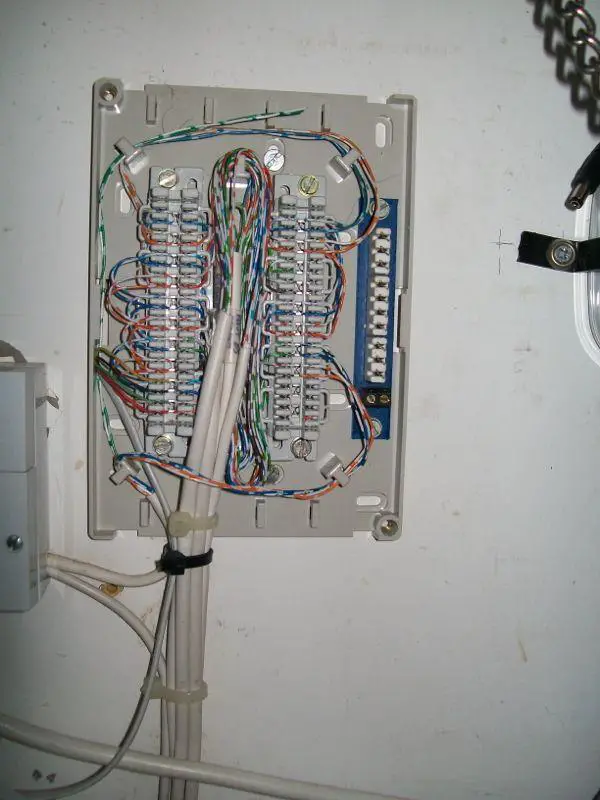We want to connect 5 telephone 'extension' sockets into the master BT sockets. All wires run back to the master socket location as opposed to being daisy-chained. The IDC junction boxes only seem to take 2 wires, whereas we need one to accommodate 6 wires.
Does anyone know of a junction box to take 6 telephone wires?
Does anyone know of a junction box to take 6 telephone wires?