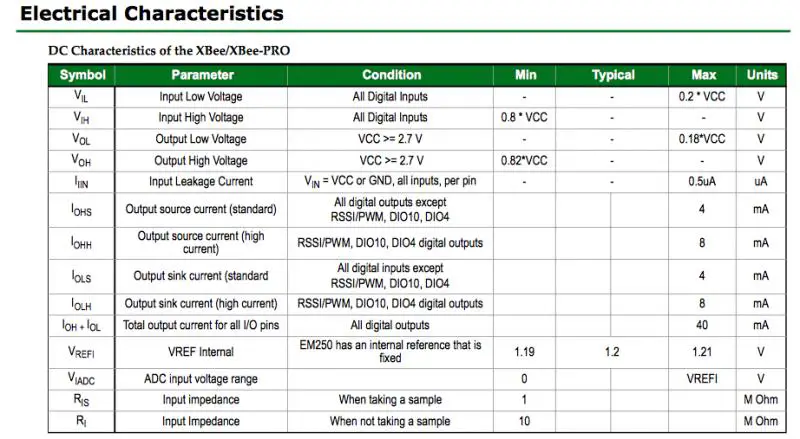Hi,
I have a XBee which I want to use to read the value of Digi output from a Texecom Premiere 24 Alarm Panel, the XBee has:
VIH : 0.8 * VCC
VIL : 0.2 * VCC
(Where VCC is be 3.2 V)
The XBee IO Input has an impedance of 10k, so since output voltage from Texecom output pin will be 12V, so I want to use a Voltage Divider to convert that voltage to 0.8 * VCC so that XBee can then read that, my question is what correct values of R1 and R2 should I use so that the power dissipation from the resister is within a reasonable range when they convert 12v to 3.2v? I know there could be many combination of resisters in Voltage Divider circuit which could bring the voltage down to 3.2v but I need the best possible values of R1 and R2, could you please tell me what resistors values should I use while considering the power dissipation and XBee's pin impedance?
Here are the HW characteristics of XBee:
Thanks in advance
I have a XBee which I want to use to read the value of Digi output from a Texecom Premiere 24 Alarm Panel, the XBee has:
VIH : 0.8 * VCC
VIL : 0.2 * VCC
(Where VCC is be 3.2 V)
The XBee IO Input has an impedance of 10k, so since output voltage from Texecom output pin will be 12V, so I want to use a Voltage Divider to convert that voltage to 0.8 * VCC so that XBee can then read that, my question is what correct values of R1 and R2 should I use so that the power dissipation from the resister is within a reasonable range when they convert 12v to 3.2v? I know there could be many combination of resisters in Voltage Divider circuit which could bring the voltage down to 3.2v but I need the best possible values of R1 and R2, could you please tell me what resistors values should I use while considering the power dissipation and XBee's pin impedance?
Here are the HW characteristics of XBee:
Thanks in advance