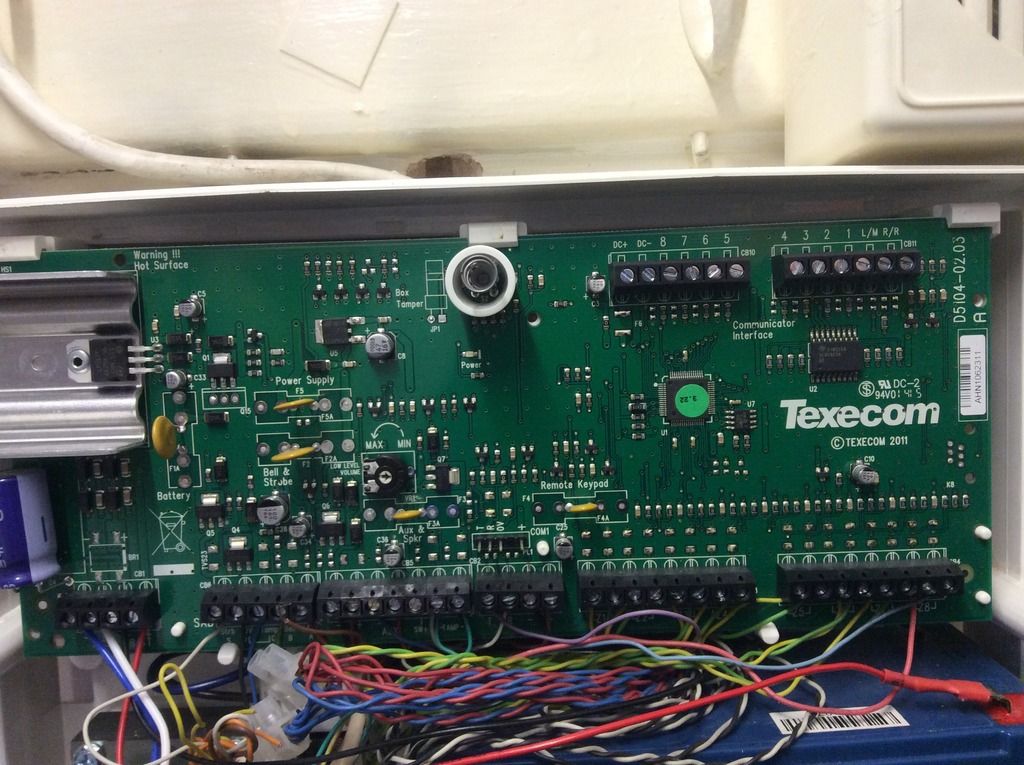I have recently decorated my house and must have knocked a sensor (or 2) whilst painting.
On the keypad by the door the unset and tamper lights are on solid.
I have tried entering my code and reset but that does nothing. If i try to set the alarm the beeps just continue to ring - the alarm does not set.
I left it for a few weeks and went back to it and the keypad was not responding to any keys (the lights were on though).
Now the strange bit:
Powered off the mains to the alarm, opened the main control box and the alarm bells started to ring, disconnected the battery in the control unit and the keypad comes back to life, i enter my code and the alarm bells go off - the tamper light is still on though. The outside siren is now ringing.
If i leave the battery disconnected and put cover back on the control panel, power back the mains, the keypad is on and working, alarm is still in tamper mode.
As soon as i attach the battery the keypad stops responding.
Run through a 'walk test' and each of the sensors in the house and they are all picked up correctly.
Battery has a date of 2011 so will get this replaced, but the system was working fine before i knocked the sensors.
Any ideas please?
On the keypad by the door the unset and tamper lights are on solid.
I have tried entering my code and reset but that does nothing. If i try to set the alarm the beeps just continue to ring - the alarm does not set.
I left it for a few weeks and went back to it and the keypad was not responding to any keys (the lights were on though).
Now the strange bit:
Powered off the mains to the alarm, opened the main control box and the alarm bells started to ring, disconnected the battery in the control unit and the keypad comes back to life, i enter my code and the alarm bells go off - the tamper light is still on though. The outside siren is now ringing.
If i leave the battery disconnected and put cover back on the control panel, power back the mains, the keypad is on and working, alarm is still in tamper mode.
As soon as i attach the battery the keypad stops responding.
Run through a 'walk test' and each of the sensors in the house and they are all picked up correctly.
Battery has a date of 2011 so will get this replaced, but the system was working fine before i knocked the sensors.
Any ideas please?