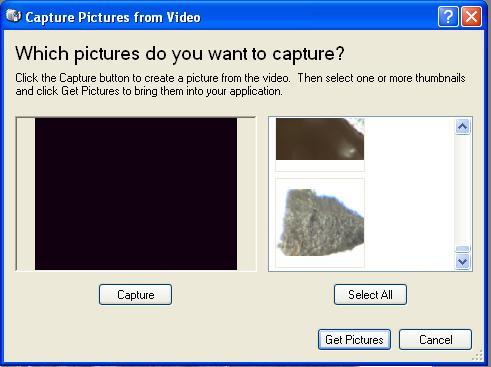- Joined
- 27 Jan 2008
- Messages
- 23,658
- Reaction score
- 2,664
- Location
- Llanfair Caereinion, Nr Welshpool
- Country

When using any paint package to work with Microscope images going to import and selecting microscope opens the following screen.
All well and good until I realised I can click on an image I have captured and deleted a week ago and it's still there.
Tried a search for resent pictures but failed to find them.
I have a partitioned drive and there is limited room in E drive used for Windows XP and I don't want to fill it full of pictures.
Looked in temp draws still no sign.
Any idea where it may be storing these files and how do I empty them once the microscope use is complete.
Using a Video player like Media Player Classic I can assess Microscope real time but not with paint packages.
Tried a search for resent pictures but failed to find them.
I have a partitioned drive and there is limited room in E drive used for Windows XP and I don't want to fill it full of pictures.
Looked in temp draws still no sign.
Any idea where it may be storing these files and how do I empty them once the microscope use is complete.
Using a Video player like Media Player Classic I can assess Microscope real time but not with paint packages.