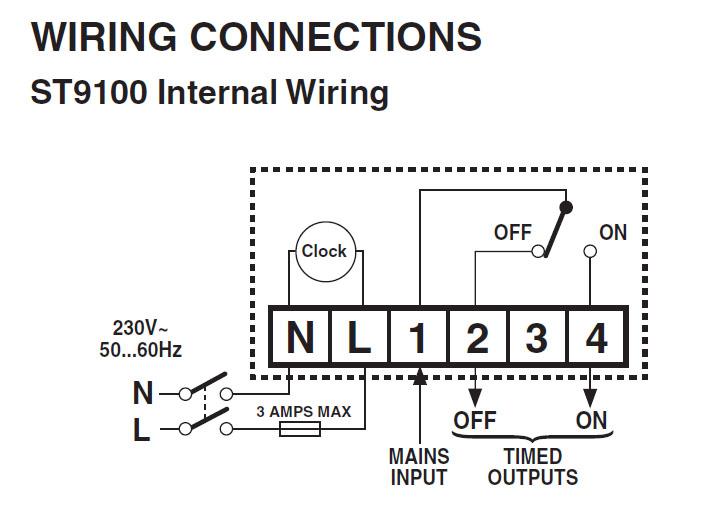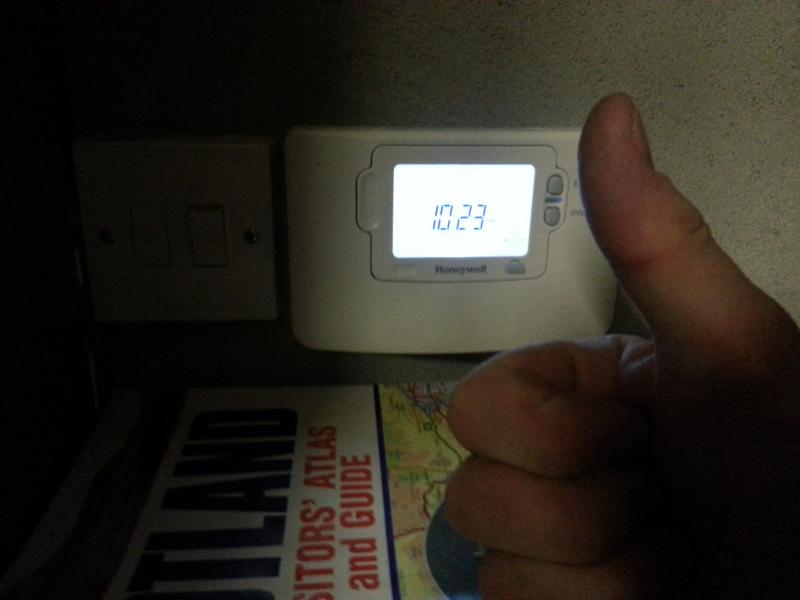Hope someone can help me on wiring a new electronic timer. I have an old APT push pin timer and I am replacing it with a Honeywell ST9100C Timer.
I've attached images of the old wiring setup and wiring diagram for the Honeywell.
Hope I've posted this in the correct forum or should this be in electrics?
[/img]
I've attached images of the old wiring setup and wiring diagram for the Honeywell.
Hope I've posted this in the correct forum or should this be in electrics?
[/img]