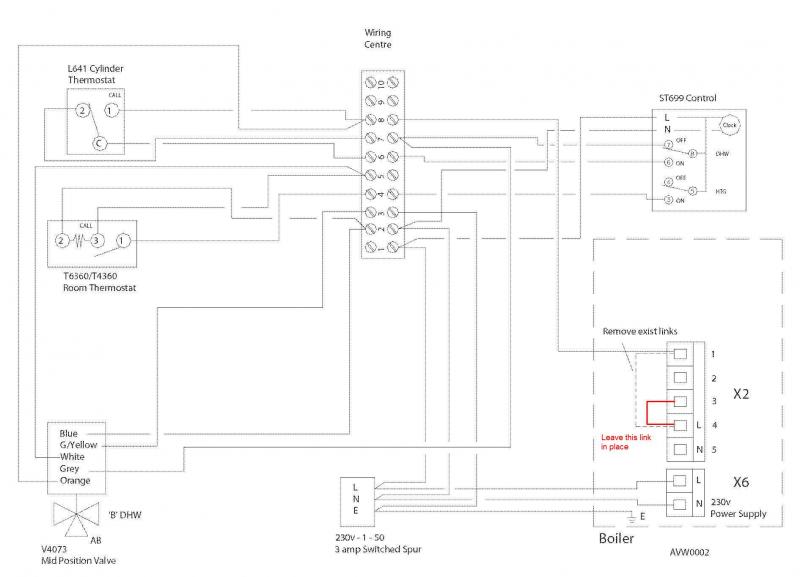The boiler is a Broag Avanta 24S and X6 block is fed from Wiring Centre { port 8 }.
I knew it was wrong but when I set it up as per the handbook { removed links X2:1 to 4 and X2:3 to 4 then set permenant L/N/Earth to X6:1,2and3 then plugged port 8 from wiring centre to X2:1 as per standard y-plan } the boiler comes up , fires once then sits at 0 on the panel waiting to be called , however , when wiring centre pin 8 comes up to 230V it does nothing .
230V comes and goes with thermostats as expected , so I reckon I'm missing something on the boiler , any ideas ?????
Current/original boiler block setup :
X2 : pin 1 linked to pin 4
X2 : pin 3 linked to pin 4
X2 has no other connections
No blocks for X3 , X5 or X7 connectors
X4 : pin 1 connected to white
X4 : pin 2 connected to black
X4 : pin 3 connected to brown
X4 : pin 4 connected to blue
X6 : Temp Live from Wiring Centre 8
X6 : Permenant Neutral
X9: pin 5 linked to pin 6
X9 : pin 7 linked to pin 8
X9 has no other connections
I knew it was wrong but when I set it up as per the handbook { removed links X2:1 to 4 and X2:3 to 4 then set permenant L/N/Earth to X6:1,2and3 then plugged port 8 from wiring centre to X2:1 as per standard y-plan } the boiler comes up , fires once then sits at 0 on the panel waiting to be called , however , when wiring centre pin 8 comes up to 230V it does nothing .
230V comes and goes with thermostats as expected , so I reckon I'm missing something on the boiler , any ideas ?????
Current/original boiler block setup :
X2 : pin 1 linked to pin 4
X2 : pin 3 linked to pin 4
X2 has no other connections
No blocks for X3 , X5 or X7 connectors
X4 : pin 1 connected to white
X4 : pin 2 connected to black
X4 : pin 3 connected to brown
X4 : pin 4 connected to blue
X6 : Temp Live from Wiring Centre 8
X6 : Permenant Neutral
X9: pin 5 linked to pin 6
X9 : pin 7 linked to pin 8
X9 has no other connections