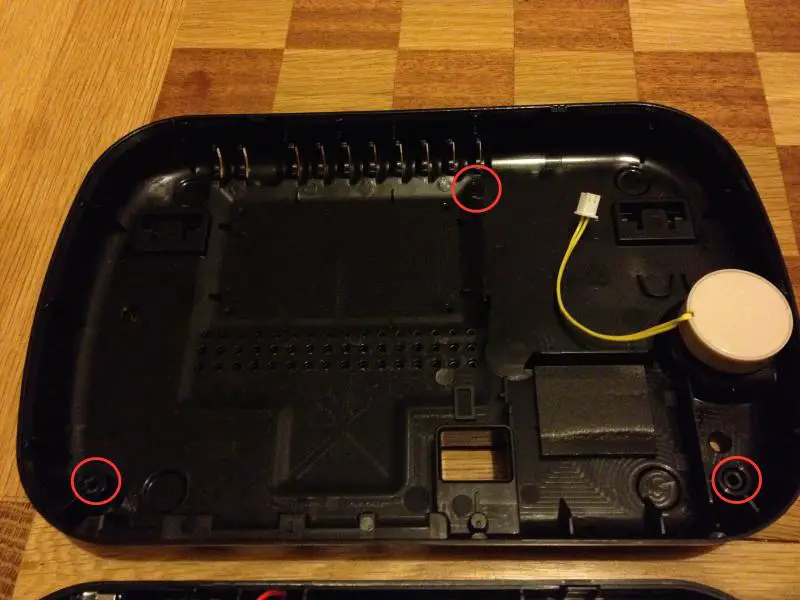You are using an out of date browser. It may not display this or other websites correctly.
You should upgrade or use an alternative browser.
You should upgrade or use an alternative browser.
Yale Smarthome Alarm
- Thread starter andywhit
- Start date
Sponsored Links
OK so the app on your phone detects the NFC tag and sends a preprepared command SMS to the alarm.
Sounds good, I'll have to have a play
the NFC function needs to be supported by your phone of course, not trying to be stupid just making sure..
Phone detects the tag, reads the sequence and executes it
I've got a Google Nexus 4 which supports NFC 
Presumably you don't put the user keyword + PIN on the tag though, I'd not want that readable by anyone. Do you just store the partial disarm sequence on the tag and then get the app to prepend the keyword + PIN ?
Presumably you don't put the user keyword + PIN on the tag though, I'd not want that readable by anyone. Do you just store the partial disarm sequence on the tag and then get the app to prepend the keyword + PIN ?
I've got a Google Nexus 4 which supports NFC
Presumably you don't put the user keyword + PIN on the tag though, I'd not want that readable by anyone. Do you just store the partial disarm sequence on the tag and then get the app to prepend the keyword + PIN ?
Nope, thats what the 'PreDef' app is for, I had a look at the string that's being executed and it only calls number of stored message in PreDef, the message itself then contains the keyword and PIN. All that the tag holds is the call to the PreDef, no info stored there, have tried it several time with different phones, without proper configuration of PreDef it doesn't do a thing so no worries there
Sponsored Links
2 levels of reset on this alarm, look at page 36 in
the Engineer Manual - no7- "All programmed parameters are reset, except the already learnt-in accessories".maybe the ladder can stay in the garage. Worth a try!
Hmmm, missed that, thanks will give it a shot
Just an update, several resets, user or factory, didn't make any difference at all. Still getting the message of incorrect PIN code when getting on to the answer machine and after 3 attempts its ignoring me completely. Emailed MAP security but they only sell the alarm don't have any technical knowledge so pointed me towards Rob at Yale and he promised to come back to me with an answer by Wednesday so we shall wait and see...
Hi, Did you get this problem sorted ?
I've recently purchased a SmartHome alarm and it will let me dial in and control the system (over GSM). I found that you have to have a strong GSM signal though, my first SIM card (on the EE network) didn't let me dial in (wouldn't recognise passcode) but swapped over to an O2 SIM and all works.
I am however having problems arming the system (see my other thread)
I've recently purchased a SmartHome alarm and it will let me dial in and control the system (over GSM). I found that you have to have a strong GSM signal though, my first SIM card (on the EE network) didn't let me dial in (wouldn't recognise passcode) but swapped over to an O2 SIM and all works.
I am however having problems arming the system (see my other thread)
Unfortunately not, Yale didn't come back to me despite few emails so still have the same issue
Just to revive this thread (which has been very useful)
Has anyone with the ENA-Panel wall-mounted it?
Once I opened my panel to fit the GSM module, I used the back plate as a mounting template to fit the panel to the wall with the supplied rawl-plugs and screws.
If I attach the back plate to the wall though, I can't then refit the main panel as the 2 screws for it are accessed from the back panel (now against the wall)
It looks as though it *might* be possible to fit the entire panel to the wall while it's assembled, if the front display can be removed for access (it did seem to have some movement when i removed the scratch-protection film).
Is the case? otherwise what the procedure for wall-mounting the panel is? I'm probably being really dense but it doesn't seem obvious..
Has anyone with the ENA-Panel wall-mounted it?
Once I opened my panel to fit the GSM module, I used the back plate as a mounting template to fit the panel to the wall with the supplied rawl-plugs and screws.
If I attach the back plate to the wall though, I can't then refit the main panel as the 2 screws for it are accessed from the back panel (now against the wall)
It looks as though it *might* be possible to fit the entire panel to the wall while it's assembled, if the front display can be removed for access (it did seem to have some movement when i removed the scratch-protection film).
Is the case? otherwise what the procedure for wall-mounting the panel is? I'm probably being really dense but it doesn't seem obvious..
not sure I follow you.
you opened up the unit to put a gsm module inside.
Now you cant put the lid back?
Generally, back plates fit to the wall, add what you need to the correct part, then put it all back together and a final screw to lock it up.
Not familiar with the panel so without pictures its going to be difficult to visualise
you opened up the unit to put a gsm module inside.
Now you cant put the lid back?
Generally, back plates fit to the wall, add what you need to the correct part, then put it all back together and a final screw to lock it up.
Not familiar with the panel so without pictures its going to be difficult to visualise
not sure I follow you.
you opened up the unit to put a gsm module inside.
Now you cant put the lid back?
Generally, back plates fit to the wall, add what you need to the correct part, then put it all back together and a final screw to lock it up.
Not familiar with the panel so without pictures its going to be difficult to visualise
1. To open the panel up you need to unscrew screws which are accessed from the backplate of the panel.
2. To fit the panel to the wall you need to have the panel opened up to screw the panel backplate to the wall.
3. Once the backplate is against the wall then you can't put the panel back together as the screw holes for the screws you removed in step 1 are facing the wall and inaccessible.
I've desk mounted mine
so you would have to put them together and screw through both to fix to the wall, are they long enough?
so you would have to put them together and screw through both to fix to the wall, are they long enough?
You can't screw through the panel, that would destroy it.
It looks like this

Thanks for the quick response both. I reckoned I might have to sit it on a worktop but if you can't I don't see why Yale include the wall-fitting kit.
Here are a few photos of it opened up..
The wall mounting holes on the baseplate:
The case screws on the baseplate:
You'd either expect the electronics to be on the baseplate or the case screws to be through the front if you could wall mount the thing...
Interestingly, there are holes that match the wall-mountings in the front panel. (see first photo) but there's no obvious way to get at them.
I've emailed MAP and Yale in the hope of getting a definitive answer but will keep scratching my head and poking at it in the meantime
Here are a few photos of it opened up..
The wall mounting holes on the baseplate:
The case screws on the baseplate:
You'd either expect the electronics to be on the baseplate or the case screws to be through the front if you could wall mount the thing...
Interestingly, there are holes that match the wall-mountings in the front panel. (see first photo) but there's no obvious way to get at them.
I've emailed MAP and Yale in the hope of getting a definitive answer but will keep scratching my head and poking at it in the meantime
DIYnot Local
Staff member
If you need to find a tradesperson to get your job done, please try our local search below, or if you are doing it yourself you can find suppliers local to you.
Select the supplier or trade you require, enter your location to begin your search.
Please select a service and enter a location to continue...
Are you a trade or supplier? You can create your listing free at DIYnot Local
Sponsored Links
Similar threads
- Replies
- 11
- Views
- 5K