This is our orginal Eurosec CP8L keypad... The keys are becoming unreliable so i would like to replace it with a direct swop
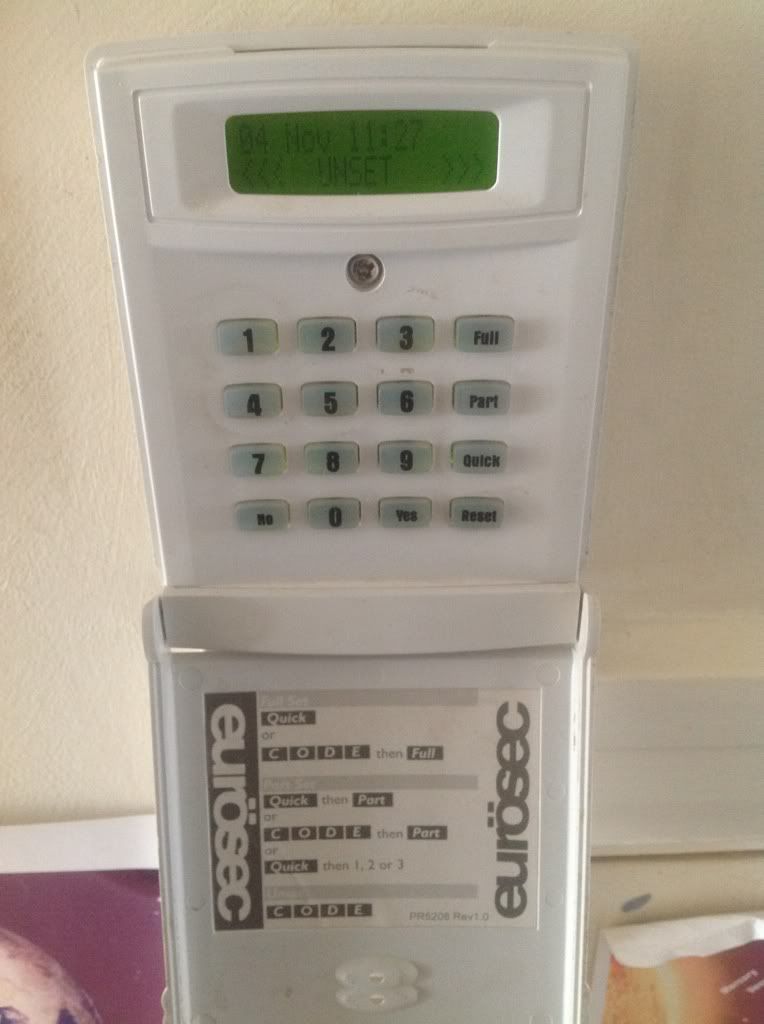
I have found this unit which I think may be suitable here
http://www.ebay.co.uk/itm/Home-Alar...3717?pt=UK_Burglar_Alarms&hash=item3f17ab05a5
So my questions
1. Is the replacment unit compatable?
2. Will i need to reprgramme the system or is it a matter of just connector the 4 wires into the back of the new keypad ?
3. Is there a way to determine if an engineer code is set on the system?
Many thanks for your counsel
Tim
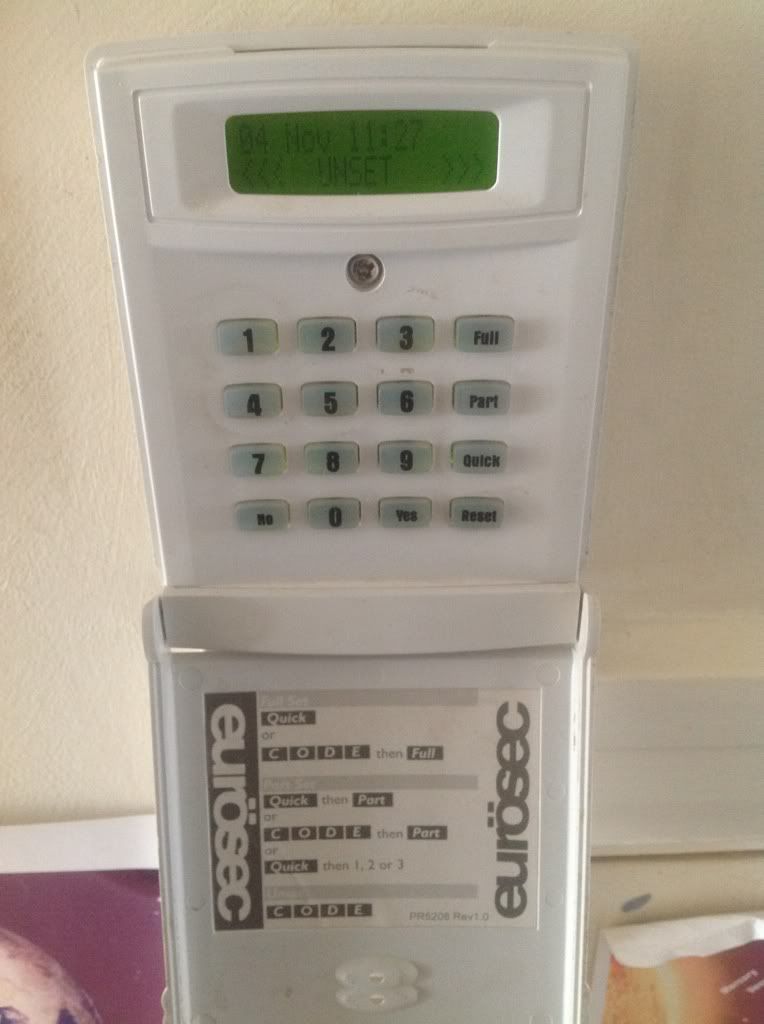
I have found this unit which I think may be suitable here
http://www.ebay.co.uk/itm/Home-Alar...3717?pt=UK_Burglar_Alarms&hash=item3f17ab05a5
So my questions
1. Is the replacment unit compatable?
2. Will i need to reprgramme the system or is it a matter of just connector the 4 wires into the back of the new keypad ?
3. Is there a way to determine if an engineer code is set on the system?
Many thanks for your counsel
Tim
Links in this post may contain affiliate links for which DIYnot may be compensated.

