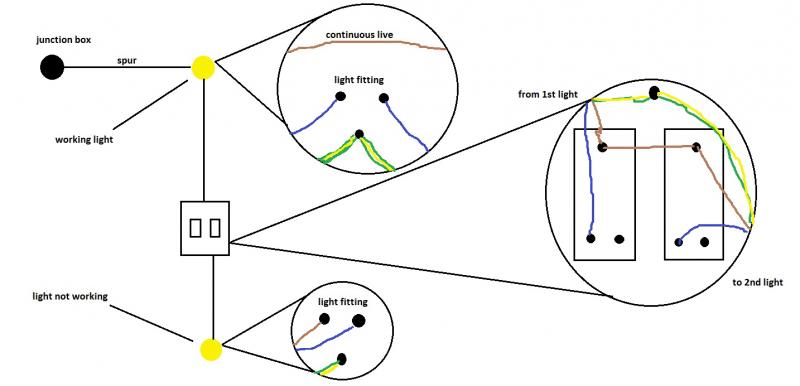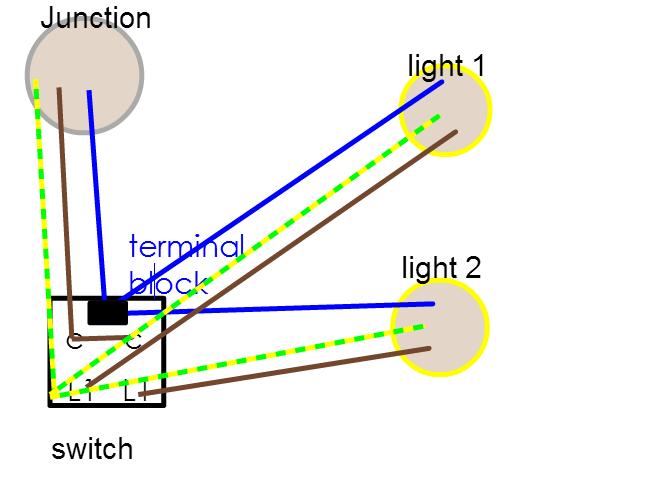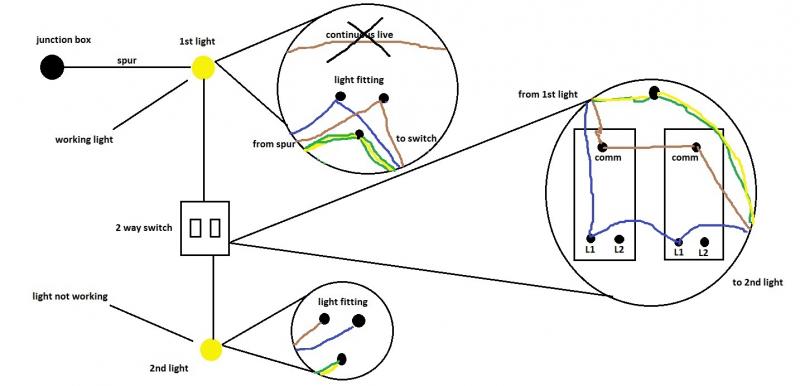Help!
I have added to an existing spur from the lights circuit. the wires go to the first light, then to a new two gang switch and then to a second light.
The first light works fine, as I have copied the old layout, just replaced the wires. the second light does not work and does not trip the other light when trying to switch it on. I have included a diagram of the set up. can anyone tell me what's wrong with the wiring setup please?
I have added to an existing spur from the lights circuit. the wires go to the first light, then to a new two gang switch and then to a second light.
The first light works fine, as I have copied the old layout, just replaced the wires. the second light does not work and does not trip the other light when trying to switch it on. I have included a diagram of the set up. can anyone tell me what's wrong with the wiring setup please?