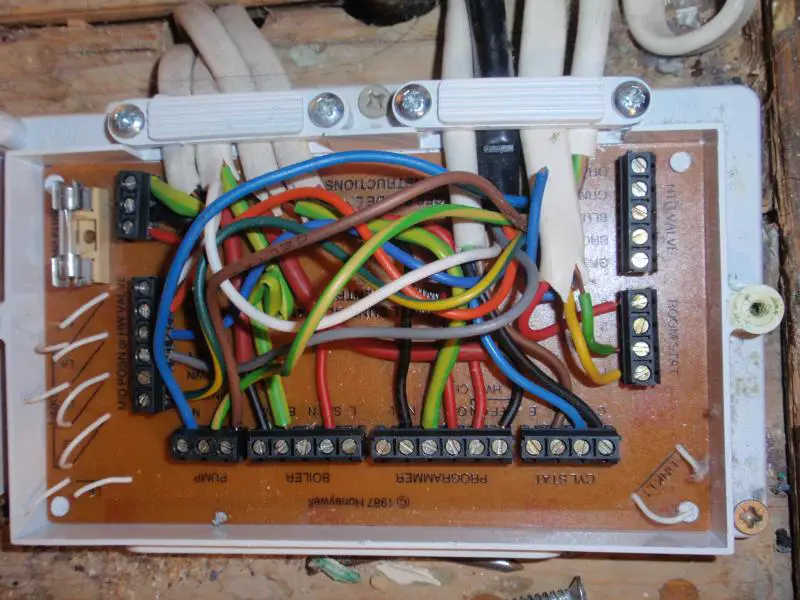Hi all,
I am trying to install a Honeywell DT92E to my exisitng system.
At the moment I have a wired stat (Servowarm) which has a 3 core and earth cable connecting to it from a Honeywell Wiring Centre. Only two of the cores and the earth are being used at both ends. (Yellow, Red and Earth)
I have removed the servowarm stat and put the receiver in it's place for the sake of testing this.
Have connected the live and nuetral and linked from L to A.
The live and nuetral in the honeywell wiring centre are connected to the room stat connectors 1 and 3. E for the earth, terminal 2 is empty.
I have managed to install the reciever and get the relay working OK, and when you adjust the temperature the relay opens/closes and you see the wireless display call for heat with the flame symbol.
The trouble is, the boiler does not fire up.
The programmer is a Danfoss FP715, the boiler a Potterton Suprima 50L
I appreciate you probably need more info, so tell us what and I'll try my best to answer!
Thanks in advance,
Chris
I am trying to install a Honeywell DT92E to my exisitng system.
At the moment I have a wired stat (Servowarm) which has a 3 core and earth cable connecting to it from a Honeywell Wiring Centre. Only two of the cores and the earth are being used at both ends. (Yellow, Red and Earth)
I have removed the servowarm stat and put the receiver in it's place for the sake of testing this.
Have connected the live and nuetral and linked from L to A.
The live and nuetral in the honeywell wiring centre are connected to the room stat connectors 1 and 3. E for the earth, terminal 2 is empty.
I have managed to install the reciever and get the relay working OK, and when you adjust the temperature the relay opens/closes and you see the wireless display call for heat with the flame symbol.
The trouble is, the boiler does not fire up.
The programmer is a Danfoss FP715, the boiler a Potterton Suprima 50L
I appreciate you probably need more info, so tell us what and I'll try my best to answer!
Thanks in advance,
Chris