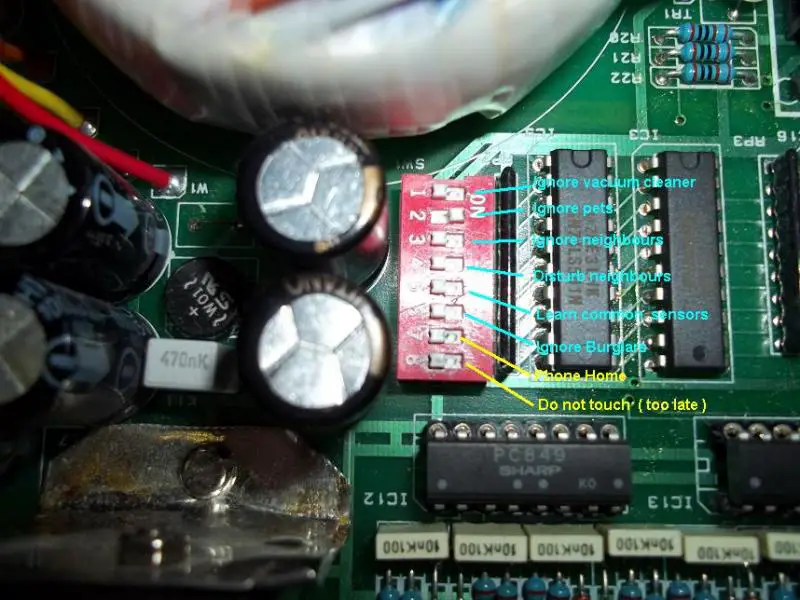I've had no problems with this alarm until recently I bought a couple of keyfobs, I learned them in and they work fine but since then the alarm has been going off at seemingly randon times when we are home. After investigation I now know that every time I hoover it sets the alarm off!
It appears the hoover emits a frequency the same as the keyfob.
Does anyone have any ideas of fixing this?
Is there anyway to unlearn the keyfobs as I may have to stop using them? If not would I have to unlearn everything and start again and how would I do this?
I have a decent hoover and I dont want to buy another one!
Couple of points.
You say the alarm worked fine but since when exactly did the alarm start giving problems.
You say before you got the keyfobs the alarm worked fine.
Were you using the hoover in question before you got the keyfobs?
If so it doesn't point to the Hoover being the problem.
My suspicion is based around the keyfobs and their use.
Which model of alarm do you have?
The 6200 with the small grey keypad or the 6400 with the larger white internal control panel.
If you use the keyfobs as keyrings and have the fobs in your pocket then unfortunately you are in danger of setting the alarm without realising it.
The buttons are unfortunately easy to be pressed when in your pocket as they are not recessed enough in fact they stand slightly proud.
It may be the action of using the cleaner with your keyfob in your pocket that is setting the alarm without you realising it. (With the hoover on you presumably would not hear the confirm beep from the siren.
Also when you set the alarm with a keyfob as opposed to the keypad the alarm is instantly set and also instantly activated without the normal 20 second delay you get when you use the keypad.
I would try making sure the keys are out of your pocket and the system is disarmed and then try just simply turning on the hoover.
If the alarm instantly activates then you may have a problem due to the hoover.
Two things here..
Is the hoover type approved for use in this country. if it is emmitting radio frequency waves I doubt it would have been passed for use in this country.
Secondly you can look at your instructions and in there you will find instructions on how to set one of the white dip switches inside the siren so that it will ignore your hoover and not activate if indeed the hoover is found to be the cause.
ok then three things actually.
Is the hoover still under warranty.
Take it back and ask for a replacement that doesn't intefere with your tv , wifi , radio , home alarm etc.
ok ok I am an even bigger fibber -
The fourth piece of advice is - I don't recommend keyfobs for a Yale system other than as a way to set and unset the system from the comfort of your bed.
I don't like the idea that they can accidentally set or unset the alarm when pressed in your pocket.
You cannot unlearn them from your system as such.
What you will need to do is reprogram the system from scratch.
Follow instructions in the manual to clear the existing settings using dip switch 1.
Relearn the system but this time without learning in the keyfobs.