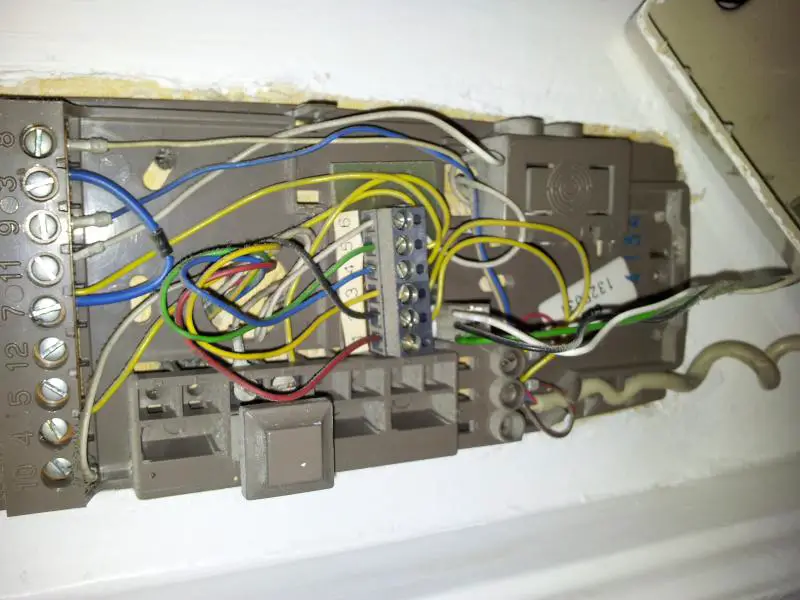Hi, we live in a tenement flat and have just decorated hall. It looks great apart from a clunky only door entry system handset. The handset is also fairly duff in that it has no volume control, poor clarity etc, so this is the ideal time to get-rid.
Is it easy to replace with a modern looking newer version? It needs to have a button to open the door (obviously) but can new ones be bought off the shelf? Is the wiring of these things standard?
If I was to call our factor for this to be done it would take ages and be expensive, so would rather DIY if possible.
Thanks
Is it easy to replace with a modern looking newer version? It needs to have a button to open the door (obviously) but can new ones be bought off the shelf? Is the wiring of these things standard?
If I was to call our factor for this to be done it would take ages and be expensive, so would rather DIY if possible.
Thanks