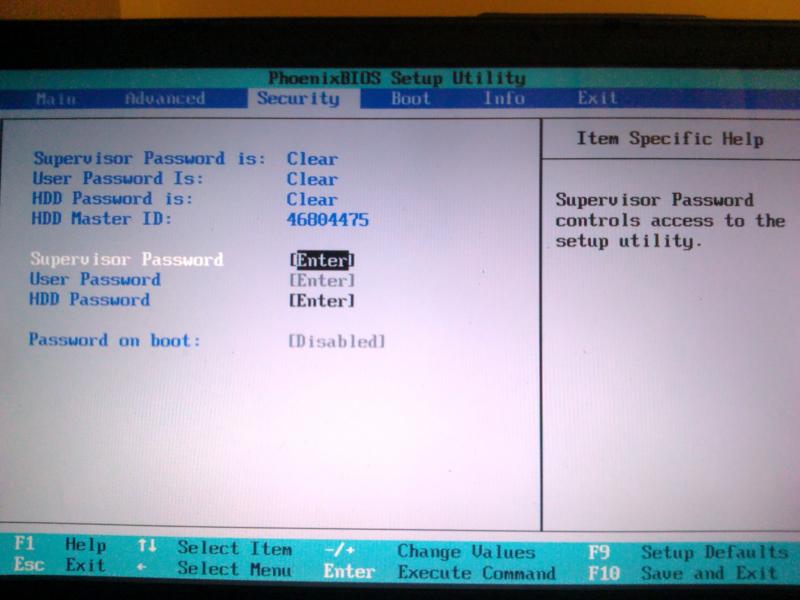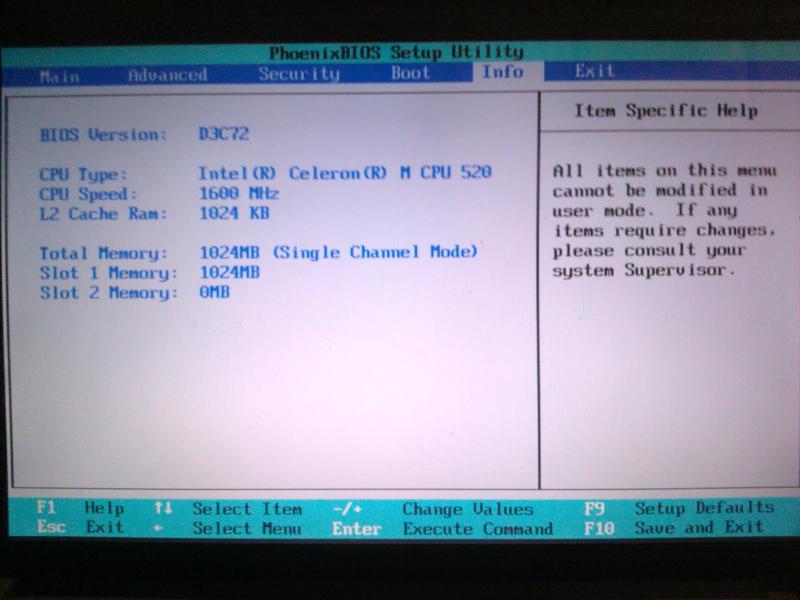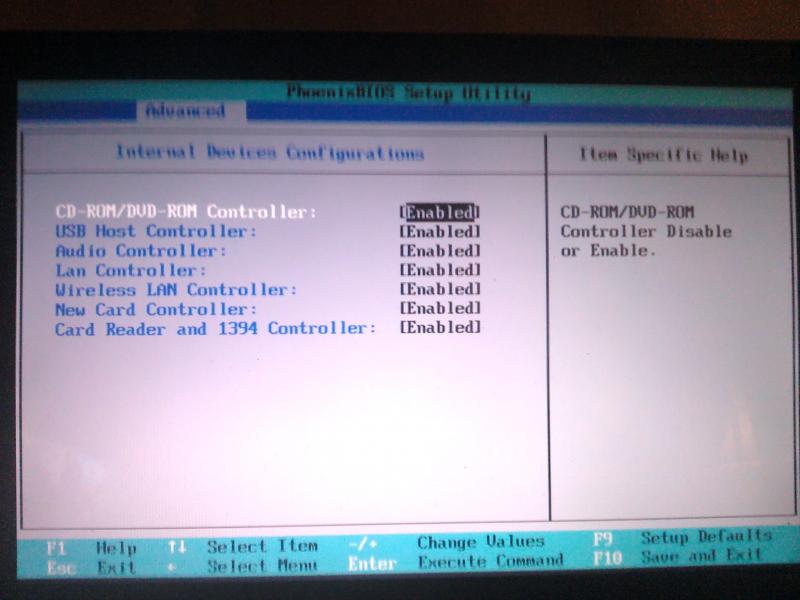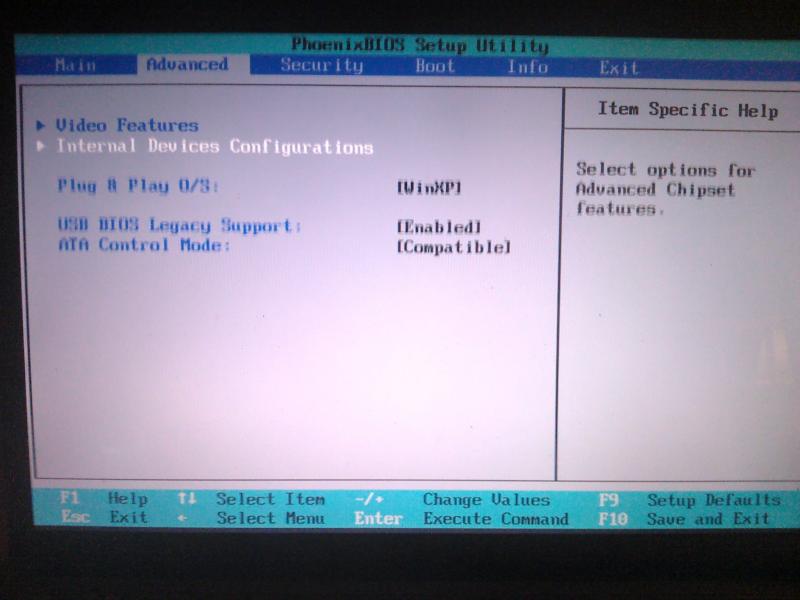hi there got a advent qt 5500 laptop phoenix bios you dont seem to be able to enter advanced bios menu says only system supervisor can googled it dont seem to find any answers . want to enter advanced features as having problems installing second memory stick. any help please
You are using an out of date browser. It may not display this or other websites correctly.
You should upgrade or use an alternative browser.
You should upgrade or use an alternative browser.
phoenix bios advanced menu
- Thread starter suffolklad
- Start date
Sponsored Links
this is what it says in the bios .
all items on this menu can not be modified in user mode.
if any item require change ,please consult your system supervisor ?so how do you change anything on here lol does not tell you how?googled it with no luck
all items on this menu can not be modified in user mode.
if any item require change ,please consult your system supervisor ?so how do you change anything on here lol does not tell you how?googled it with no luck
I
Igorian
It looks like the supervisor password has been set and needs to be entered before you can make changes.
Where did you get the laptop from because it would be set by the owner?
You could try the unofficial forum for more help.
More stuff on Phoenix BIOS here.
More contact information here.
Where did you get the laptop from because it would be set by the owner?
You could try the unofficial forum for more help.
More stuff on Phoenix BIOS here.
More contact information here.
Hi supervisor password not set did set one still no advance menu people said same when I googled it
Sponsored Links
I
Igorian
So you are not prompted for any password when you enter the BIOS and, when you go to the security screen, it tells you that the Supervisor and User passwords are clear?
Hi yes was clear so set supervisor password still same no access to advanced settings
I
Igorian
What key sequence do you use to access the BIOS? If it's F1, try using CTRL+F1.
Can you post a screenshot of the BIOS security screen?
Can you post a screenshot of the BIOS security screen?
hi there i use f2 to enter bios seems like im not only one to have this problem when i googled it but found no answers yet ok cheers thanks i will try take screen shot
I
Igorian
Ok, and which bits are you trying to change. Sreenshots again please.
Hi I want to see the advanced menu change memory settings says you can change it in supervisor mode
I
Igorian
Post a screenshot showing what happens when you click the Advanced Tab.
hi here is the advanced page and the internal devices page cant change any memory settings here nothing about system supervisor
I
Igorian
Ok, with reference to your first post with screen shots, the second screen shot is only an information screen. There is nothing for you to manually change here.
When you install new RAM, assuming it's working ok, it will automatically be shown here. Memory updates rarely need any User intervention, apart from occasionally having to confirm the change on the first boot after upgrading. If you are having an issue with your new RAM, try moving the existing one to the second slot. If it will boot like this, the information screen should update to reflect the change. Then try your new memory stick on its own to see if it works.
What happens when you install the new memory and also what type and size is it?
When you install new RAM, assuming it's working ok, it will automatically be shown here. Memory updates rarely need any User intervention, apart from occasionally having to confirm the change on the first boot after upgrading. If you are having an issue with your new RAM, try moving the existing one to the second slot. If it will boot like this, the information screen should update to reflect the change. Then try your new memory stick on its own to see if it works.
What happens when you install the new memory and also what type and size is it?
hi so why does it say all items on this menu can not be modified in user mode.
if any item require change ,please consult your system supervisor ? sounds like they can be changed but not in user mode what ever it means
if any item require change ,please consult your system supervisor ? sounds like they can be changed but not in user mode what ever it means
Sponsored Links
Similar threads
- Replies
- 10
- Views
- 3K