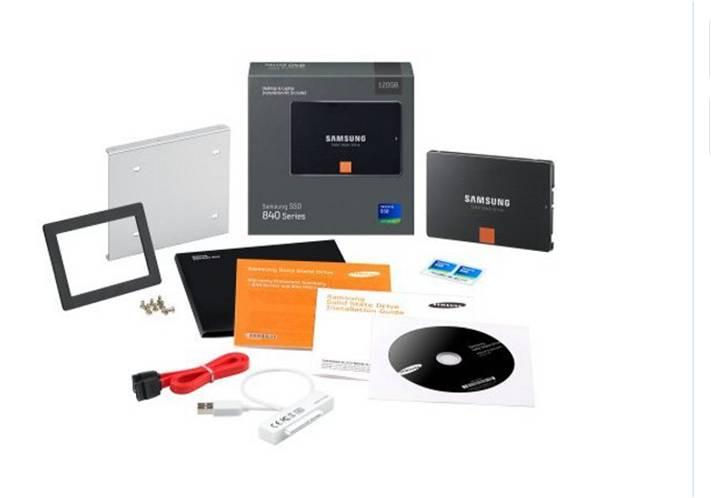Ok, if anyone has some inkling please explain.
My Inspiron 530 desktop Dell BIOS has two settings, ATA or RAID No AHCI mode.
Searched high and low for info' re: Do I require AHCI to enable TRIM for SSD?
Much differing opinion on this, so I followed a line whereby I set bios for RAID, but actually use SSD as single drive, the story being that setting RAID mode actually enables TRIM ??? Or was that 'hot swapability' Or both ? Or more likely neither !! A raid set up screen appears on boot for several seconds (Ctrl I to enter setup) this I ignore.
Everything runs seemingly very well - BUT the Samsung software tools note that ACHI mode is not turned ON and I would benefit from it... ??
Noting no obvious downside or may I say upside to the setting, I left it on Raid - SSD running single.
Given the fog in this post, and my almost total lack of knowledge - I chose the Samsung 840 with fitting kit - cables etc - as mentioned previously due mainly to reading up user remarks.
I do have a SanDisk SDSSDX240GG25 240 GB running in a hybrid homebuild desktop Sata3 - no probs - software for updates is good, no real numpty tools for me tho. - no 'kit' in the box either.
Both the above mc's retain a 'data' HDD 320 GB and 1TB respectively.
Also we have a Netbook running a Vertex Plus R2 120 GB SSD - Pretty cheapo thing. No useful software (that I have found) no extra kit in bubble pack - It has proved thus far a good addition to the netbook...
I would go for the Samsung 840, all you may need is in the package.
http://tinyurl.com/qc57lts
I know this SSD addition ranks with the 4GB of ram as the best thing I have added in a long time... For now !
Having the time and inclination I used both the Samsung Magician software, and for other reasons Macrium Reflect freeby disk imaging software to clone the previous hdd to the SSD ('Clone this Disk') - Flawless, it would appear thus far.
http://www.macrium.com/reflectfree.aspx.
A little aside - I now have the HDDs from Dell desktops (3 off) ranging from 1995 !! None have ever faulted, just been superceded. In fact thus far non of the Dell machines actually faulted. Perhaps I missed a bad period or two in Dell manufacture ?
-0-