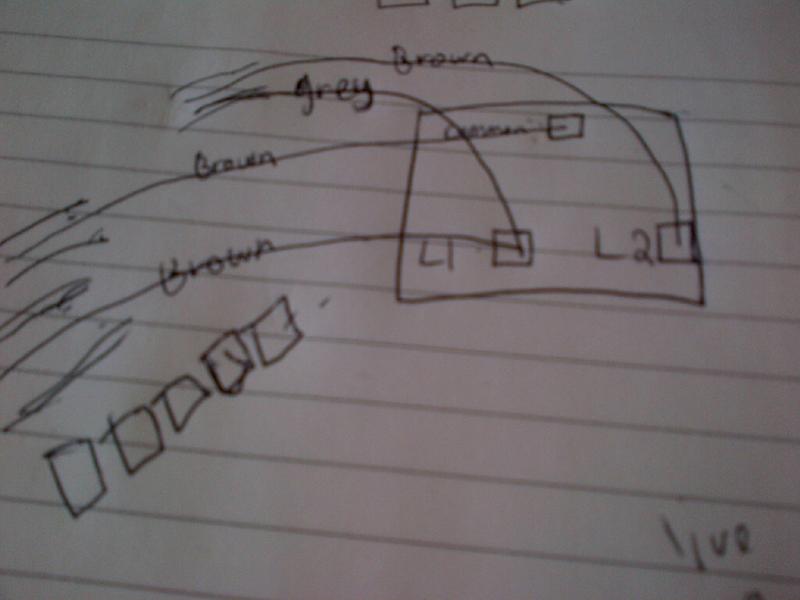I have something useful to say.stop replying to this thread unless you have anything useful to say
If you don't consider advice to be safe and information to help you learn as useful, then I suggest you go and try another forum where people don't care if you are safe, or know what you are doing, or have any interest in facilitating those states.