- Joined
- 21 Jul 2015
- Messages
- 5
- Reaction score
- 0
- Country

Hello,
I have just installed a texecom Elite 24 system with a Com IP for accessing it via the internet/ mobile app/ push notification, but I have a problem with notification. I don’t receive a mail.
I parameter the com ip. It work correctly with Wintex and mobile app.
I completed the setup below :
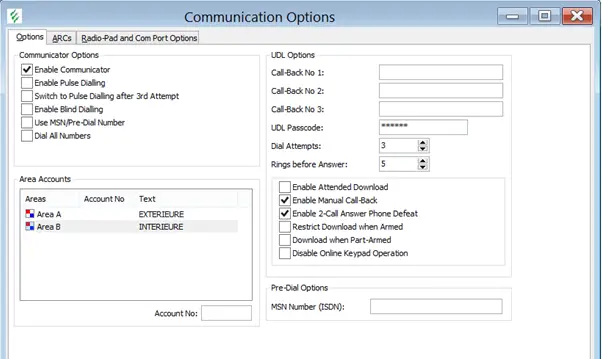
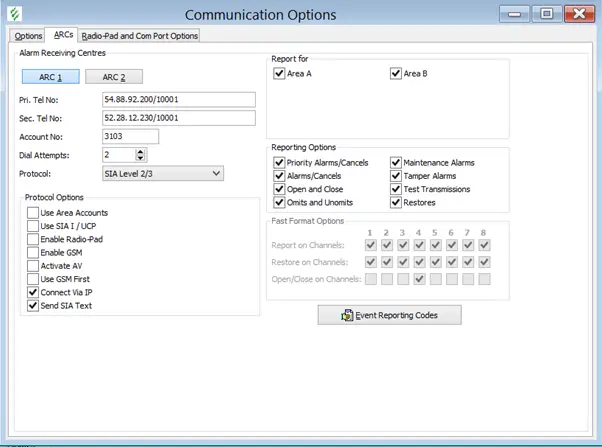
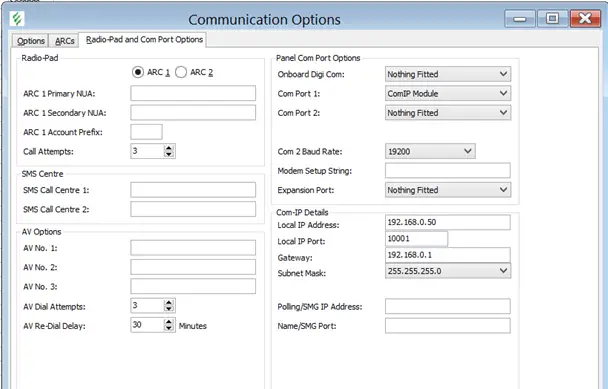
When I test a call test with “UDL / Digi Option”/”Start Test Call”, I have :
- Initialising….
- Please Wait ….
Then
- Com 1 idle …….
- IP Connecting…
Then
- IP Connecting…
- IP Sending……
Then
- Wait clear Delay
- Com1 Resetting..
Then
- Com 1 Resseting
- Com 1 idle …….
Then
- Com 1 idle …….
- Com300 is idle
after it block in this step
Thanks by advance for your Help.
Patrick.
Sorry for my level in English…
Patrick.
I have just installed a texecom Elite 24 system with a Com IP for accessing it via the internet/ mobile app/ push notification, but I have a problem with notification. I don’t receive a mail.
I parameter the com ip. It work correctly with Wintex and mobile app.
I completed the setup below :
When I test a call test with “UDL / Digi Option”/”Start Test Call”, I have :
- Initialising….
- Please Wait ….
Then
- Com 1 idle …….
- IP Connecting…
Then
- IP Connecting…
- IP Sending……
Then
- Wait clear Delay
- Com1 Resetting..
Then
- Com 1 Resseting
- Com 1 idle …….
Then
- Com 1 idle …….
- Com300 is idle
after it block in this step
Thanks by advance for your Help.
Patrick.
Sorry for my level in English…
Patrick.

