Hello,
I wish to replace my current room thermostat ( WS4) with a digital one. (Honeywell DT90E)
But am confused with the wiring. I need help please. What needs to be wired into the new one.
Thanks
Dxtans
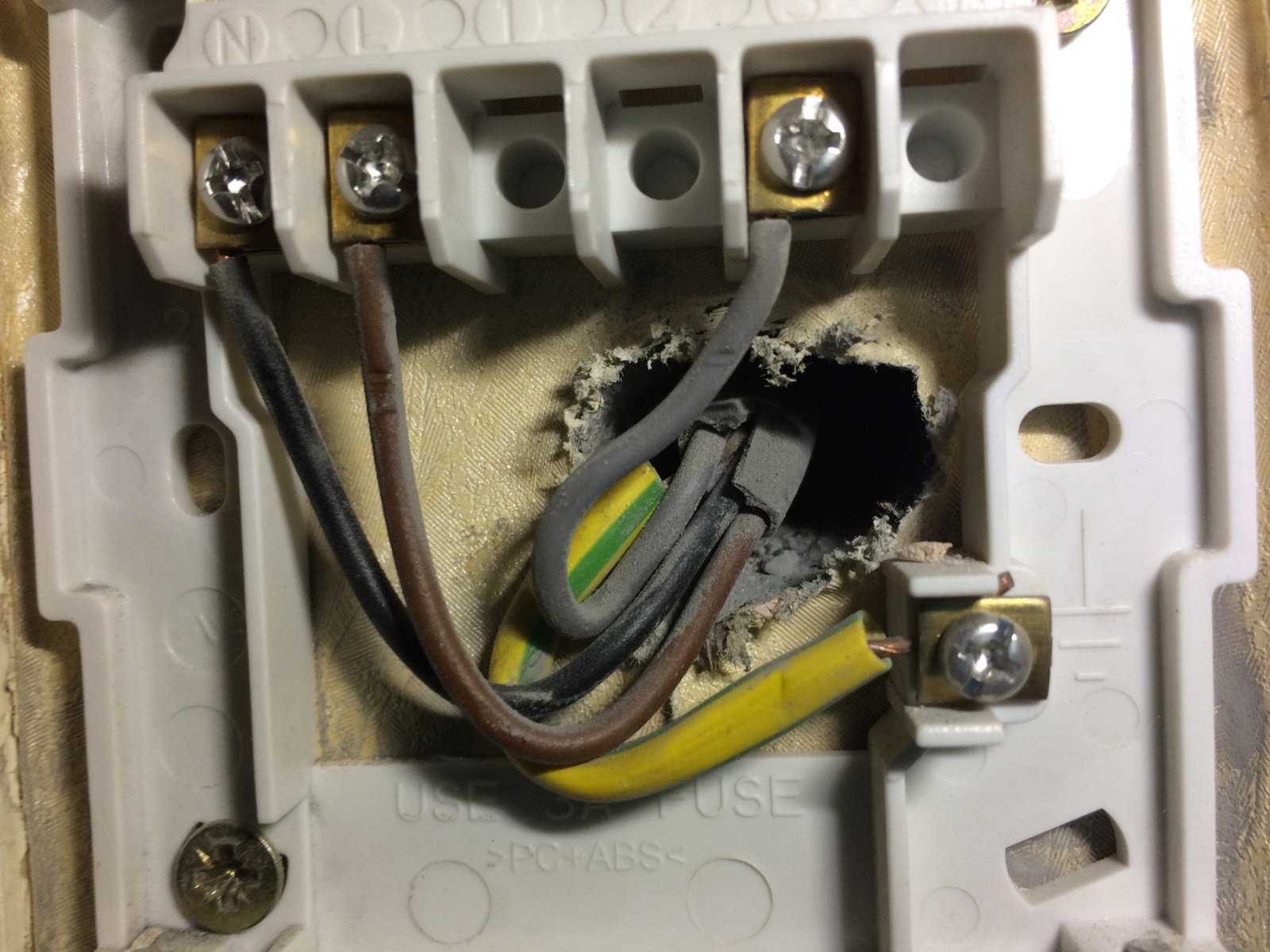
Current: British Gas WS4
N: Black
L: Brown
3: Grey
( plus earth)
The DT90E has the following terminals, ( is it like for like) ie: N to N and L to L ?
L and N.

thanks any guidance welcomed
I wish to replace my current room thermostat ( WS4) with a digital one. (Honeywell DT90E)
But am confused with the wiring. I need help please. What needs to be wired into the new one.
Thanks
Dxtans
Current: British Gas WS4
N: Black
L: Brown
3: Grey
( plus earth)
The DT90E has the following terminals, ( is it like for like) ie: N to N and L to L ?
L and N.
thanks any guidance welcomed

