Hi,
New user here. Father-in-law recently installed Vertias8 alarm system in house. Installation seems fine as this is replacement on an older model. However walk test seems to be giving an error. As per the guide:
"The control panel has a Walk Test facility to check the operation of the system's detection devices.
Problems & Queries:
Any help is appreciated
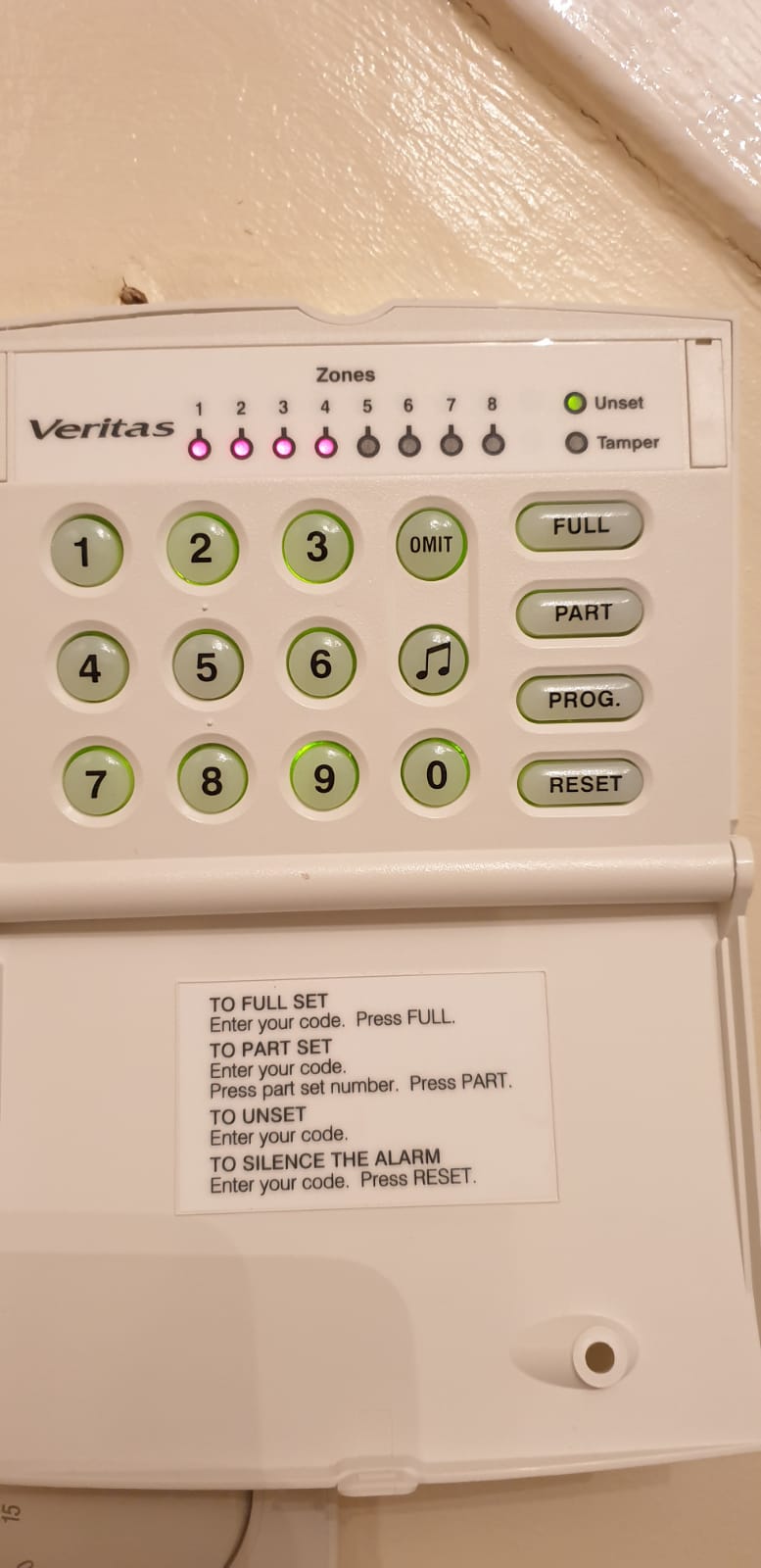
New user here. Father-in-law recently installed Vertias8 alarm system in house. Installation seems fine as this is replacement on an older model. However walk test seems to be giving an error. As per the guide:
"The control panel has a Walk Test facility to check the operation of the system's detection devices.
- Enter your 4 digit code !!!!. The Unset light will flash.
- Press 'PROG'. All the zone lights will illuminate.
- Enter 06.
Problems & Queries:
- After step-3, Zones light don't turn off and red LED appears for all 4 zones. There is alarm sound. Not sure what might be the problem as the guide and installation manual have no explanation for this.Panel state after Step-3 is attached
- PIRs in this models dont have any red LED. Not sure if that is a problem or new design
Any help is appreciated
Last edited:

