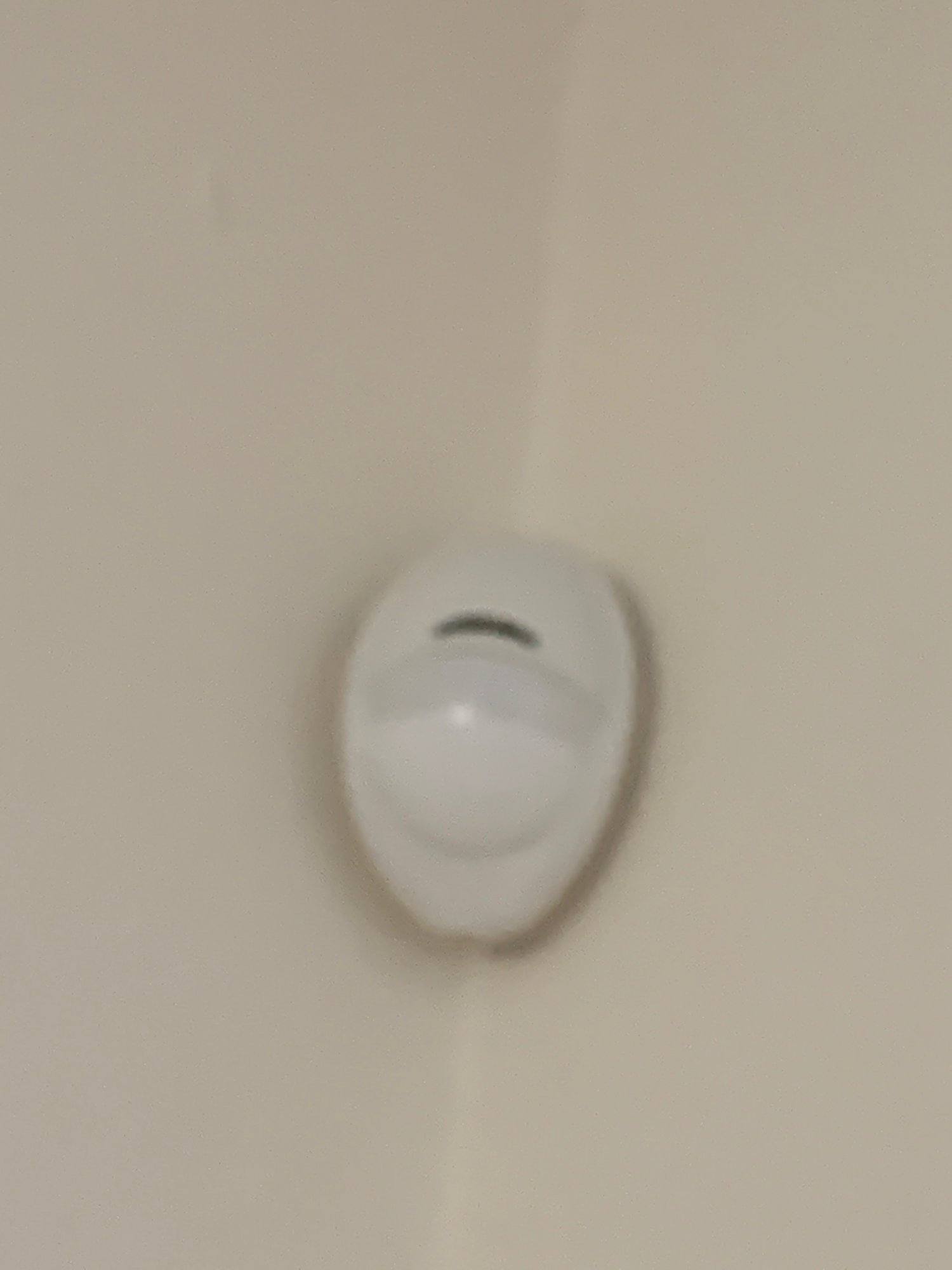- Joined
- 16 Feb 2013
- Messages
- 27
- Reaction score
- 0
- Country

Hi,
I'm hoping someone can help. The room sensors on my alarm appear to not be working. I replaced the battery on the outdoor siren today and decided to do a walk test (haven't done one in ages).
The sensors registered, with the beep on the alarm but very intermittently. E.g I had to move around a lot to get them to pick me up. I could walk through a couple of the rooms and nothing!
I took the fascias of each one and the tamper alarms activated for each one and rang the phones. When I replaced the fascias one of the sensors worked properly on the walk test and beeped lots, flashed the red light and had a good room coverage, but the other two didn't register at all.
I performed another walk test a couple of hours later and none of the sensors registered?
Any ideas? I guess the wifi signal is ok if the tamper alarm worked for each one. Dodgy sensors?
Any help greatly received
Thank you
Sam
I'm hoping someone can help. The room sensors on my alarm appear to not be working. I replaced the battery on the outdoor siren today and decided to do a walk test (haven't done one in ages).
The sensors registered, with the beep on the alarm but very intermittently. E.g I had to move around a lot to get them to pick me up. I could walk through a couple of the rooms and nothing!
I took the fascias of each one and the tamper alarms activated for each one and rang the phones. When I replaced the fascias one of the sensors worked properly on the walk test and beeped lots, flashed the red light and had a good room coverage, but the other two didn't register at all.
I performed another walk test a couple of hours later and none of the sensors registered?
Any ideas? I guess the wifi signal is ok if the tamper alarm worked for each one. Dodgy sensors?
Any help greatly received
Thank you
Sam
Last edited: