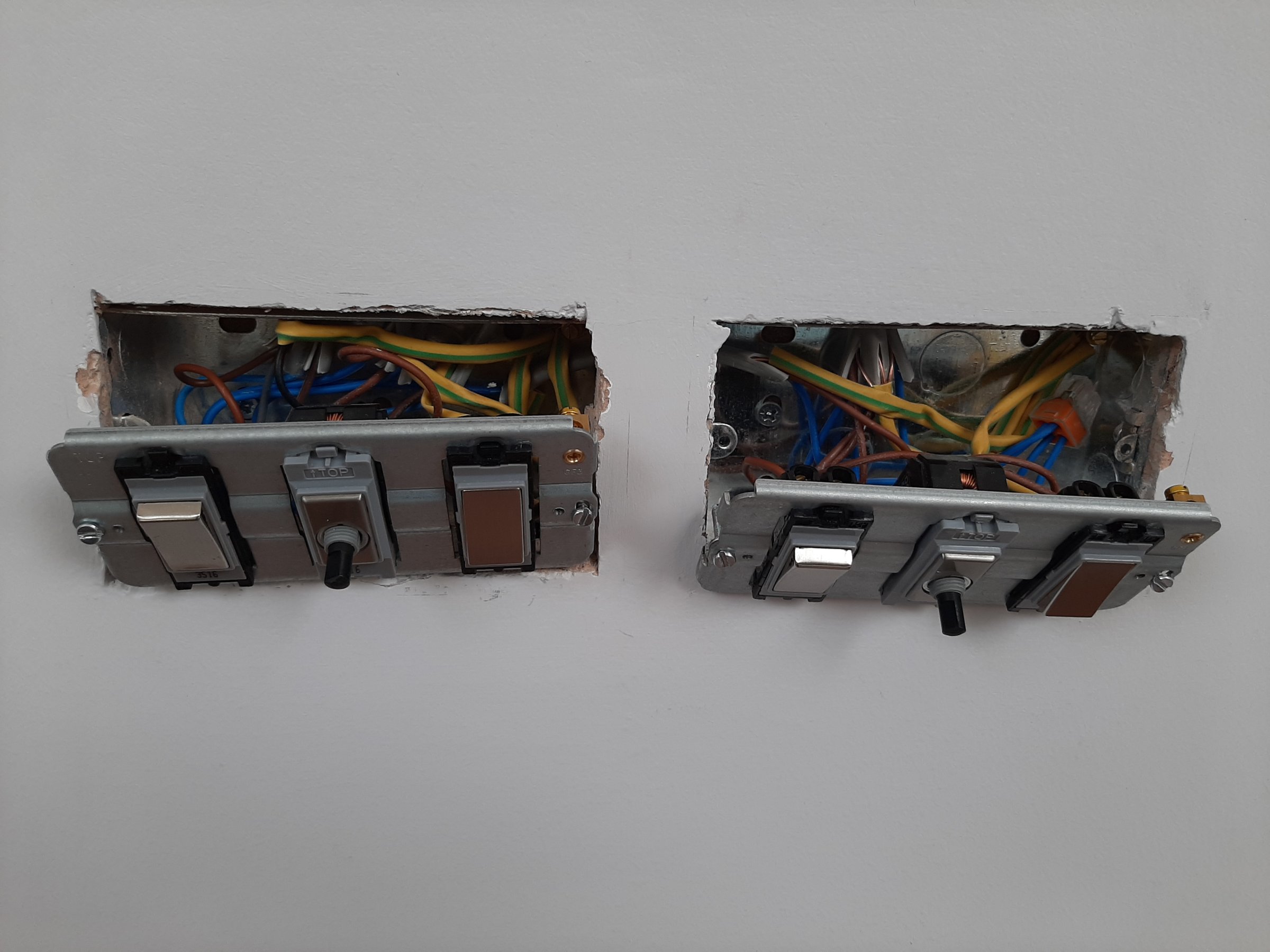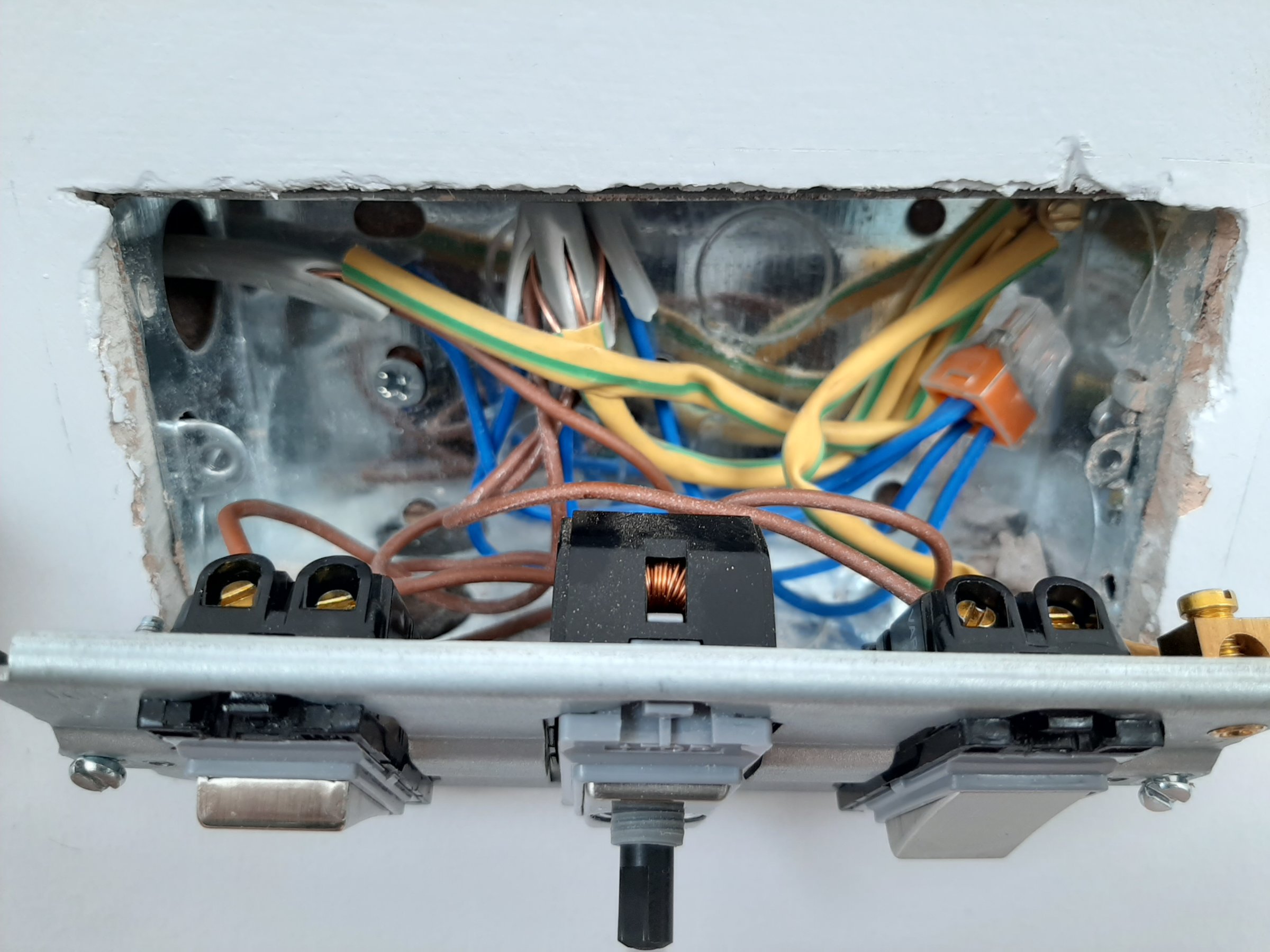Hi
We've finally got round to installing LED plinth lights in our kitchen, the electrician had wired it all up bar needing to do the final connection in the light switches, leaving us to install the LED strips.
There are two areas of the kitchen that he wired up and one section works the other doesn't and we can't work out why, I'm hoping someone can help as the electrician doesn't answer his phone or get back to us (tried couple of times months before lockdown started).
The switches for the lights are number three and four
Both had the live wire at the top needing to be connected which we have done. The lights the third switch controls work the lights for the fourth don't. We have tested the cables for the fourth lights and there is no power going to them but the switch wiring in the box does have power.
I have a vague recollection of maybe needing to connect the two switches together but it was so long ago I can't remember and don't want to try unless sure it's correct.
Here are some close ups if it helps, I can take more photos if needed
Switch 3
Switch 4
Thanks in advance
We've finally got round to installing LED plinth lights in our kitchen, the electrician had wired it all up bar needing to do the final connection in the light switches, leaving us to install the LED strips.
There are two areas of the kitchen that he wired up and one section works the other doesn't and we can't work out why, I'm hoping someone can help as the electrician doesn't answer his phone or get back to us (tried couple of times months before lockdown started).
The switches for the lights are number three and four
Both had the live wire at the top needing to be connected which we have done. The lights the third switch controls work the lights for the fourth don't. We have tested the cables for the fourth lights and there is no power going to them but the switch wiring in the box does have power.
I have a vague recollection of maybe needing to connect the two switches together but it was so long ago I can't remember and don't want to try unless sure it's correct.
Here are some close ups if it helps, I can take more photos if needed
Switch 3
Switch 4
Thanks in advance