Hello
The heat meter in my property has stopped working and I am trying to troubleshoot and fix it, if that's possible, before purchasing a new one. The model is Ultraheat 2WR5381-5BC61-0TB2, decoded parameters below:
When I enter Service Loop 1, the Current Flowrate and the Current Heat Output parameters are shown with an "u" sign in front of the values. According to the installation instructions, the explanation is:
I am not sure how to understand this line. The meter registers flow and return temperature, which are accessible via Loop 1.
What I've done so far is: disconnected the PT500 sensors and read the values below:
Return: 598Ω, corresponding to 51° C approx.
Supply: 602Ω, corresponding to 53° C approx.
The Supply value is shown in Loop 1 and was correct. I don't think there's a way to show the Return value on the display. This may point out that there's a fault in internal measurement of the Return temperature. The display is not showing any F errors.
Below is a picture of the meter. Can someone suggest how to check for other faults before buying a new meter.
Thanks
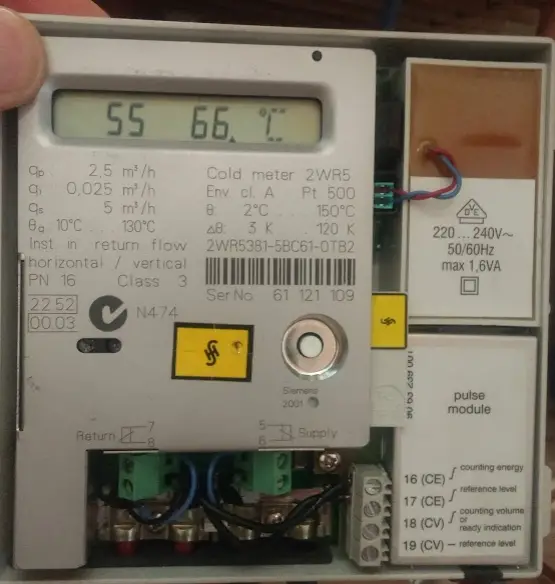
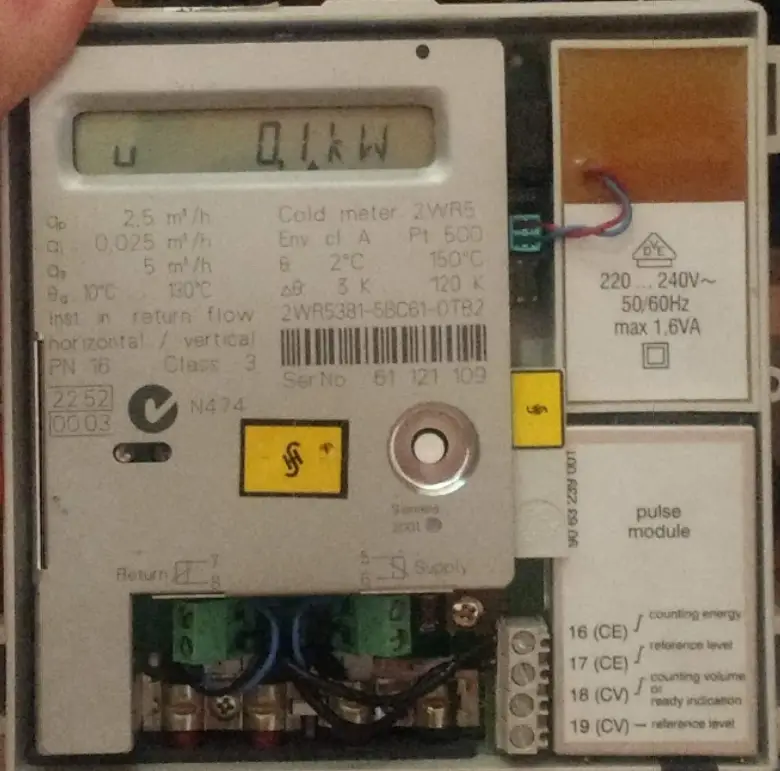
The heat meter in my property has stopped working and I am trying to troubleshoot and fix it, if that's possible, before purchasing a new one. The model is Ultraheat 2WR5381-5BC61-0TB2, decoded parameters below:
2WR5381-5BC61-0TB2
38:
Nominal flowrate 2.5 m³/h, length 190mm,
nominal pressure PN16, connection threaded 1";
1:
Mounting in return, return sensor directly integrated
into the volume measuring unit, (only possible for
threaded connection up to qp 6):
5b
Sensor Pt500, replaceable, directly in water, type DS
/M10x1/immersion depth 27.5 mm, cable length 1.5 m;
C
Split variant with 1.5 m control cable;
6
With 230 V alternating voltage, cable length 1.5 m;
1
With pulse module
0
Logo ULTRAHEAT
T
Dial plate in English, not country-specific
B
Display: MWh with 3 decimal places
(as of qp 15 with 2 decimal places);
2
Tested according to CEN 1434 class 3,
with lock mark.
When I enter Service Loop 1, the Current Flowrate and the Current Heat Output parameters are shown with an "u" sign in front of the values. According to the installation instructions, the explanation is:
The flow rate, the heat output, and the differential
(temperature difference) are acquired with the
correct sign. If the lower response limit is violated, a
u is displayed in front of the value.
I am not sure how to understand this line. The meter registers flow and return temperature, which are accessible via Loop 1.
What I've done so far is: disconnected the PT500 sensors and read the values below:
Return: 598Ω, corresponding to 51° C approx.
Supply: 602Ω, corresponding to 53° C approx.
The Supply value is shown in Loop 1 and was correct. I don't think there's a way to show the Return value on the display. This may point out that there's a fault in internal measurement of the Return temperature. The display is not showing any F errors.
Below is a picture of the meter. Can someone suggest how to check for other faults before buying a new meter.
Thanks



