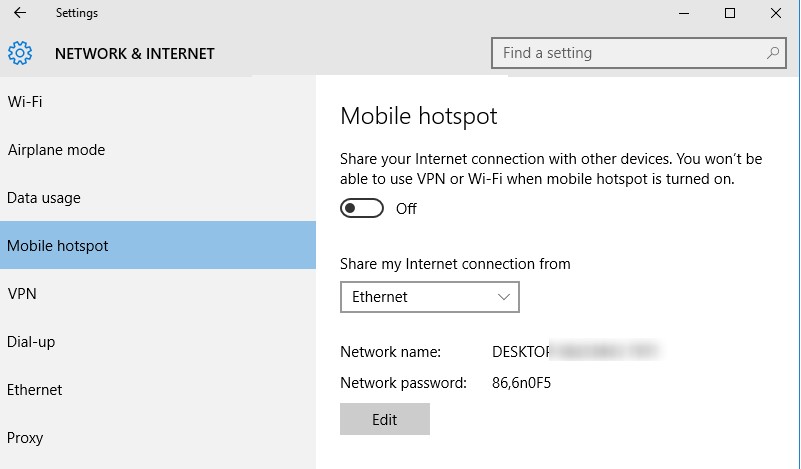- Joined
- 17 Jul 2018
- Messages
- 395
- Reaction score
- 29
- Country

Trying to problem solve this in my head...
Struggling to get any decent WiFi single in garage at bottom of garden, powerline not technically an option based on different ring mains, but knowing that isn’t strictly something that stops it working I tried it and it’s not use.
I was thinking of running Cat6 cable from the back of the router to the garage, probably 40m ish in distance by time you’ve navigating out the wall round the house etc etc
What I’m trying to work out is can I then take the other end of the Cat6, into the garage, plug it into the source slot of another router and create a cracking second WiFi zone in the garage? I’m guessing not under this setup but is there kit out there that does what I’m trying to achieve?
Struggling to get any decent WiFi single in garage at bottom of garden, powerline not technically an option based on different ring mains, but knowing that isn’t strictly something that stops it working I tried it and it’s not use.
I was thinking of running Cat6 cable from the back of the router to the garage, probably 40m ish in distance by time you’ve navigating out the wall round the house etc etc
What I’m trying to work out is can I then take the other end of the Cat6, into the garage, plug it into the source slot of another router and create a cracking second WiFi zone in the garage? I’m guessing not under this setup but is there kit out there that does what I’m trying to achieve?