- Joined
- 12 Aug 2015
- Messages
- 40
- Reaction score
- 1
- Country

Hi,
I'm lost with this one now.. the camera was connected to test and see where best to drill, unplugged the camera, drilled the wall and attached the camera but when plugging back in it's not detecting the camera or saying unsupported; if left periodically on the screen it says detecting but fails to do so.
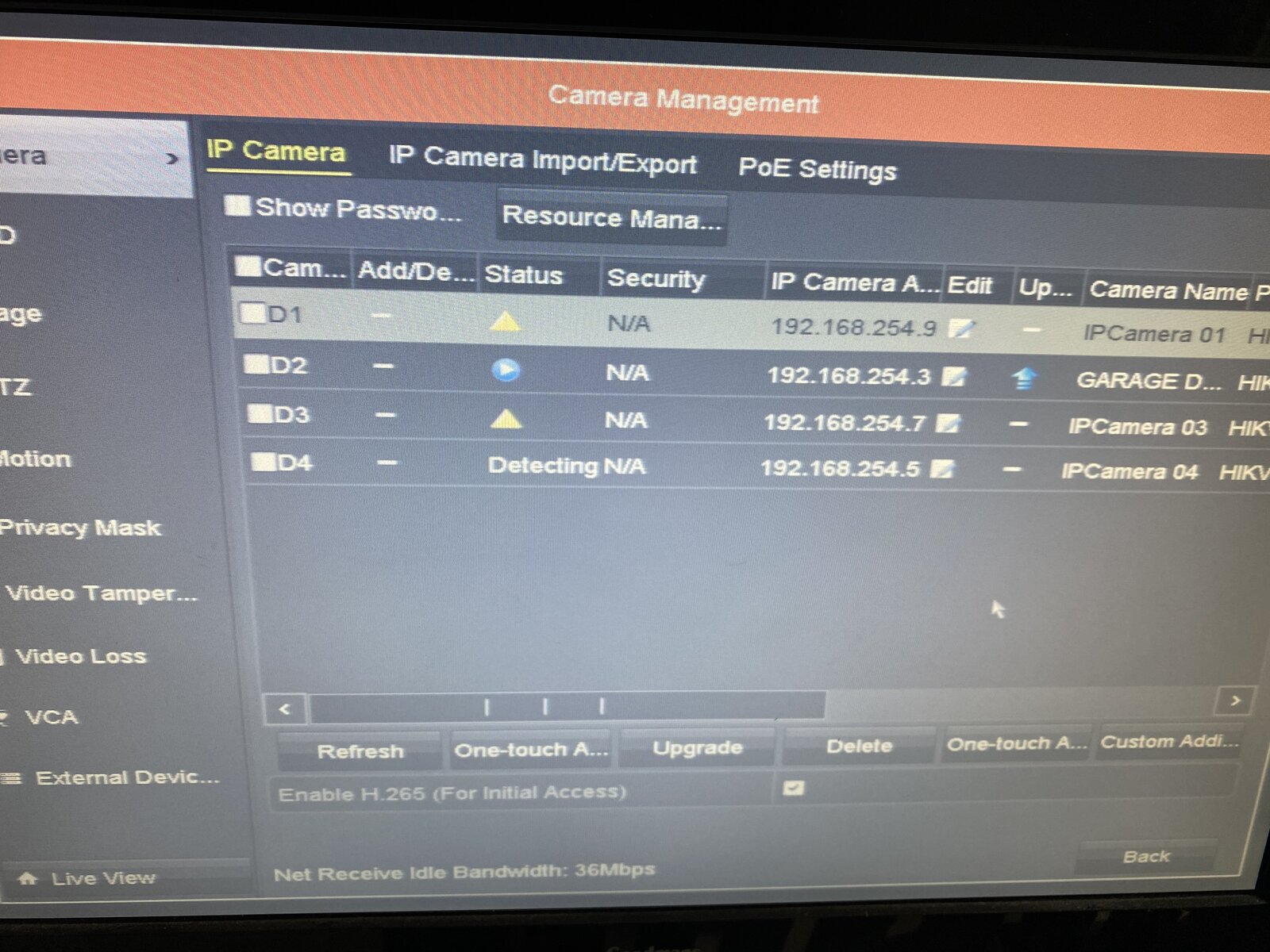
Any ideas ?
colour vu cameras with built in mic and light with a hikvison DS-7604NI-K1/4P nvr.
Thanks.
I'm lost with this one now.. the camera was connected to test and see where best to drill, unplugged the camera, drilled the wall and attached the camera but when plugging back in it's not detecting the camera or saying unsupported; if left periodically on the screen it says detecting but fails to do so.
Any ideas ?
colour vu cameras with built in mic and light with a hikvison DS-7604NI-K1/4P nvr.
Thanks.
