You are using an out of date browser. It may not display this or other websites correctly.
You should upgrade or use an alternative browser.
You should upgrade or use an alternative browser.
Texecom Premier Elite timer
- Thread starter skyhawker
- Start date
Sponsored Links
Yes time arm areas, and program up the appropriate control timer (part arming on a timer is more complicated).
I need the timer to be on one of the part arms. I would really appreciate some guidance.Yes time arm areas, and program up the appropriate control timer (part arming on a timer is more complicated).
How do I time arm areas?Yes time arm areas, and program up the appropriate control timer (part arming on a timer is more complicated).
I have tried to do but nothing happens at the set time?
Sponsored Links
Why ?
theres only two sections to set this up, if when testing theres been only a short time lapse it may not show as working.
Why you want to time set an area or part set(more complicated) via a timer is another issue.
without looking at what you have got difficult to say why the time arm areas isn't working it is relatively simple programming.
Why you want to time set an area or part set(more complicated) via a timer is another issue.
without looking at what you have got difficult to say why the time arm areas isn't working it is relatively simple programming.
Ok, I have got it to semi work. Now when it gets to the time the panel just flashes 'Time arming > .B' and 'Timer 01 Active' (I have set the timer for zone B).theres only two sections to set this up, if when testing theres been only a short time lapse it may not show as working.
Why you want to time set an area or part set(more complicated) via a timer is another issue.
without looking at what you have got difficult to say why the time arm areas isn't working it is relatively simple programming.
How long does that flash before it actually arms? I waited over a minute.
Last edited:
This is my configuration:
The installer put the front door and entrance PIR on zones 23 and 24 which have icons of keypads. Is this an issue?
I changed some of the areas to B as I am trying to create a timer on a part arm. Do I need to change any of the settings on the second page below?
Thanks.
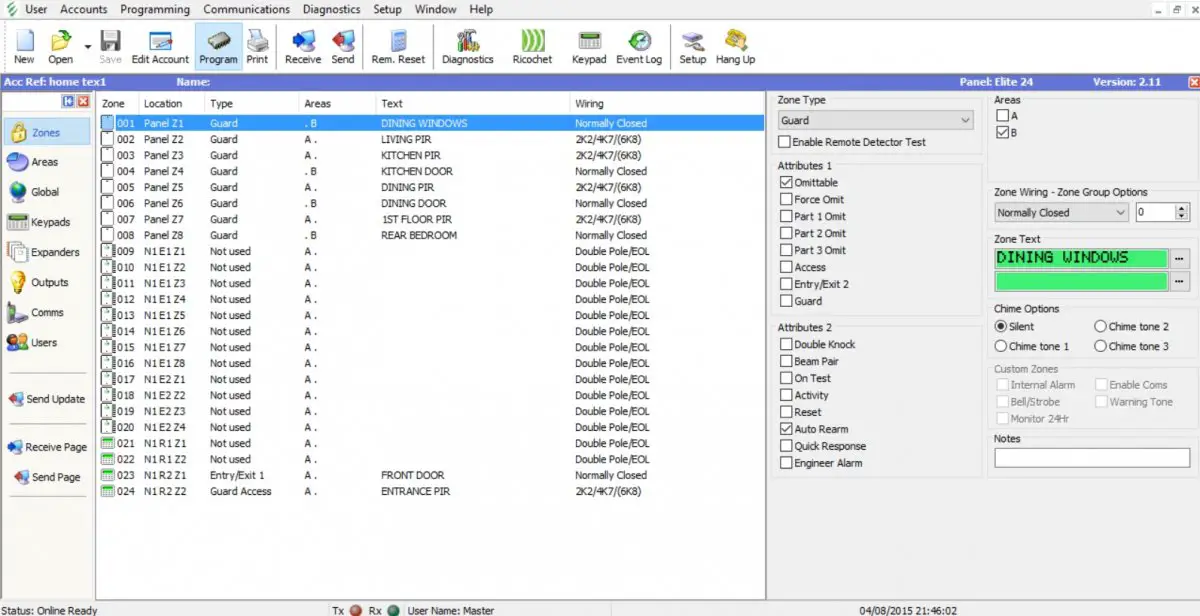
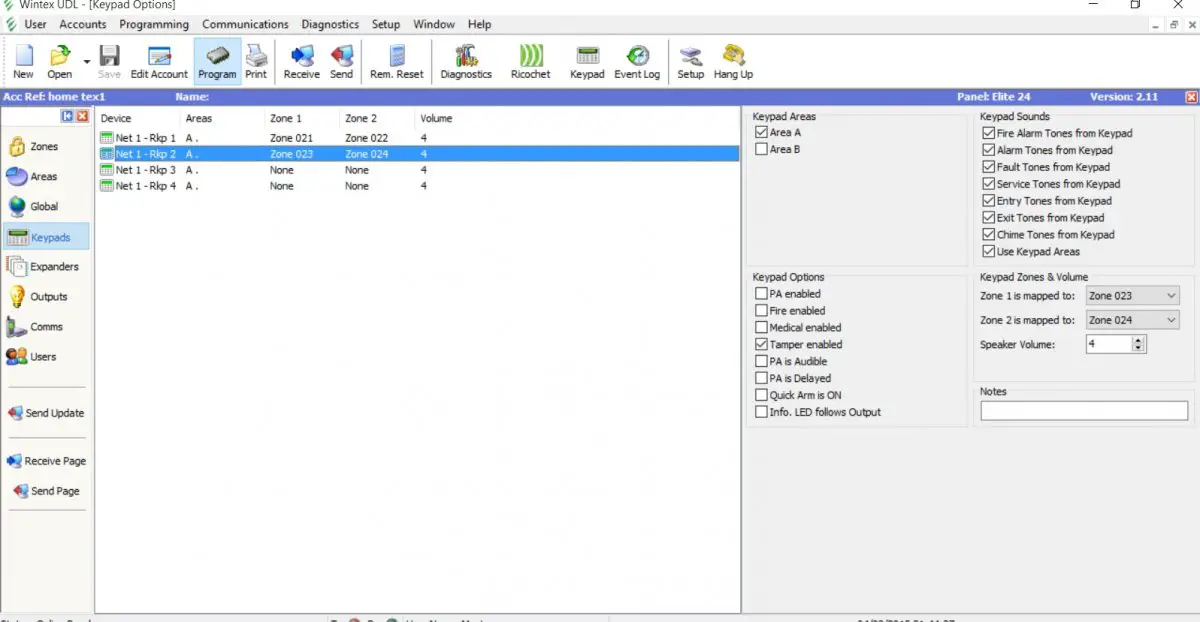
The installer put the front door and entrance PIR on zones 23 and 24 which have icons of keypads. Is this an issue?
I changed some of the areas to B as I am trying to create a timer on a part arm. Do I need to change any of the settings on the second page below?
Thanks.
I didn't arm at all?
It did eventually change to flashing between *Part Armed* and Timer active after a good few minutes, but I opened the doors and it didnt set the alarm off.I didn't arm at all?
(If I do a normal full/part arm they do set the alarm off).
Your event log should be able you to identify what the panel recorded, if you armed area B and activated an area A zone then the alarm wouldn't have gone off.
but I don't know how its programmed or what the panel has in the event log so I would be just guessing.
but I don't know how its programmed or what the panel has in the event log so I would be just guessing.
Thanks for this. I definitely tried to activate Zone B areas. I am going to try again tomorrow and use the log to follow exactly what happens. I think the neighbors will appreciate waiting for tomorrowYour event log should be able you to identify what the panel recorded, if you armed area B and activated an area A zone then the alarm wouldn't have gone off.
but I don't know how its programmed or what the panel has in the event log so I would be just guessing.
DIYnot Local
Staff member
If you need to find a tradesperson to get your job done, please try our local search below, or if you are doing it yourself you can find suppliers local to you.
Select the supplier or trade you require, enter your location to begin your search.
Please select a service and enter a location to continue...
Are you a trade or supplier? You can create your listing free at DIYnot Local
Sponsored Links
Similar threads
- Replies
- 33
- Views
- 3K
- Replies
- 5
- Views
- 913
- Replies
- 3
- Views
- 3K


