- Joined
- 13 Oct 2017
- Messages
- 9
- Reaction score
- 0
- Country

Hi All
I need some help with my 1st Gen Nest thermostat installation. I bought it ages ago but wasn't able to install it. Winter is approaching so I think this is the time to go-ahead with the install.
Some info about my setup:
I have a Vokera Unica HE combi boiler. It's manual can be found at following link:
http://cdn0.vokera.co.uk/wp-content/uploads/2009/04/unica-he-installation-and-servicing-manual.pdf
It would have been a simple install if I was to swap an old thermostat but for some strange reason previous owner of our house never attached a thermostat to the boiler. He was turning the heating ON and OFF directly from the boiler. So I'll need to connect the thermostat to the boiler directly using a suitable cable. I'm planning to open the boiler over the weekend to have a look at the wiring options available.
I've chatted with Nest support and they have advised to go for a Pro install which I think is quite expensive.
I've also spoken to Vokera and their support is meant for professional installers and I didn't understand most of instructions they gave me. Their engineer told me that:
There are total four wires: Brown, Blue, Red and Black
If thermostat is volt free connect Red and Black
If it’s single wire connect only Red
There’s a loop above Red and Black which need to be removed.
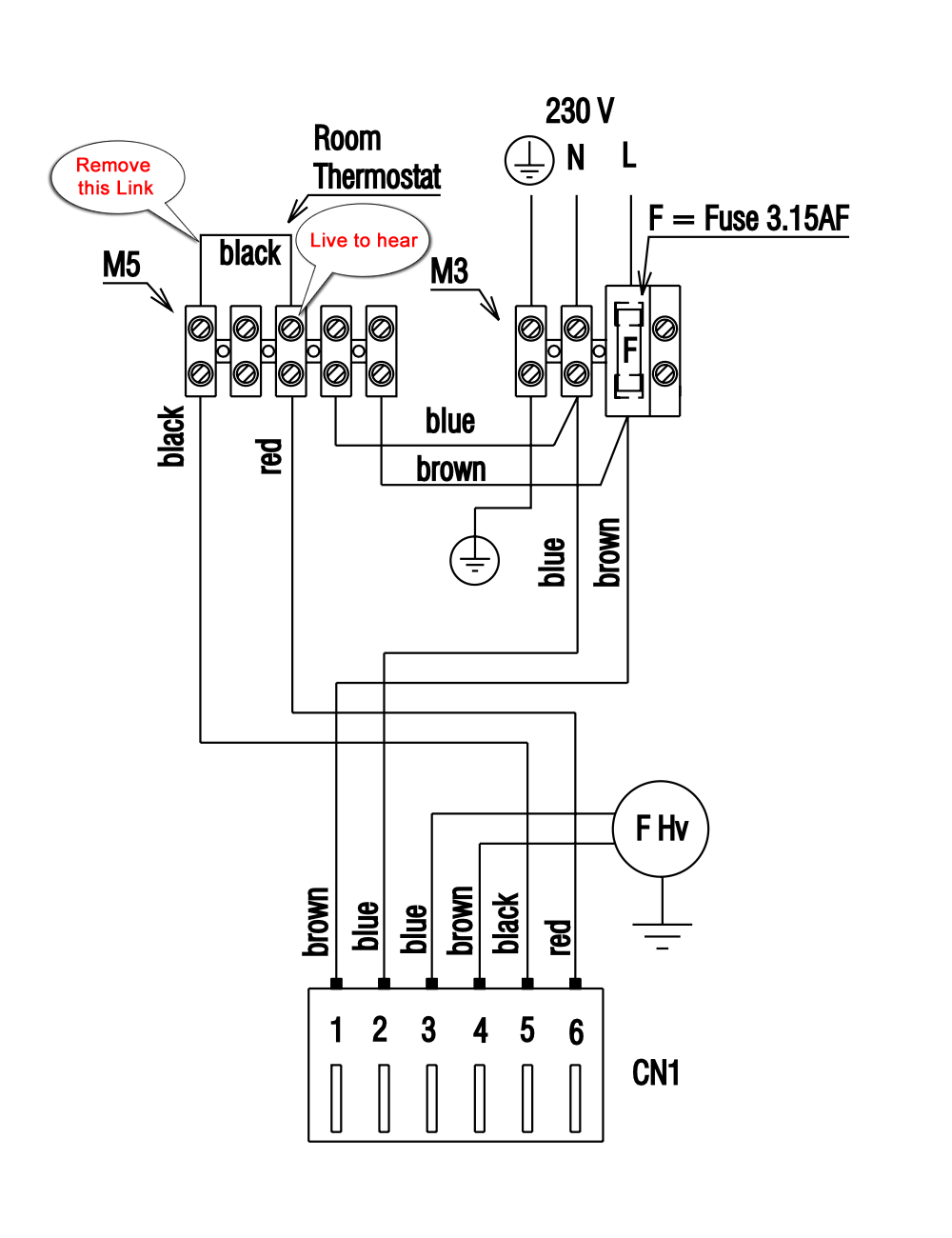
Keeping above in view, I would appreciate if someone can suggest:
1) What will be the current (in volts) on the live where thermostat is to be connected (point 3 in top row from left to right) on M5. As far as I know 1st Gen Nest can't be connected to 230 V.
2) Is a standard Twin & earth cable would be fine for connecting the thermostat to boiler
3) Where would I connect the Neutral and Earth if above cable is to be used.
4) Would I need to connect Call for Heat as well. If yes, where will it be connected?
I do DIY quite often but have never done this kinda install before so any guidance would be extremely helpful. Would need suggestions on how to connect it and what type of cable to use.
Thanks in advance.
I need some help with my 1st Gen Nest thermostat installation. I bought it ages ago but wasn't able to install it. Winter is approaching so I think this is the time to go-ahead with the install.
Some info about my setup:
I have a Vokera Unica HE combi boiler. It's manual can be found at following link:
http://cdn0.vokera.co.uk/wp-content/uploads/2009/04/unica-he-installation-and-servicing-manual.pdf
It would have been a simple install if I was to swap an old thermostat but for some strange reason previous owner of our house never attached a thermostat to the boiler. He was turning the heating ON and OFF directly from the boiler. So I'll need to connect the thermostat to the boiler directly using a suitable cable. I'm planning to open the boiler over the weekend to have a look at the wiring options available.
I've chatted with Nest support and they have advised to go for a Pro install which I think is quite expensive.
I've also spoken to Vokera and their support is meant for professional installers and I didn't understand most of instructions they gave me. Their engineer told me that:
There are total four wires: Brown, Blue, Red and Black
If thermostat is volt free connect Red and Black
If it’s single wire connect only Red
There’s a loop above Red and Black which need to be removed.
Keeping above in view, I would appreciate if someone can suggest:
1) What will be the current (in volts) on the live where thermostat is to be connected (point 3 in top row from left to right) on M5. As far as I know 1st Gen Nest can't be connected to 230 V.
2) Is a standard Twin & earth cable would be fine for connecting the thermostat to boiler
3) Where would I connect the Neutral and Earth if above cable is to be used.
4) Would I need to connect Call for Heat as well. If yes, where will it be connected?
I do DIY quite often but have never done this kinda install before so any guidance would be extremely helpful. Would need suggestions on how to connect it and what type of cable to use.
Thanks in advance.

