- Joined
- 6 Aug 2020
- Messages
- 39
- Reaction score
- 0
- Country

Dear forum,
I want to change the faceplate of this push button Lutron dimmer switch to a standard. I am unfamiliar with the lettering/symbols of the current one:

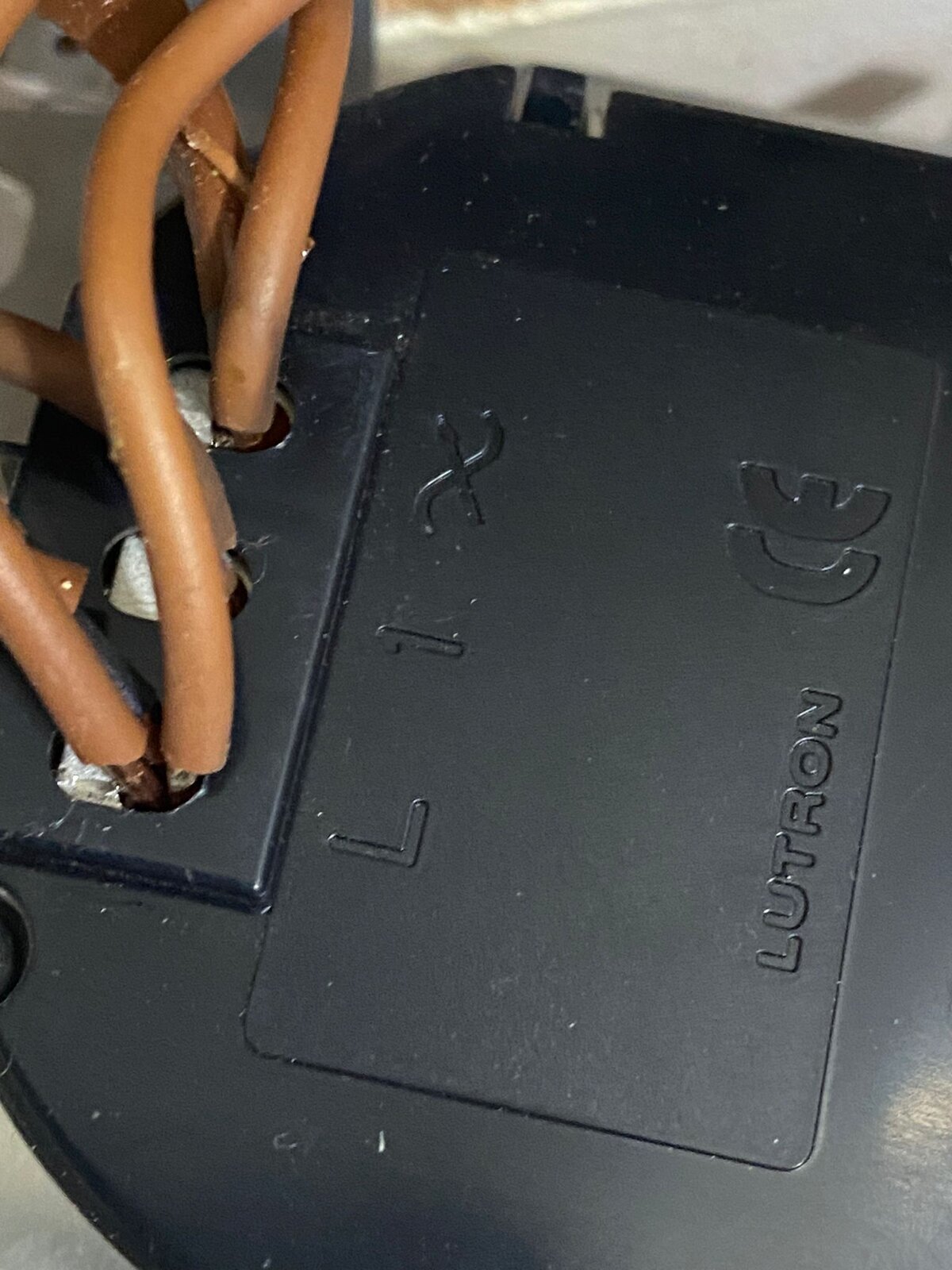
So it has L, 1 and a symbol which I know is the comm symbol (live feed). The one I want to swap it for has what every other light fitting I have used has which is L1, L2 and Comm. So I'm guessing L and 1 are L1 and L2 but which is which please?
Thank you
I want to change the faceplate of this push button Lutron dimmer switch to a standard. I am unfamiliar with the lettering/symbols of the current one:
So it has L, 1 and a symbol which I know is the comm symbol (live feed). The one I want to swap it for has what every other light fitting I have used has which is L1, L2 and Comm. So I'm guessing L and 1 are L1 and L2 but which is which please?
Thank you

