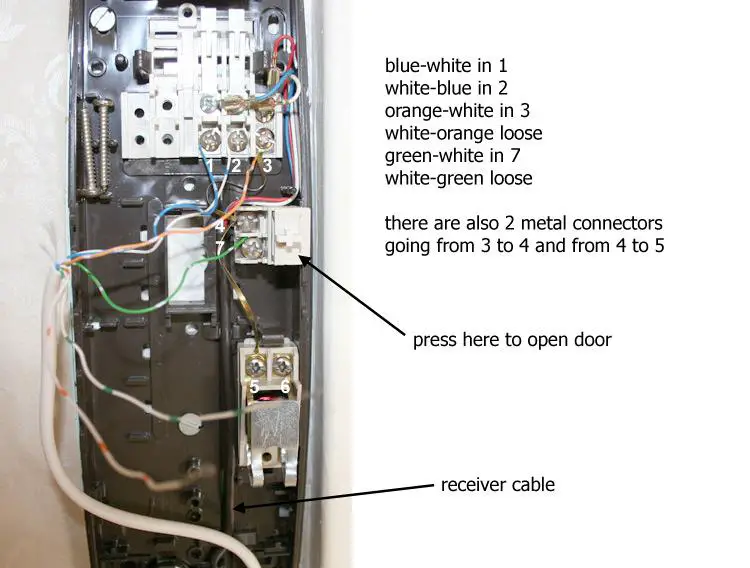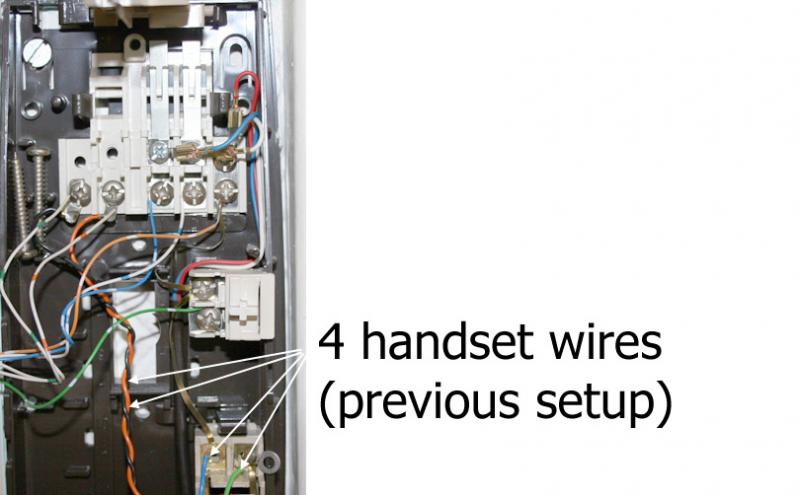hi everyone,
my intercom buzzer isn't ringing no more. I can still open the door, but there's no ring tone! does anyone have a keen eye for such faults? I have to admit I have tried to rearrange the wiring (without success), so now it's probably even worse than it was to start with.
i am also wondering whether it might be the ringer unit that stopped functioning - is there a way to test that?
many thanks.
my intercom buzzer isn't ringing no more. I can still open the door, but there's no ring tone! does anyone have a keen eye for such faults? I have to admit I have tried to rearrange the wiring (without success), so now it's probably even worse than it was to start with.
i am also wondering whether it might be the ringer unit that stopped functioning - is there a way to test that?
many thanks.