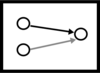I have three switches controlling one set of of lights on the upstairs lighting - one each end, and one downstairs. We have been living here several months and never noticed a problem, but a few weeks ago, I noticed that the intermediate switch did not work when the downstairs switch was in up position. I changed out the intermediate switch and the problem remained. So I investigated all positions of all three switches.
If '1' represents toggle up and '2' represents toggle down, with the intermediate switch in the middle, I get the following results.
111 ON
112 OFF
121 ON
122 ON
211 OFF
212 ON
221 ON
222 ON
Whenever intermediate switch is in the '2' position the light is ON regardless of the position of the other switches.
Anyone seen this before? Is there an obvious explanation that I can smack my forehead to? This is a new switch, and statistically unlikely to have exactly the same fault as the previous switch I changed out.
(I have temporarily misplaced my multi-meter and don't really want to buy another, as the old one is bound to turn up in a kitchen cabinet, behind the sofa, in sock drawer...)
Thanks in advance!
If '1' represents toggle up and '2' represents toggle down, with the intermediate switch in the middle, I get the following results.
111 ON
112 OFF
121 ON
122 ON
211 OFF
212 ON
221 ON
222 ON
Whenever intermediate switch is in the '2' position the light is ON regardless of the position of the other switches.
Anyone seen this before? Is there an obvious explanation that I can smack my forehead to? This is a new switch, and statistically unlikely to have exactly the same fault as the previous switch I changed out.
(I have temporarily misplaced my multi-meter and don't really want to buy another, as the old one is bound to turn up in a kitchen cabinet, behind the sofa, in sock drawer...)
Thanks in advance!