- Joined
- 18 Feb 2020
- Messages
- 8
- Reaction score
- 0
- Country

OK people 1st time post after trying to search and resolve my issue. Hopefully someone can point me in the right direction.
My set up is an S-plan system with a Potterton Suprima boiler located downstairs with CH and HW time control integrated within the boiler housing. Honeywell L641A1039l cylinder stat and a pair of Myson control valves located within the airing cupboard. The CH room stat is located downstairs in the hallway, sorry but I don't recall the make and model but picture to follow. The wiring centre is via a Honeywell Sundial junction box located in the airing cupboard. With this set up there are no problems with the system and all is working as it should be.
After installing the Nest Heatlink and Thermostat I'm having issues with controlling the heating system correctly. With the hot water disconnected within the Nest thermostat setup I can control the heating system without issue. With the hot water set to on/off within the Nest thermostat the heating system runs continuously e.g. thermostat set to 18 and showing room temp as 25 but system running with CH 2 way valve open and boiler running along with pump. Before I get to engrossed with the Nest system setup via the thermostat can people take a look at my wiring to see if there are any apparent errors.
Original time control within boiler housing
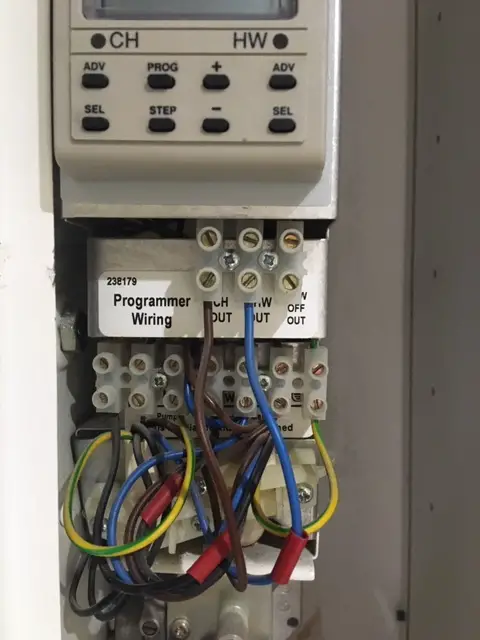
Honeywell cylinder stat

CH 2 way valve
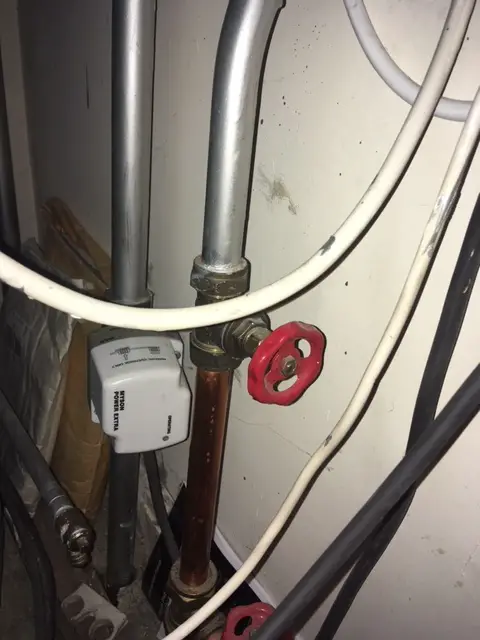
HW 2 way valve
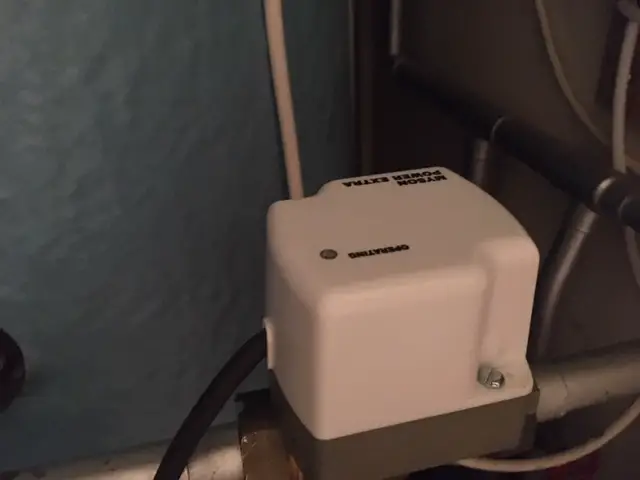
Room stat in hallway original wiring
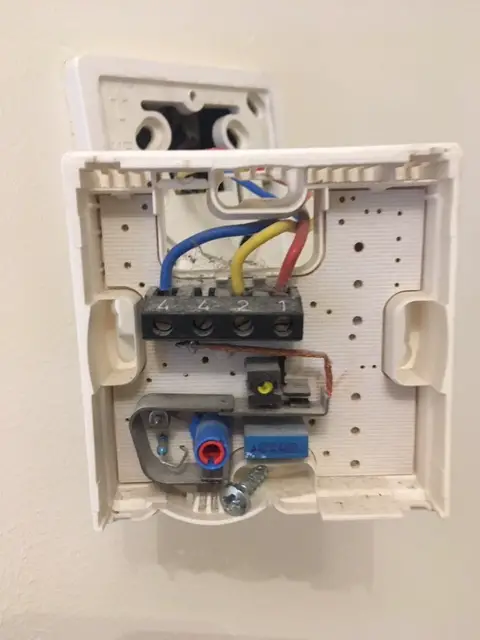
Honeywell Sundial wiring centre (original setup)
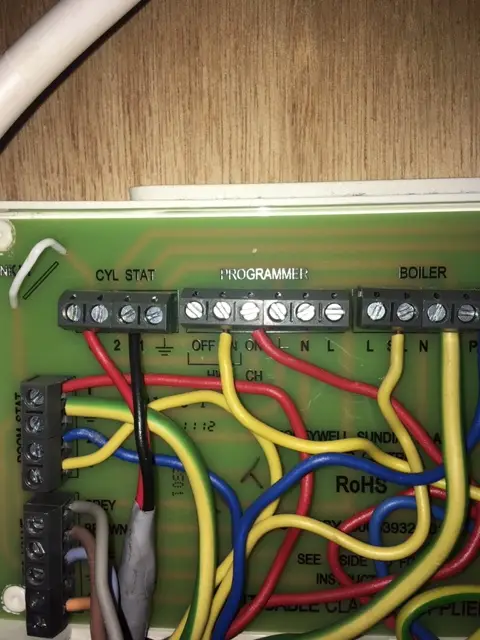
Nest Heatlink wiring

Honeywell Sundial wiring centre new setup
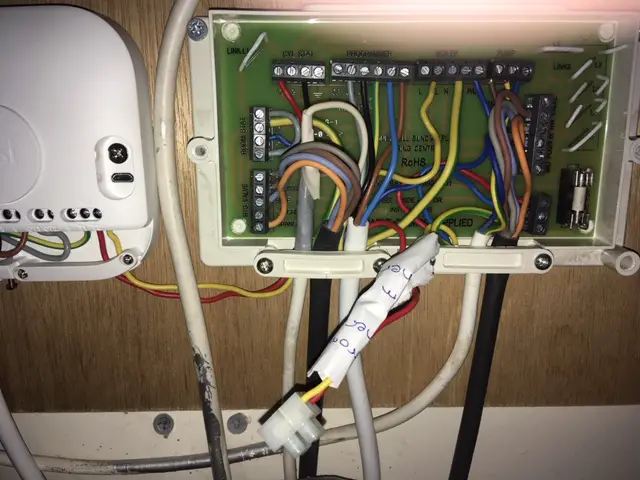
OK I'm going to get this posted and then comeback with some additional information on the wiring.
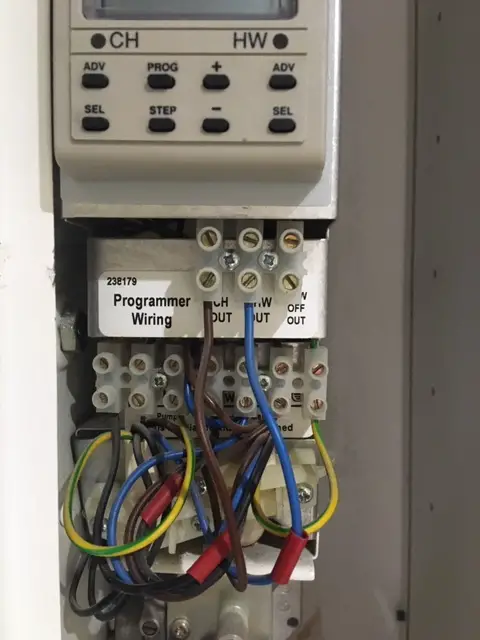

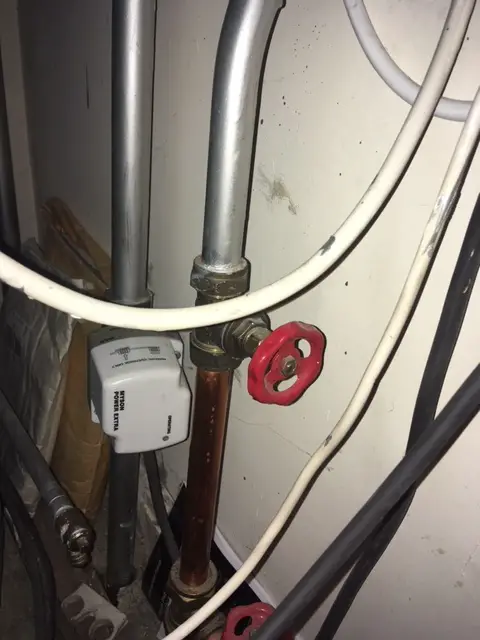
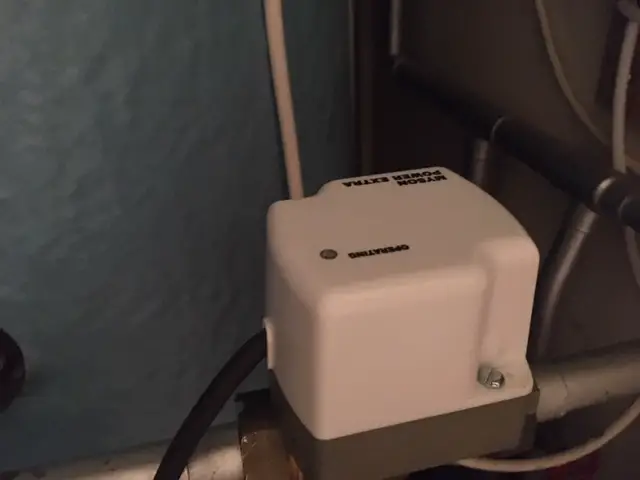
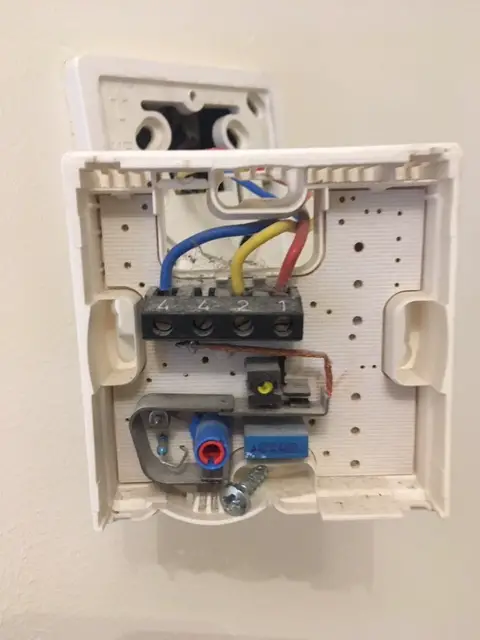
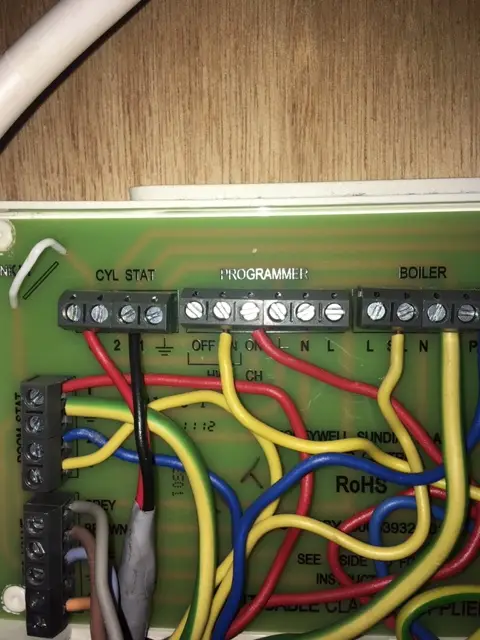

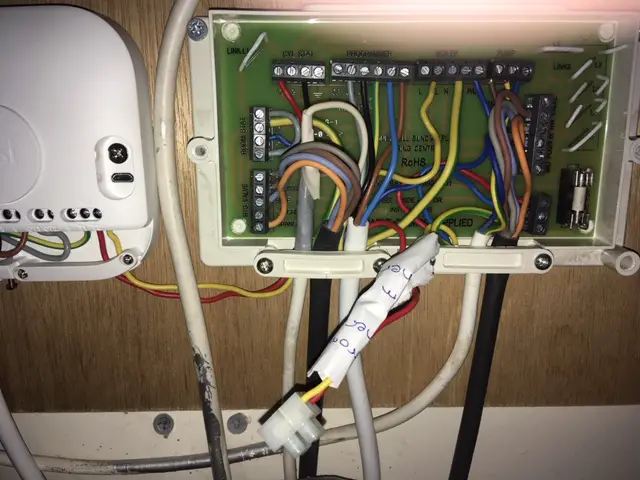
My set up is an S-plan system with a Potterton Suprima boiler located downstairs with CH and HW time control integrated within the boiler housing. Honeywell L641A1039l cylinder stat and a pair of Myson control valves located within the airing cupboard. The CH room stat is located downstairs in the hallway, sorry but I don't recall the make and model but picture to follow. The wiring centre is via a Honeywell Sundial junction box located in the airing cupboard. With this set up there are no problems with the system and all is working as it should be.
After installing the Nest Heatlink and Thermostat I'm having issues with controlling the heating system correctly. With the hot water disconnected within the Nest thermostat setup I can control the heating system without issue. With the hot water set to on/off within the Nest thermostat the heating system runs continuously e.g. thermostat set to 18 and showing room temp as 25 but system running with CH 2 way valve open and boiler running along with pump. Before I get to engrossed with the Nest system setup via the thermostat can people take a look at my wiring to see if there are any apparent errors.
Original time control within boiler housing
Honeywell cylinder stat
CH 2 way valve
HW 2 way valve
Room stat in hallway original wiring
Honeywell Sundial wiring centre (original setup)
Nest Heatlink wiring
Honeywell Sundial wiring centre new setup
OK I'm going to get this posted and then comeback with some additional information on the wiring.
