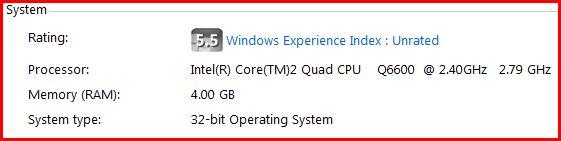i recently purchased a gaming pc, which has duo processors. they are both 2.4 ghz, and have been overclocked in the factory to 3.0 ghz. when ive put up the device manager to show the spec of the pc it shows themn as 2.4 ghz. should it not show it as 3.0 ghz? I know its a daft question (and yes im daft when it comes to pcs) but i recently tried to install a 3.0 ghz game on the pc and its told me i dont have the hardware to support it......im confused!!!
You are using an out of date browser. It may not display this or other websites correctly.
You should upgrade or use an alternative browser.
You should upgrade or use an alternative browser.
overclocked processors
- Thread starter Thermo
- Start date
Sponsored Links
I have never known any game that will not install due to the speed of the main processor/processors..... 
Which game is it, and what memory and graphics card do you have installed?
Which game is it, and what memory and graphics card do you have installed?
ive been told its crap anyway, but hey ho! its beowulf. the spec is 3.0ghz for the processor. it installs then comes up with a check list of all the hardware specs. everything gets a tick except the processor speed, hence my question about the overclocked speed.
Have you contacted the supplier of the pc?
Have you tried running the game - does it work ok?
You can easily overclock most CPUs - Google how to do it. It's straight forward but do it in small increments until it starts to become unstable, then back it off a bit.
Have you tried running the game - does it work ok?
You can easily overclock most CPUs - Google how to do it. It's straight forward but do it in small increments until it starts to become unstable, then back it off a bit.
Sponsored Links
I
Igorian
It's likely that the installer is identifying the processor from its internal id, rather than the speed it's been ramped up to.
- Joined
- 7 Mar 2005
- Messages
- 51
- Reaction score
- 1
- Country

I may be wrong but my understanding is that device manager merely reads the CPU identifier burnt into the chip - if manufactured as a 2.4GHz this is what will be displayed, regardless of overclocking. The later is done by "tweaking" clock speeds and possibly voltages in the BIOS, if the motherboard supports this, some motherboard manufacturers supply a utility to do this more conveniently. Increasing clock frequencies/ voltages generate more heat in the CPU so cooling needs careful consideration.
MikeD
MikeD
You may find CPU-Z useful to confirm the overclock status of your CPU.
http://www.cpuid.com/cpuz.php
http://www.cpuid.com/cpuz.php
Mine shows the actual manufactured speed of the CPU and what it's set at. So the CPU is 2.4GHz but overclocked to 2.79GHz.I may be wrong but my understanding is that device manager merely reads the CPU identifier burnt into the chip - if manufactured as a 2.4GHz this is what will be displayed, regardless of overclocking.
when ive put up the device manager to show the spec of the pc it shows them as 2.4 ghz. should it not show it as 3.0 ghz?
Same here, my cpu is listed at 1.8Ghz, but under the general tab in system properties (My Computer>rightclick>Properties) it's shown as the correct OC'ed speed of 2.43ghz
As mentioned, use CPU-Z (or core-temp)
I take it you have the E6600?
hmm, the properties tab shows it as 2.40 gig and the cpu id shows it as the same! (if im looking at the right bit. i have however just successfully run a game that has a minimum of 2.80 gig on its spec
In CPU-Z, ignore the Specification rating and look at clocks (bottom right, CPU tab) What does it say for
Core Speed
Multiplier
Bus Speed
Rated FSB
now whats that all mean in english??
Means you'd better take the machine back and get them to configure it again. Have you made any changes since you bought it?
Is it an Intel or AMD CPU?
Sponsored Links