To illustrate the situation at hand, here is a drawing:

So I am able to stream display to the TV using a VGA to DVI/HDMI Cable - this streams video to the TV really well.
I want to be able to connect the amplifier to the PC so that sound can be played from the PC, and as the amplifier has a remote control, I will be able to adjust the sound remotely.


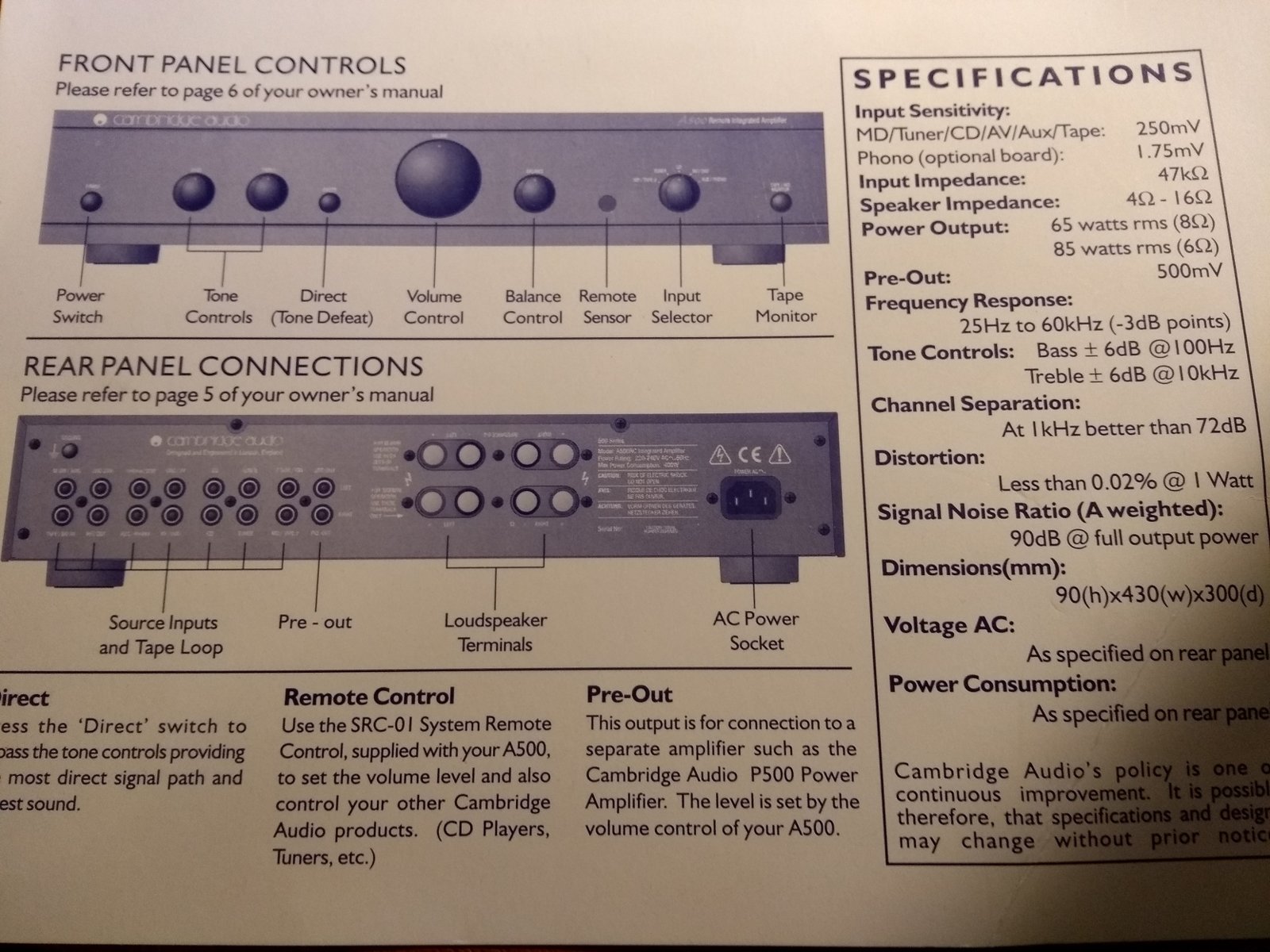
How can I do this ?
So I am able to stream display to the TV using a VGA to DVI/HDMI Cable - this streams video to the TV really well.
I want to be able to connect the amplifier to the PC so that sound can be played from the PC, and as the amplifier has a remote control, I will be able to adjust the sound remotely.
How can I do this ?


