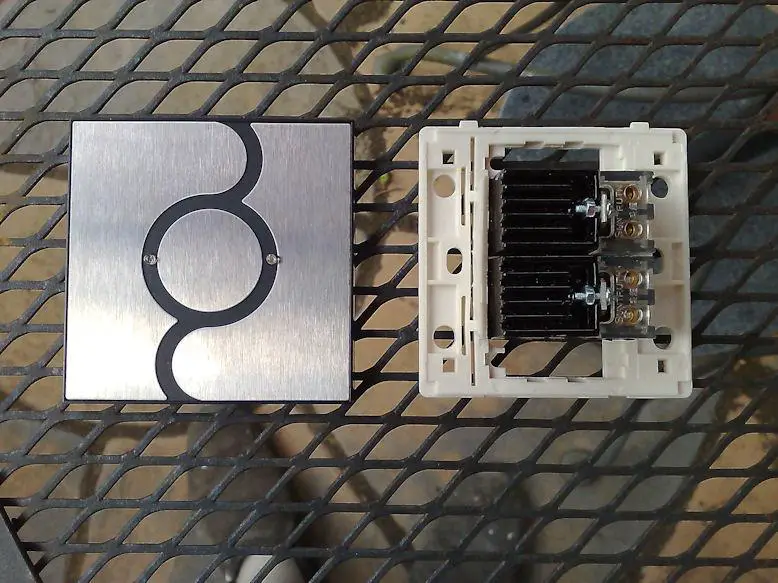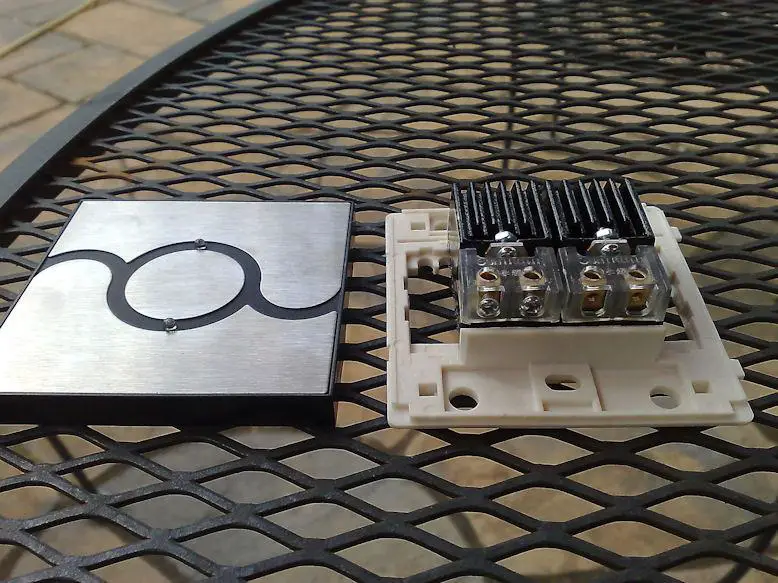I've had a look throught the wiki and searched the forum but have not been able to find an answer to this problem. Have learned a lot in the process though, so many thanks!
I have a double touch dimmer which I would like to use to dim/switch one lighting circuit. Each dimmer is rated at 500W.
There are 4 terminals only in the dimmer, marked L1 and L2 on each of the two dimmer blocks. There is no C connection to be seen. The instructions which came with the unit box show a single dimmer with the Live connected to L1 and the load to L2, but do not show how to connect the double version of the switch which I have.
In the switch box there are three visible wires in the cable from the light - Red, Black and an earth. I've tried connecting the black and red to one of the dimmers and all that happens is one of the two led's comes on but the unit does not switch or dim.
Do I need to link the two dimmers together somehow?
Any/all advice most gratefully received. Many thanks. Roger Ward
I have a double touch dimmer which I would like to use to dim/switch one lighting circuit. Each dimmer is rated at 500W.
There are 4 terminals only in the dimmer, marked L1 and L2 on each of the two dimmer blocks. There is no C connection to be seen. The instructions which came with the unit box show a single dimmer with the Live connected to L1 and the load to L2, but do not show how to connect the double version of the switch which I have.
In the switch box there are three visible wires in the cable from the light - Red, Black and an earth. I've tried connecting the black and red to one of the dimmers and all that happens is one of the two led's comes on but the unit does not switch or dim.
Do I need to link the two dimmers together somehow?
Any/all advice most gratefully received. Many thanks. Roger Ward