I refreshed the page and it showed .......................... which after a minute or two went, what does it all mean please? I assume BMS is battery management system?
That is, indeed, usually the meaning of "BMS" in this context.
And it can charge at 2 kW and discharge at 3 kW?
Yep, as you say, those appear to be roughly the limits it is imposing.
Is this to protect inverter or battery?
I don't know details of your setup, but wouldn't have thought that the inverter is involved in charging the battery, is it? - but the amount being drawn from the battery ['discharged'] obviously would impact on the inverter,so that could be part of it. However, as far as the battery is concerned, one would expect there to be maximum recommended charge and discharge rates, wouldn't one, in which case this BMS is probably simply trying to keep things within those recommended limits?
It does explain why when I am getting over 2 kW from panels it exports even when battery is not full.
It would, and that seems sensible enough,if it's being done to avoid exceeding the 'maximum charging rate' of the battery,isn't it?
But why does it only show when I refresh the page? The W % and Vdc and logo show all the time but the 5 lines of text only show with a refresh.
It's surely just the way that the software chooses to determine when that information (with users will very rarely want to look at) is displayed, isn't it? 'Refreshing' might be the only way to get the information to show, but if you look in the documentation you might find that there are other ways.
I have plenty of bits of software on my computers (including their operating systems in some cases) which display 'informative'/ 'configuration'/ 'corporate'/ whatever information for a brief period at start-up or boot-up and, in many situations, there are also other ways to make it show (after it has 'gone away),' commonly achieved by 'right-clicking' on something.
Kind Regards, John

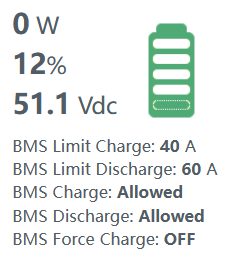 which after a minute or two went, what does it all mean please? I assume BMS is battery management system? And it can charge at 2 kW and discharge at 3 kW? Is this to protect inverter or battery? It does explain why when I am getting over 2 kW from panels it exports even when battery is not full. But why does it only show when I refresh the page? The W % and Vdc and logo show all the time but the 5 lines of text only show with a refresh.
which after a minute or two went, what does it all mean please? I assume BMS is battery management system? And it can charge at 2 kW and discharge at 3 kW? Is this to protect inverter or battery? It does explain why when I am getting over 2 kW from panels it exports even when battery is not full. But why does it only show when I refresh the page? The W % and Vdc and logo show all the time but the 5 lines of text only show with a refresh.
