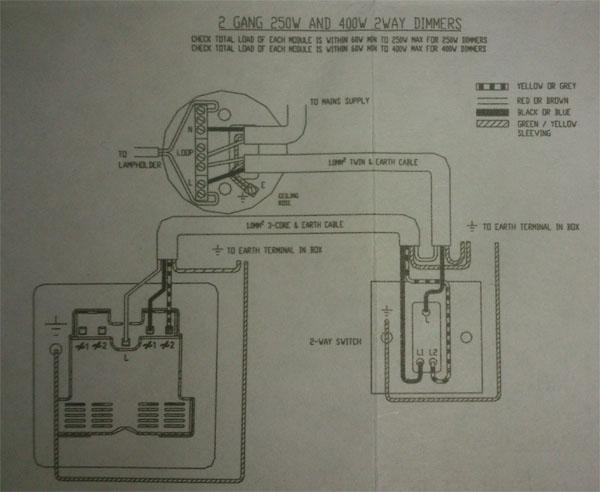Hi. I'm trying to replace a standard double light switch with a double dimmer and am confused about the wiring I found behind the original switch.
The two Commons are bridged from one brown wire. The two L1's have their own brown wire & the L2's are not connected. The spare wires are 3 x blue and a 3 core yellow/green.
Here is the dimmer. It has a metal front plate, separate ~1 and ~2's, a shared L, and a front plate earth.
Here is the wiring diagram that came with the dimmer.
Also I'm a bit worried that the dimmer says Min load 60W. One switch will control a single 42W halogen light and the other will control two 42W halogen lights.
I wont waste your time by explaining what I think I could do, if someone could say how to proceed that would be great.
The two Commons are bridged from one brown wire. The two L1's have their own brown wire & the L2's are not connected. The spare wires are 3 x blue and a 3 core yellow/green.
Here is the dimmer. It has a metal front plate, separate ~1 and ~2's, a shared L, and a front plate earth.
Here is the wiring diagram that came with the dimmer.
Also I'm a bit worried that the dimmer says Min load 60W. One switch will control a single 42W halogen light and the other will control two 42W halogen lights.
I wont waste your time by explaining what I think I could do, if someone could say how to proceed that would be great.