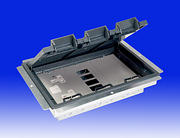- Joined
- 5 Nov 2010
- Messages
- 379
- Reaction score
- 3
- Country

Not sure if this thread is best suited in this forum but here goes:
I have this idea of putting floor boxes into bedrooms and under TV beds.
I'm going to run HDMI, RJ45 and coaxial cables into the rooms mostly from downstairs.
I'd like to stick in a couple of power sockets as well.
Then everything will be nicely hidden and no need for chasing into walls with cables running along the skirting.
However, is this feasible especially because the floor is a typical wooden joist and traditional floorboard type?
I can't see how to install the boxes without weakening the floorboards or rather strengthening afterwards. Is it possible?
Thanks.
I have this idea of putting floor boxes into bedrooms and under TV beds.
I'm going to run HDMI, RJ45 and coaxial cables into the rooms mostly from downstairs.
I'd like to stick in a couple of power sockets as well.
Then everything will be nicely hidden and no need for chasing into walls with cables running along the skirting.
However, is this feasible especially because the floor is a typical wooden joist and traditional floorboard type?
I can't see how to install the boxes without weakening the floorboards or rather strengthening afterwards. Is it possible?
Thanks.