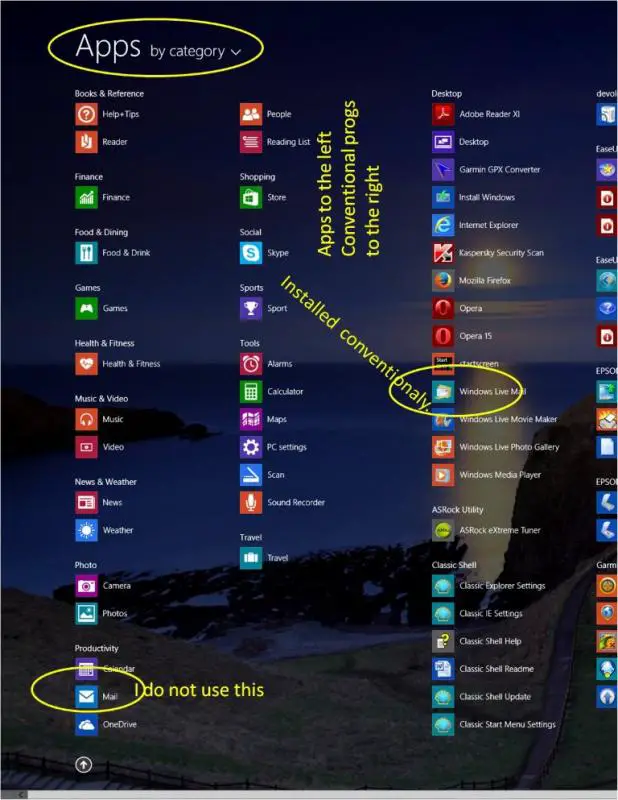- Joined
- 11 Jan 2004
- Messages
- 42,765
- Reaction score
- 2,641
- Country

Grrr. I love Bill Gates!
Trying to set up email on Win 8.1 using to existing Mail app.
Normally, you would have to use your MS account details, but with a bit of sorcery, you can enable the Group Policy Editor to allow you to set email using any details.
Trouble is, low-end versions of Windows 8.1 (including, dammit, mine) don't have GPEDIT.mse, so without going into the registry (which I'm not confident doing) I'm stuck!
Anybody got any ideas, please?
Trying to set up email on Win 8.1 using to existing Mail app.
Normally, you would have to use your MS account details, but with a bit of sorcery, you can enable the Group Policy Editor to allow you to set email using any details.
Trouble is, low-end versions of Windows 8.1 (including, dammit, mine) don't have GPEDIT.mse, so without going into the registry (which I'm not confident doing) I'm stuck!
Anybody got any ideas, please?