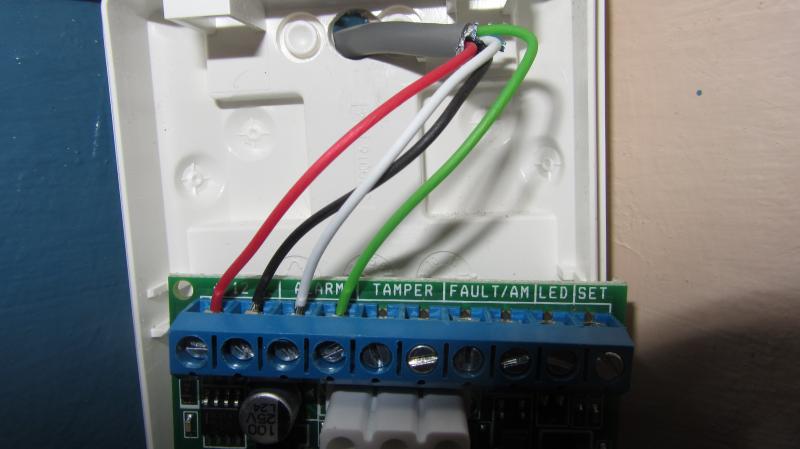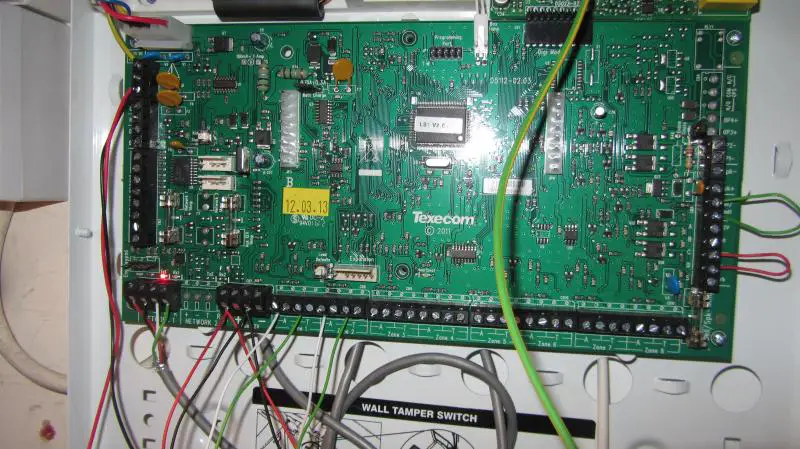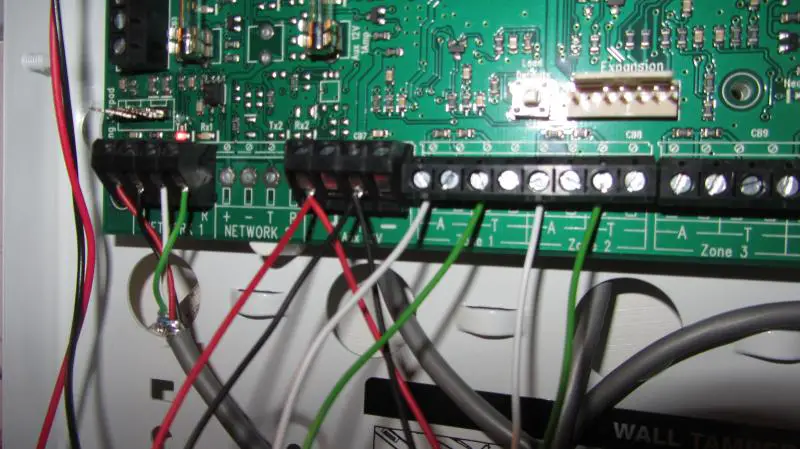Hi there.
Just been busy installing a Texecom Premier Elite 48 Alarm Panel.
I think I have got just about there and been sort of doing a bit of programming of the system. I have only 2x PIR's on the system at the moment as I'm new to this alarm fitting.
I am trying to set the system up but I'm not quite sure if I have wired the PIR's up correctly. I have added some images for anyone to have a look at.
This is the 1st PIR on zone 1. The entry/Exit route.
These are the images of the second PIR in the lounge on zone 2
This is the panel and how I think it should be wired.
I'm open to complete and utter constructive criticism so don't hold back.
Dan
Just been busy installing a Texecom Premier Elite 48 Alarm Panel.
I think I have got just about there and been sort of doing a bit of programming of the system. I have only 2x PIR's on the system at the moment as I'm new to this alarm fitting.
I am trying to set the system up but I'm not quite sure if I have wired the PIR's up correctly. I have added some images for anyone to have a look at.
This is the 1st PIR on zone 1. The entry/Exit route.
These are the images of the second PIR in the lounge on zone 2
This is the panel and how I think it should be wired.
I'm open to complete and utter constructive criticism so don't hold back.
Dan