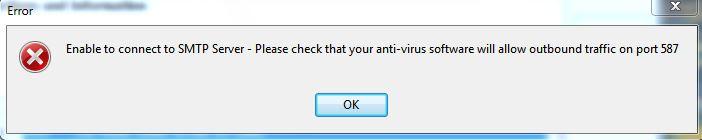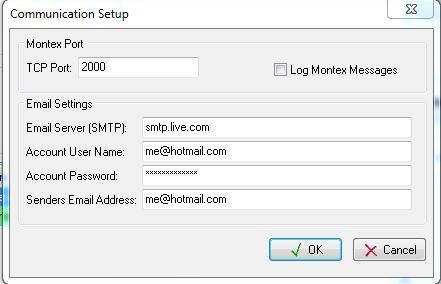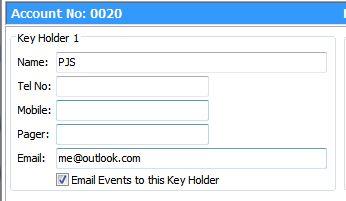You are using an out of date browser. It may not display this or other websites correctly.
You should upgrade or use an alternative browser.
You should upgrade or use an alternative browser.
Texecom Premier Elite - Email Alerts?
- Thread starter PJS01
- Start date
Sponsored Links
the only way you can do this without an arc, is to get hold of texbase and montex, and have a pc permanently on.
the panel sends the signal to the pc, montex picks it up, passes it to texbase and texbase can be setup to email out and connect to a mail server.
You can configure the system to send what emails you want from the signals it receives, its like having your own ARC effectively.
the panel sends the signal to the pc, montex picks it up, passes it to texbase and texbase can be setup to email out and connect to a mail server.
You can configure the system to send what emails you want from the signals it receives, its like having your own ARC effectively.
I have Montex and Texbase successfully up and running reporting events etc. I am now looking to send email alerts and would like a little advice on how to go about it. My Win7 (Ultimate) PC is never switched off, do I need to set up an email server on it? If so any recommendations.
I also have a secondary path via a Com2400 sending text alerts.
Thanks,
Paul
I also have a secondary path via a Com2400 sending text alerts.
Thanks,
Paul
Sponsored Links
Just need to put your details in for your email account, if your stuck get in touch.
I've tried various email accounts but the email status shows as failed in Texbase. I know these accounts work as my Netgear ReadyNas Duo sends alerts to these accounts, so I presume this rules out a router issue? I have turned off windows firewall (Win7 Ultimate) and my ESET anti-virus software but continue to get the following message:-
Do I need to set the SMTP server port number (587) somewhere?
Texbase settings:-
Any help / ideas will be much appreciated.
Do I need to set the SMTP server port number (587) somewhere?
Texbase settings:-
Any help / ideas will be much appreciated.
the issue appears to be with hotmail details.
I have pm you some info so you can try it today, and I will delete the account tomorrow., but I know this works.
Okay I cant get hotmail or gmail to go, so I suspect its the secure settings login or something, need to contact Texecom for more info on this one and how it can be made to work, not something I use a lot of and i have a solution that works for me.
I have pm you some info so you can try it today, and I will delete the account tomorrow., but I know this works.
Okay I cant get hotmail or gmail to go, so I suspect its the secure settings login or something, need to contact Texecom for more info on this one and how it can be made to work, not something I use a lot of and i have a solution that works for me.
the issue appears to be with hotmail details.
I have pm you some info so you can try it today, and I will delete the account tomorrow., but I know this works.
Okay I cant get hotmail or gmail to go, so I suspect its the secure settings login or something, need to contact Texecom for more info on this one and how it can be made to work, not something I use a lot of and i have a solution that works for me.
Gmail (not sure about Hotmail) only allow you to connect via SSL server port 465, we have some courier software here that wont work with Gmail as they didnt write SSL functionality into it, it could be the same here.
@Paul, looks that way having had a look.
There are providers of email that dont have the ssl requirement if you search online you can geta full list, other than that its setup your own.
There are providers of email that dont have the ssl requirement if you search online you can geta full list, other than that its setup your own.
let us know how you get on.
oh well, at least its official now, you think they could dd it for what it would take?
Run a mailserver locally set up to accept the messages from texbase and pass them to your mail providers server (or alternatively to deliver then directly to the recipiant's mailserver but some mail services reject messages delivered from IPs in "dynamic" blocks)Still working on a solution.
I've been looking into this, any suggestions?
I was toying with using "Free SMTP Server" from www.softstack.com
I was toying with using "Free SMTP Server" from www.softstack.com
DIYnot Local
Staff member
If you need to find a tradesperson to get your job done, please try our local search below, or if you are doing it yourself you can find suppliers local to you.
Select the supplier or trade you require, enter your location to begin your search.
Please select a service and enter a location to continue...
Are you a trade or supplier? You can create your listing free at DIYnot Local
Sponsored Links
Similar threads
- Replies
- 6
- Views
- 5K