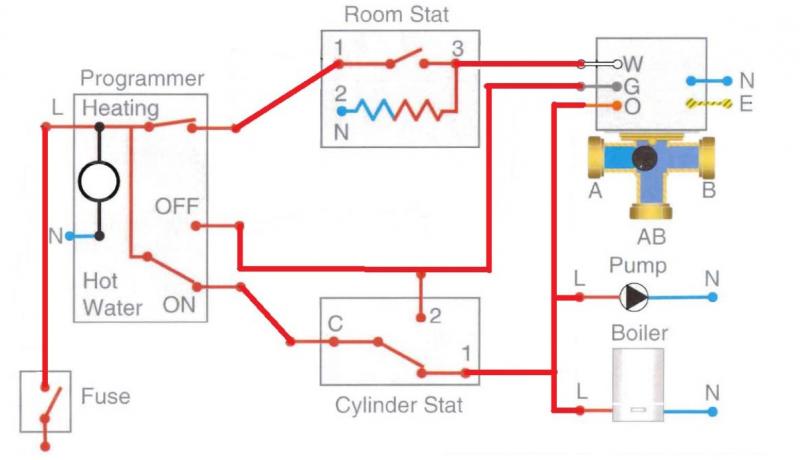Have the following installed.
Vaillant 428 boiler
Wireless Room Stat Y6630D1007
ST9400C Programmer
L641 Cylinder stat
V4073A 3 port motorized valve
10 Way junction box
All honeywell
Wired as follows
or
[url]//www.diynot.com/network/krazaq/albums/9873/37411][/url]
or
[url]//media.diynot.com/121000_120884_37411_97606898_thumb.jpg[/url]
Now call for water and everything works, but heating does not work. its calling but the boiler is not firing up.
any ideas? I know its got something to do with Room thermostat but i have wired exactly as the Programmer wiring diagram as asked. There are so many different ways.
Vaillant 428 boiler
Wireless Room Stat Y6630D1007
ST9400C Programmer
L641 Cylinder stat
V4073A 3 port motorized valve
10 Way junction box
All honeywell
Wired as follows
or
[url]//www.diynot.com/network/krazaq/albums/9873/37411][/url]
or
[url]//media.diynot.com/121000_120884_37411_97606898_thumb.jpg[/url]
Now call for water and everything works, but heating does not work. its calling but the boiler is not firing up.
any ideas? I know its got something to do with Room thermostat but i have wired exactly as the Programmer wiring diagram as asked. There are so many different ways.