- Joined
- 3 Dec 2019
- Messages
- 3
- Reaction score
- 0
- Country

I've been living with an ideal w rs450 gas boiler for some time using a Honeywell st6300a programmer. However I've found I dont like the lack of control with this so I decided to purchase a Honeywell y87rf wireless thermostat so that I have better control over the temperature in the house. The problem I'm having is that there is currently a Honeywell 42005748-001 wiring centre installed and the terminals are of course labelled up differently between the 2 Honeywell products.
I believe from looking at the thermostat wiring diagram that I need to connect the neutral to boiler neutral which I believe is no 2 on the wiring centre.
Live to no 1 on centre
The second live to the terminal a on receiver backplate
Then 3 goes to b
But then where would c go?
Is anyone familiar with these able to advise?
Thanks
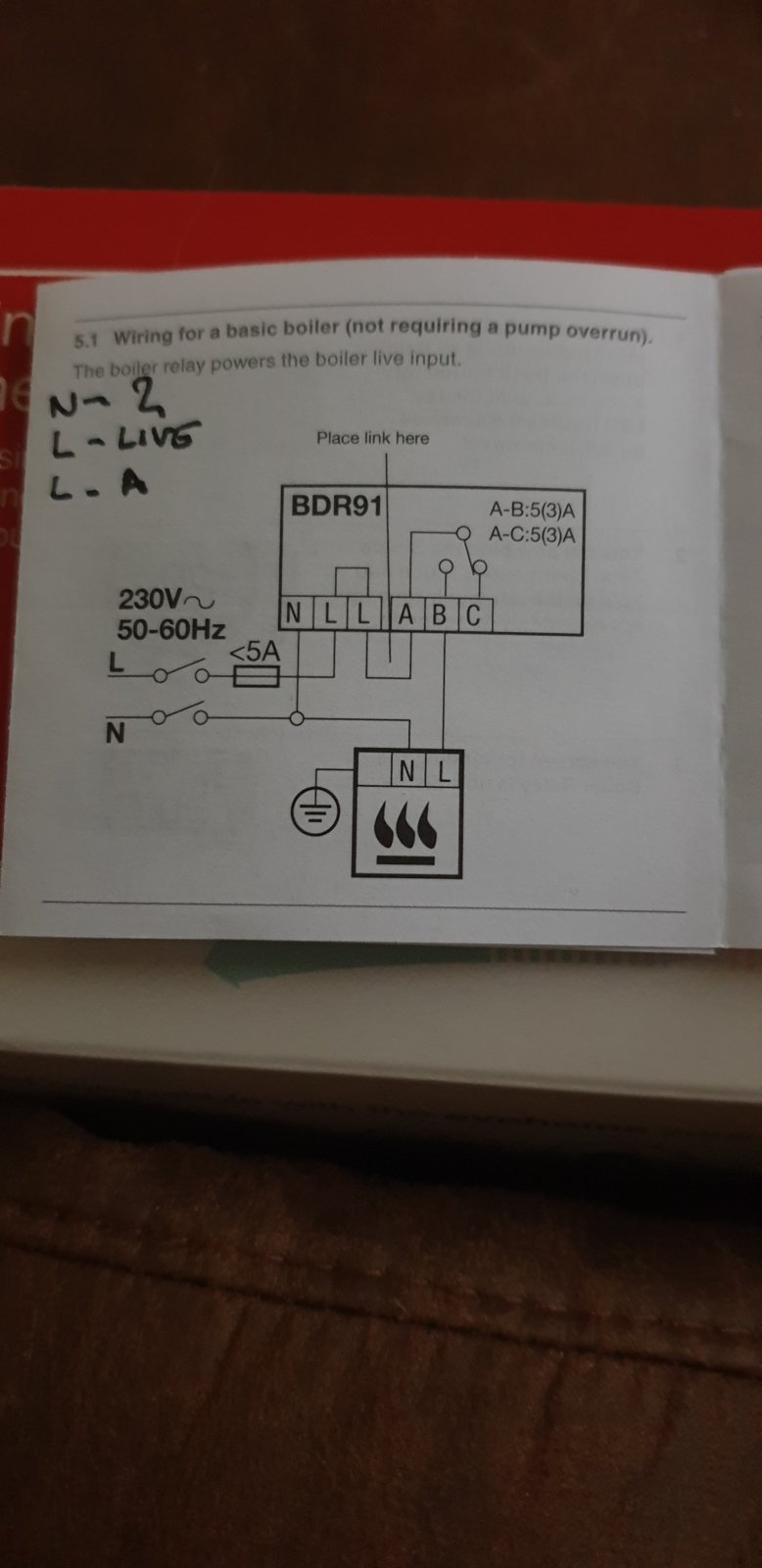
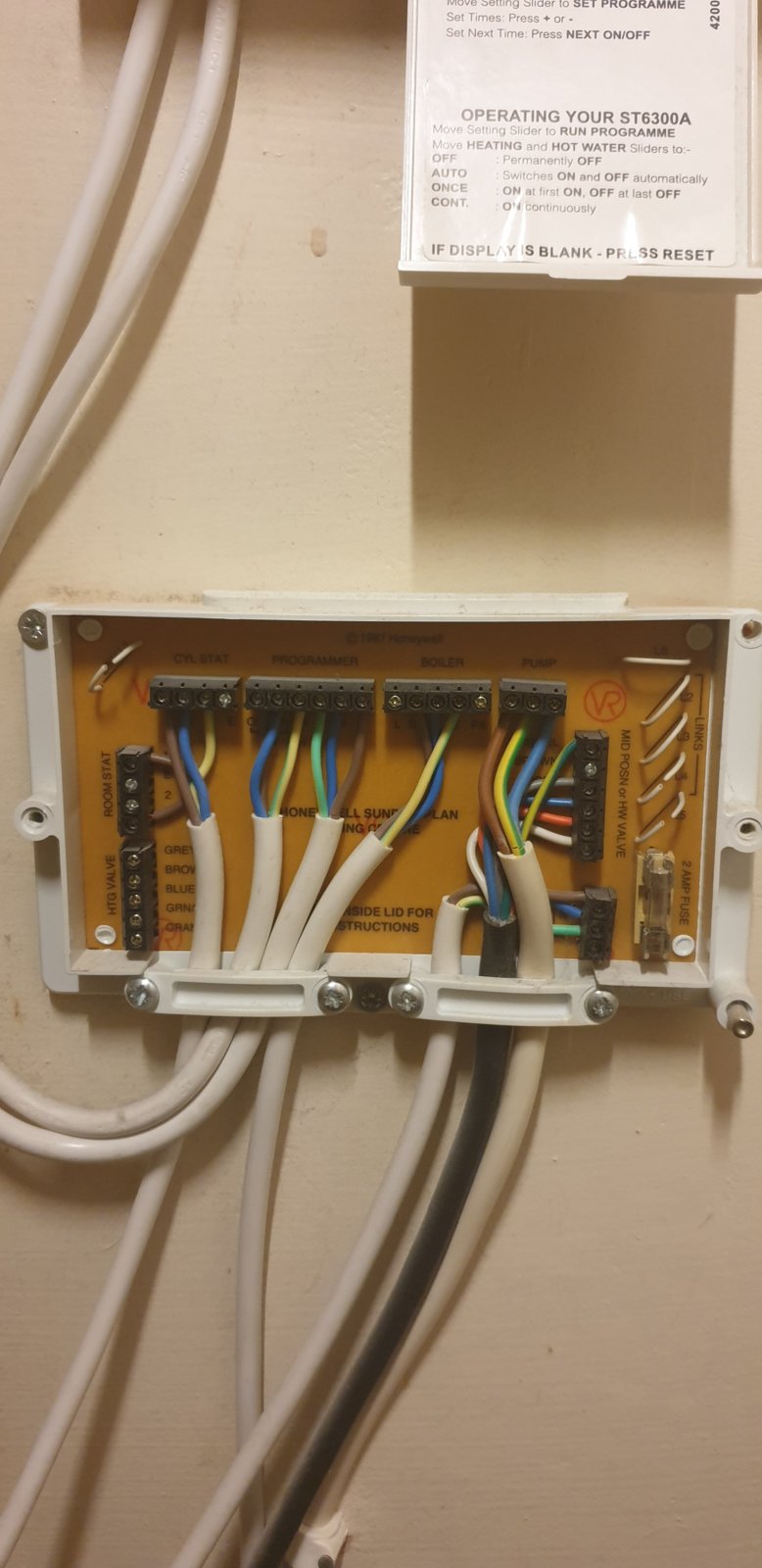
I believe from looking at the thermostat wiring diagram that I need to connect the neutral to boiler neutral which I believe is no 2 on the wiring centre.
Live to no 1 on centre
The second live to the terminal a on receiver backplate
Then 3 goes to b
But then where would c go?
Is anyone familiar with these able to advise?
Thanks
Last edited:
