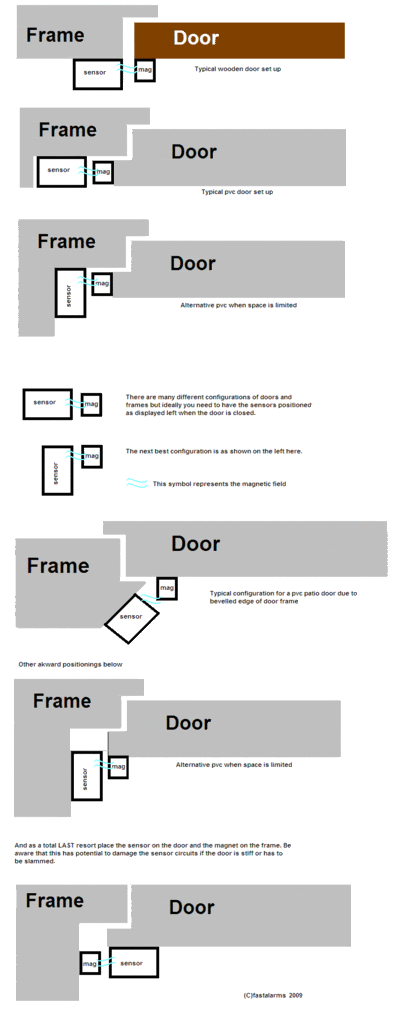hi, just installed the yale 6400 alarm, and come to do the setup (quick)!! followed instructions to where you put your first code in,press the tick and nothing happens then 2 symbols appear next to the asterix in the shape of an A with a little cross above them, after a bit it makes a sound, then an orange warning light comes on and everything is locked.
tried to reset the whole panel to factory settings but that dont work either.
at a tottal loss here, anyone help?
tried to reset the whole panel to factory settings but that dont work either.
at a tottal loss here, anyone help?