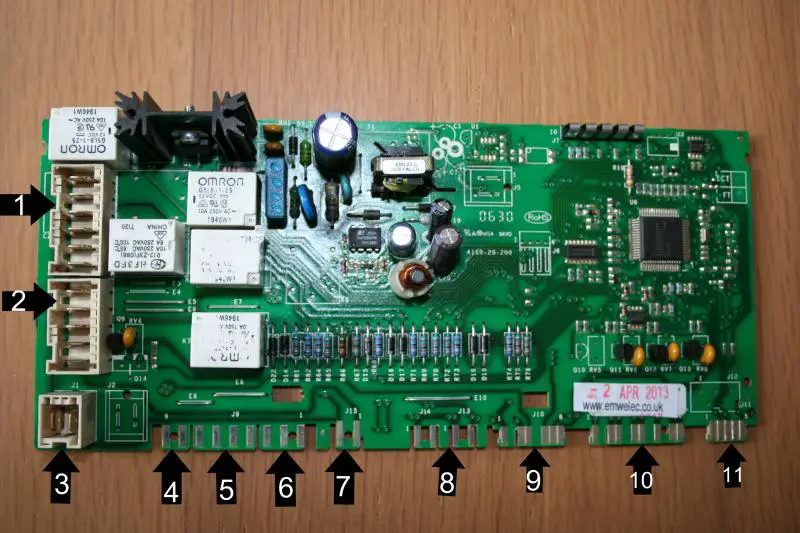Not a great first post this, but I've browsed these forums for ages and never really needed to ask anything until now.
Trying to replace the pcb on my grandads Hotpoint Aquarius WF541, and in my haste I haven't marked where the wires/wiring blocks go.....Could have cried when I realised. I've worked on PCs, musical instruments, cars, bikes etc. for years and it's the first thing I normally do. When the replacement pcb arrives this week I don't want to rewire it incorrectly.
Anybody got a diagram or a photo? Would really, really appreciate it.
thanks
Trying to replace the pcb on my grandads Hotpoint Aquarius WF541, and in my haste I haven't marked where the wires/wiring blocks go.....Could have cried when I realised. I've worked on PCs, musical instruments, cars, bikes etc. for years and it's the first thing I normally do. When the replacement pcb arrives this week I don't want to rewire it incorrectly.
Anybody got a diagram or a photo? Would really, really appreciate it.
thanks