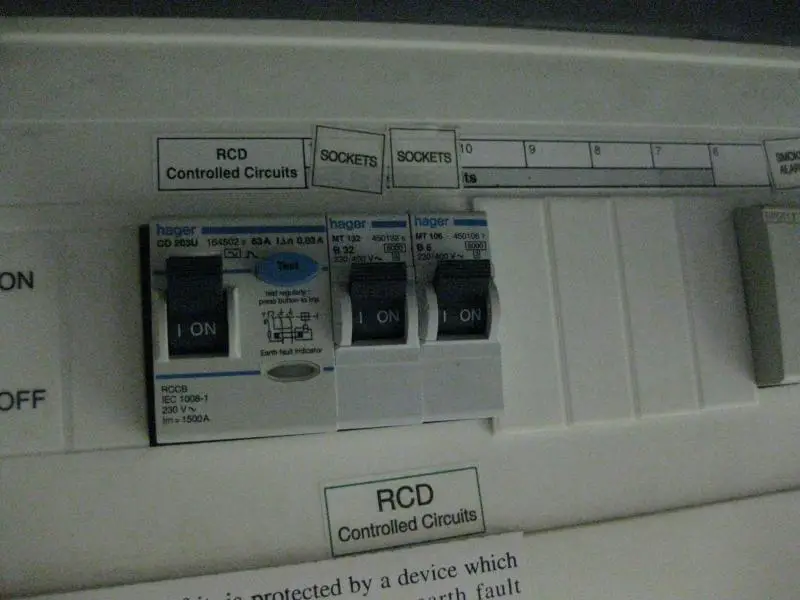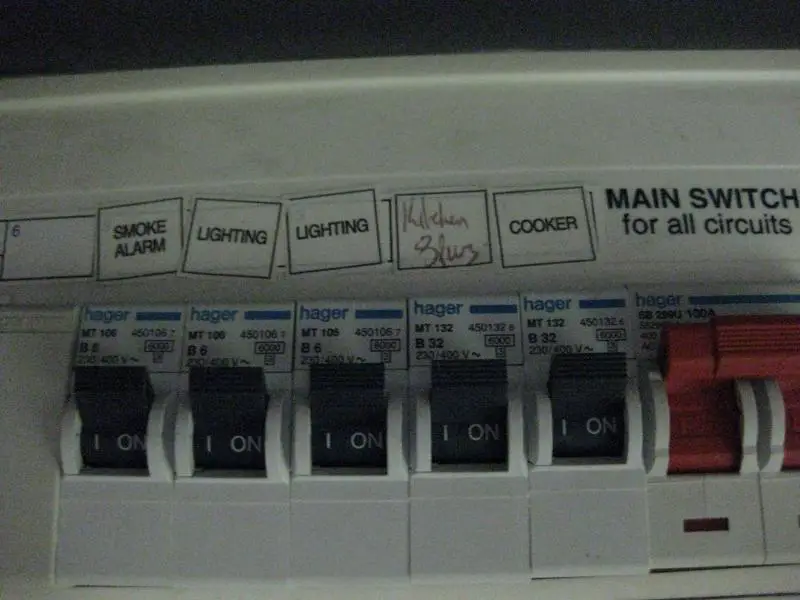Hi,
just got a new laser printer and it has been tripping the RCD (so due to go back for an exchange in case we just got a duff one) - but only when an elderly laptop is plugged into the same circuit and then the printer wakes from sleep mode. Standard 30ma RCD at the Consumer unit should be able to tolerate this sort of insult. When I don't have the laptop (or anything else) plugged into that circuit and I wake the printer up I still get an audible "click" at the consumer unit although it doesn't trip out. (suggesting the RCD is registering an earth leakage just insufficient to fully break the contact)
If the new printer behaves exactly the same way should I be worried enough to get an electrician to check the house for leakage / dodgy wiring given my background reading suggests there may be an excess earth leakage that is bringing the residual current near to its threshold?
The complicating factor is this is a rental property and I probably need good evidence to get the landlord to fork out for the sparky.
just got a new laser printer and it has been tripping the RCD (so due to go back for an exchange in case we just got a duff one) - but only when an elderly laptop is plugged into the same circuit and then the printer wakes from sleep mode. Standard 30ma RCD at the Consumer unit should be able to tolerate this sort of insult. When I don't have the laptop (or anything else) plugged into that circuit and I wake the printer up I still get an audible "click" at the consumer unit although it doesn't trip out. (suggesting the RCD is registering an earth leakage just insufficient to fully break the contact)
If the new printer behaves exactly the same way should I be worried enough to get an electrician to check the house for leakage / dodgy wiring given my background reading suggests there may be an excess earth leakage that is bringing the residual current near to its threshold?
The complicating factor is this is a rental property and I probably need good evidence to get the landlord to fork out for the sparky.